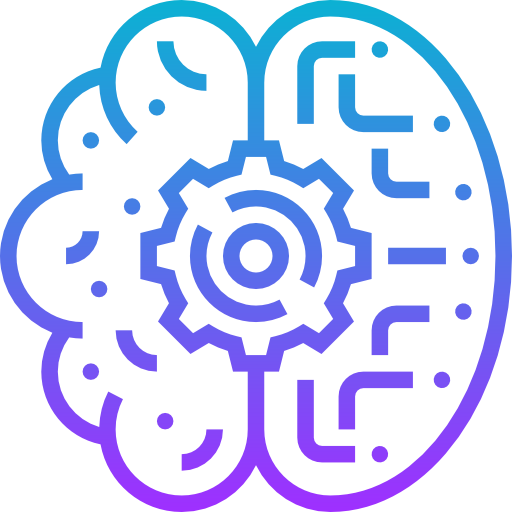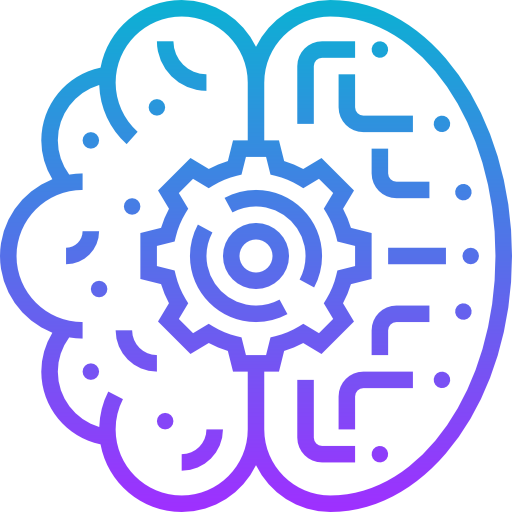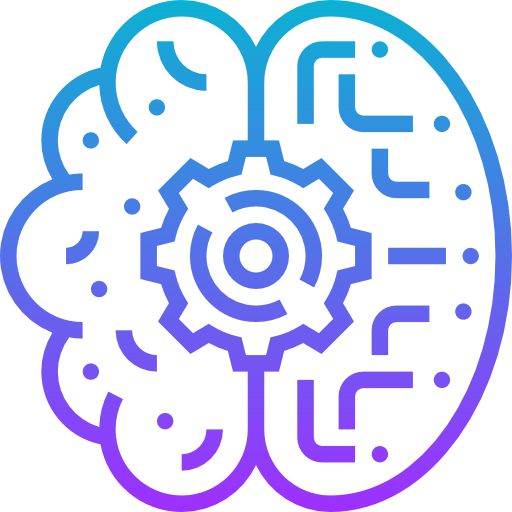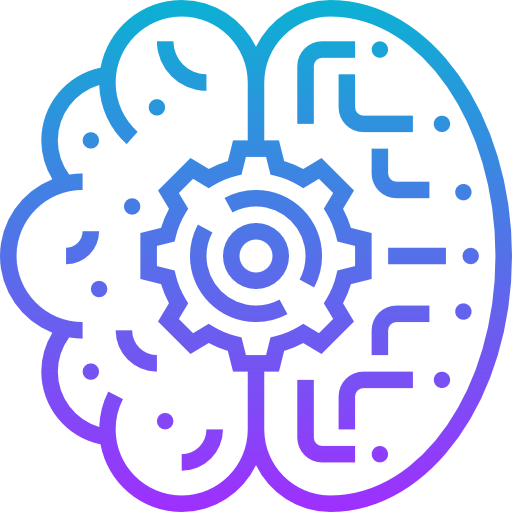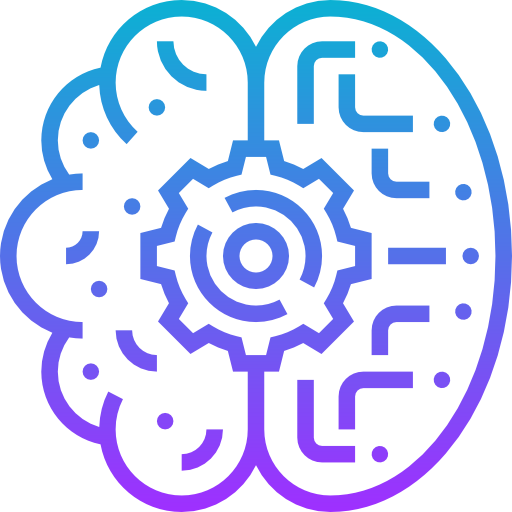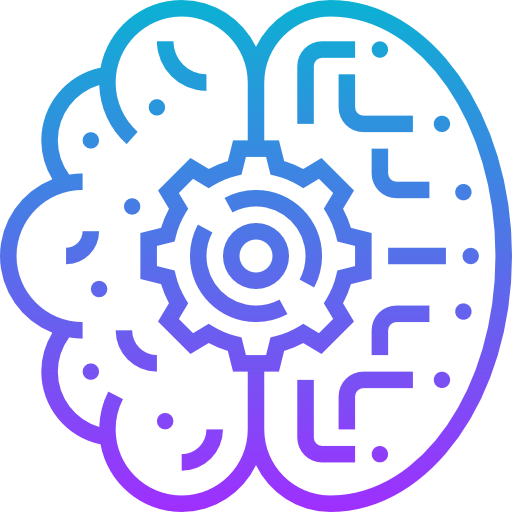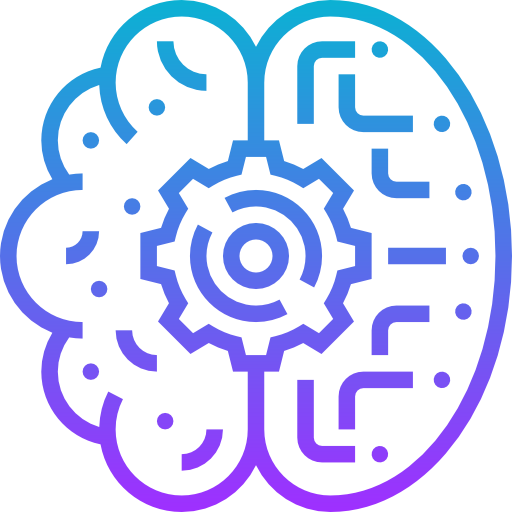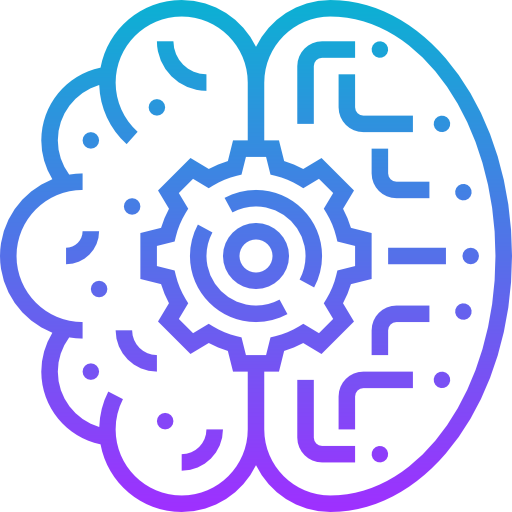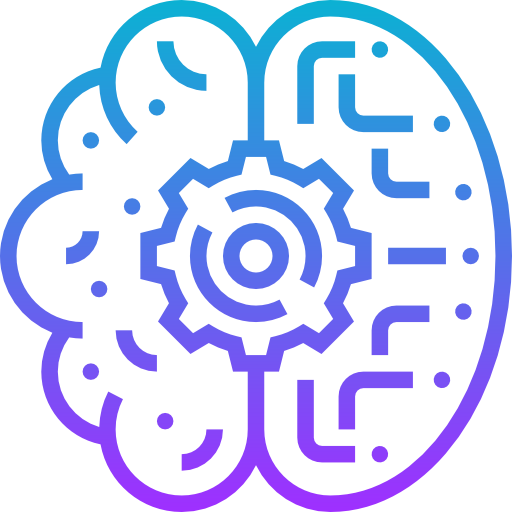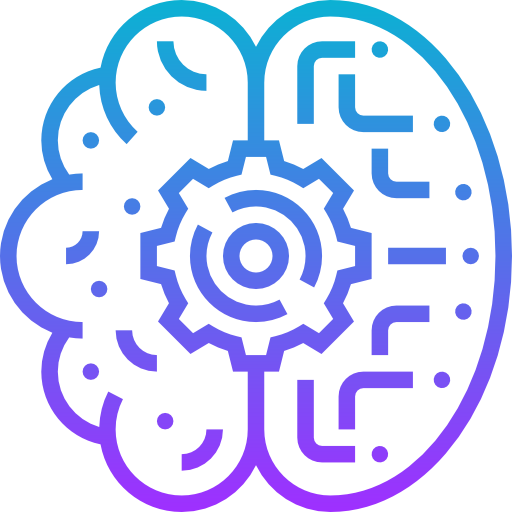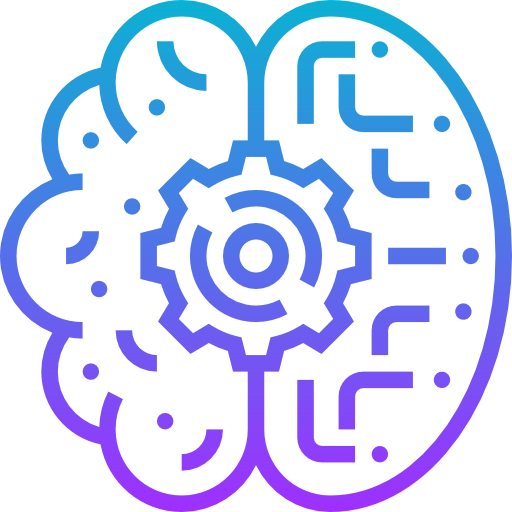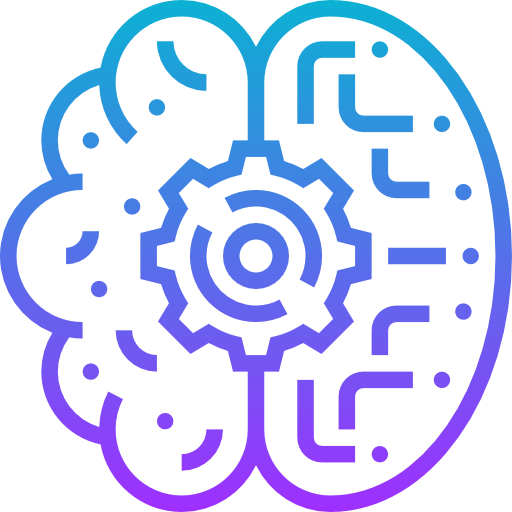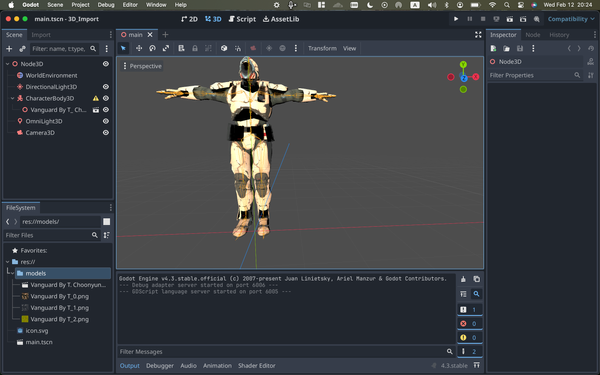How I Saved My Friend’s Clinic a Ton of Cash Using Open-Source Apps (and You Can Too)
Discover how I helped my friend's clinic save big by switching to open-source alternatives. From office apps to practice management software, learn how open-source tools can replace expensive proprietary apps and save you money!
Are You Truly Ready to Put Your Mobile or Web App to the Test?
Don`t just assume your app works—ensure it`s flawless, secure, and user-friendly with expert testing. 🚀
Why Third-Party Testing is Essential for Your Application and Website?We are ready to test, evaluate and report your app, ERP system, or customer/ patients workflow
With a detailed report about all findings
Contact us nowTable of Content
I’m a doctor by trade, but I’m also a developer with a passion for open-source software. I've been diving into the world of open-source since 2003, and let me tell you, I’ve seen just how powerful and affordable it can be. I’m always looking for ways to save money and improve efficiency with the tools I use, whether it’s in my practice or when I’m helping others out.
The other day, I went to visit my friend at his clinic, and I was shocked by what I found. He’s been spending a ridiculous amount of money on proprietary apps and services for the clinic – stuff that could easily be replaced with open-source alternatives. We’re talking about Microsoft Office, Outlook, password managers, even his clinic’s website and practice management software.
It blew my mind because not only could he save a ton of cash, but these free tools are just as good (if not better) than the paid ones he’s using. And the best part? He didn’t even know that open-source was an option! It was like a light bulb went off for me – I had to share this with him (and you too). Why let your hard-earned money go down the drain when there’s a whole world of free software out there that can get the job done just as well? Let me show you how.
So, I had to ask: Why are you still paying for all this stuff when there are free and open-source options that do the job?
I couldn’t help but wonder how much money he's throwing down the drain.
Turns out, he didn’t even know what open-source was. I mean, I get it – not everyone’s a techie – but come on! He’s been running his clinic with proprietary tech for the longest time, when he could’ve saved a ton of money using open-source tools that are just as good, if not better, in many cases.
Let’s talk about what a clinic really needs to run efficiently, and how open-source can take over everything from emails to document management and even AI tools.
Here’s what they can use:
1. Office Suite – You Don’t Need MS Office
Forget the overpriced Microsoft Office. There’s LibreOffice and OnlyOffice – these are open-source office suites that can do everything you need: word processing, spreadsheets, and presentations.
No need to pay for Word, Excel, or PowerPoint when these free alternatives have you covered.
Well, we covered several open-source office apps here, you can check the following list:
- OfficeOps is a free, self-hosted app that revolutionizes workforce productivity and HR management
- Best 12 Free Open source Office suites, Word processors & Spreadsheets for macOS
2. Communication & Messaging
There are tons of free, open-source tools for communication. Mattermost and Rocket.Chat are perfect for team chats in a clinic. Secure, fast, and customizable – these tools let your clinic communicate like pros without the pricey monthly subscriptions.
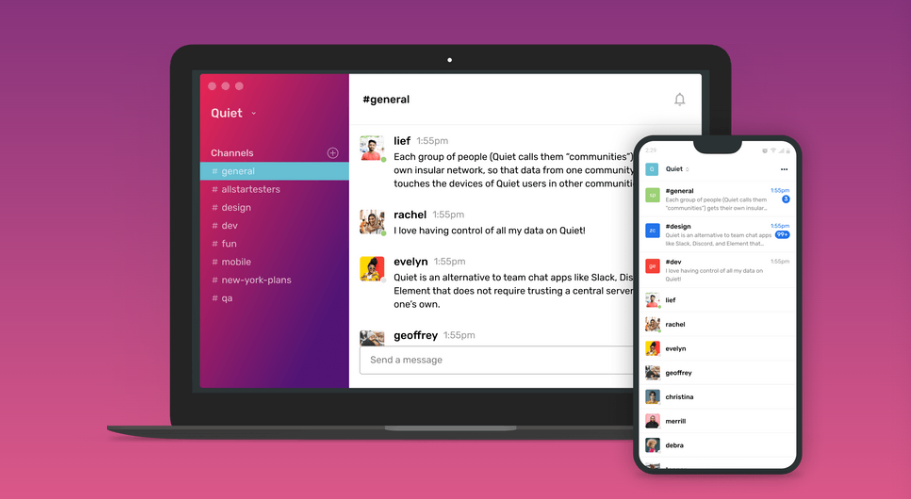
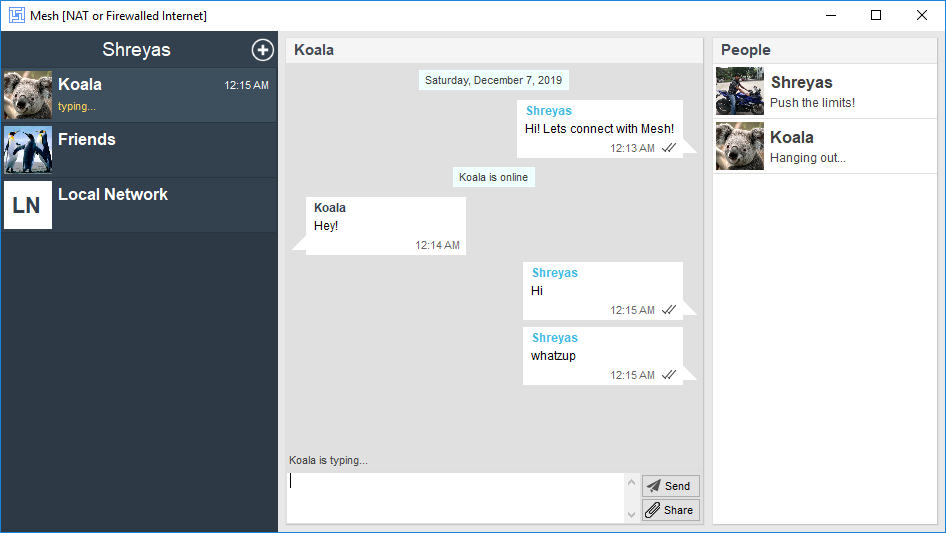
3. Email – Mozilla Thunderbird
My friend’s paying for email management through some fancy service, but he could easily switch to Mozilla Thunderbird. It’s open-source, works across Linux, macOS, and Windows, and is a solid email client that supports everything from IMAP/POP to calendars and contacts. And did I mention it’s free?


4. Document Management – Nextcloud
For document management and file sharing, look no further than Nextcloud. It’s a powerful open-source alternative to Google Drive or Dropbox, giving you full control over your data. Plus, it's super easy to use for storing patient files, medical records, and even internal documents.


5. Password Manager – Bitwarden
Password management doesn’t need to be a paid service either. Bitwarden is one of the best open-source password managers out there, and it works just as well as LastPass or 1Password. Secure your passwords without needing to drop a dime.
6. Security – Firewall & Antivirus
For security, there are tools like pfSense for your clinic’s firewall and ClamAV for antivirus protection. These are free, open-source solutions that can keep your network and machines safe without expensive subscriptions. Your clinic’s data deserves protection, and you don’t need to pay for it!


7. EMR, EHR, and Clinic Management – OpenEMR
When it comes to practice management software, OpenEMR is the real deal. It’s a fully open-source EMR (Electronic Medical Record) system that can handle everything from patient records to appointments. It’s secure, scalable, and way cheaper than the proprietary stuff that charges a fortune.
OpenEMR is not the only player even thu it is the oldest one, you can also try GNU Health or the new solutions provided by ERPNext.
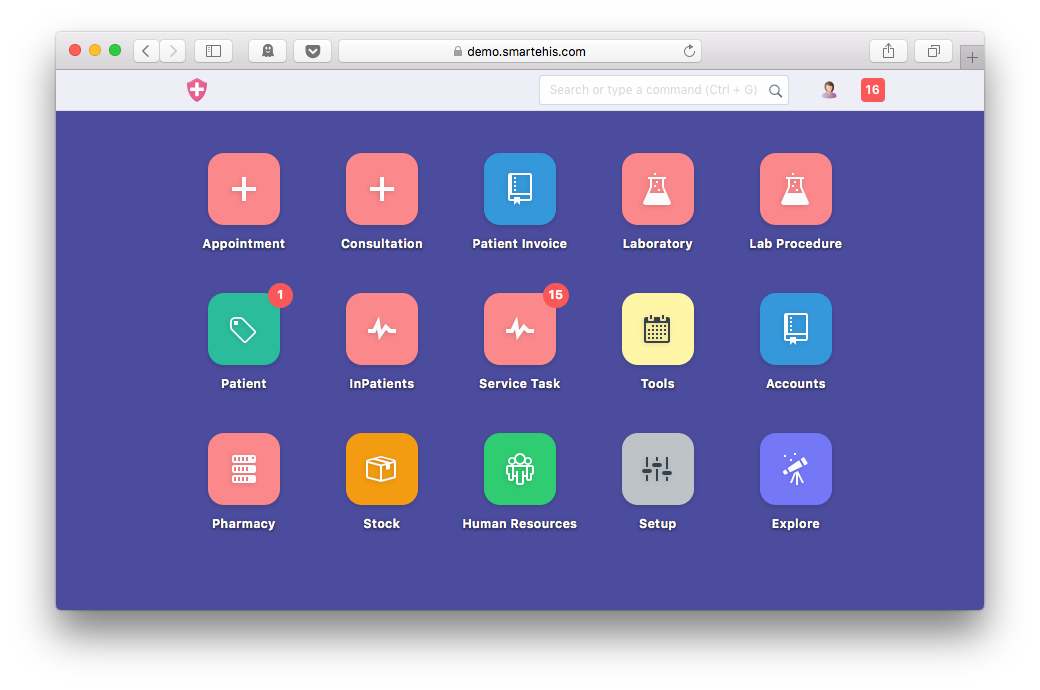

8. LAN Messaging – For Local Clinic Communication
For LAN messaging between clinic staff, Squiggle is a simple, open-source solution. It’s local, it’s secure, and it works great in a small clinic environment where staff needs to send quick messages to each other over the internal network without internet access.
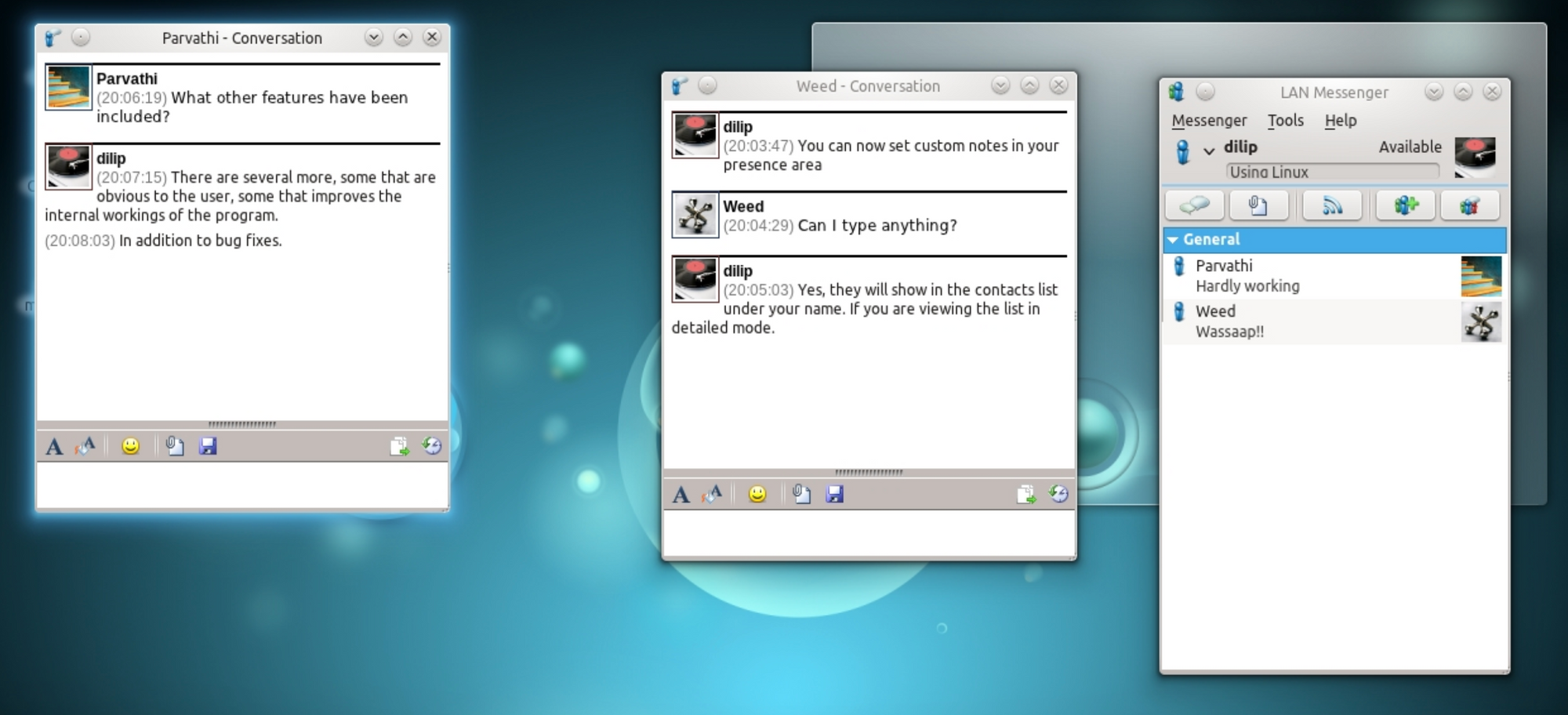
9- Radiology Software
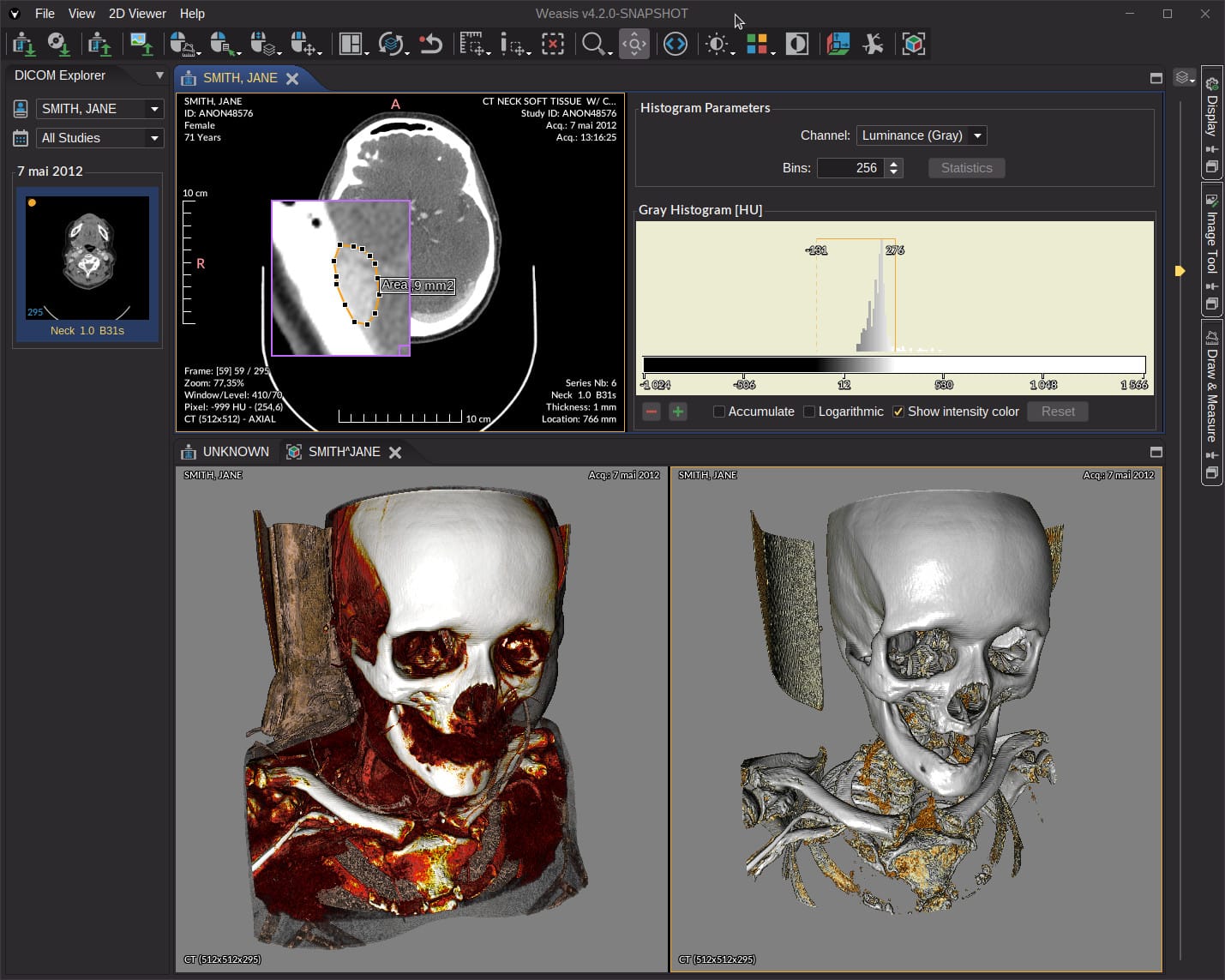
So, What Do Clinics Really Need to Run on Open-Source?
It’s simple: They need tools that help them communicate efficiently, keep patient data safe, and manage appointments and documents. And all of that can be done with open-source solutions. Not only are they free, but they’re customizable and often more secure than their paid counterparts.
By switching to open-source, your clinic could save thousands per year. Plus, open-source gives you the freedom to tweak and adjust the tools to fit your practice’s specific needs.
If you’re a clinic owner, don’t get stuck paying for overpriced apps. There’s a whole world of open-source software waiting for you to take advantage of. All it takes is a little bit of research and some confidence to try something new.