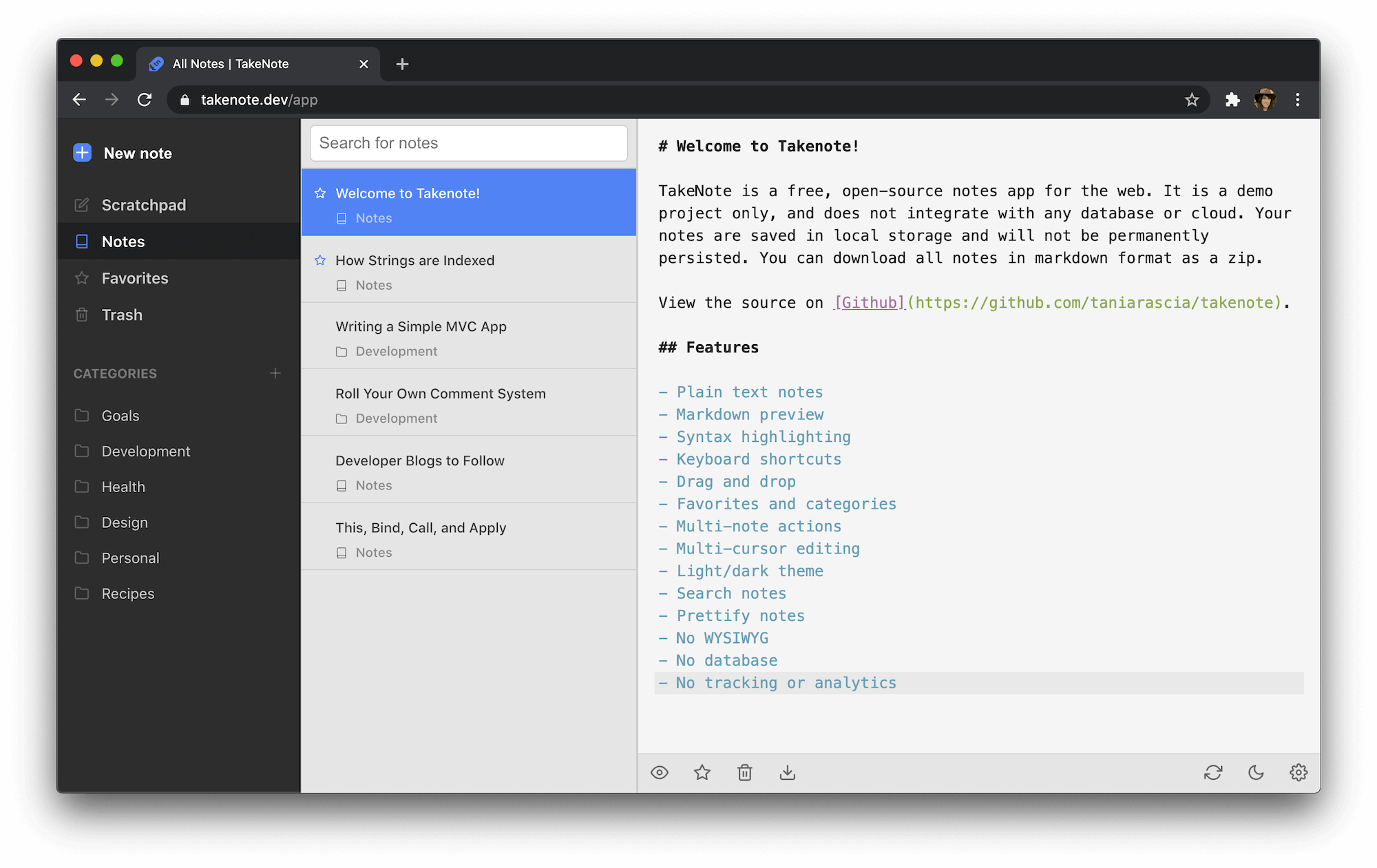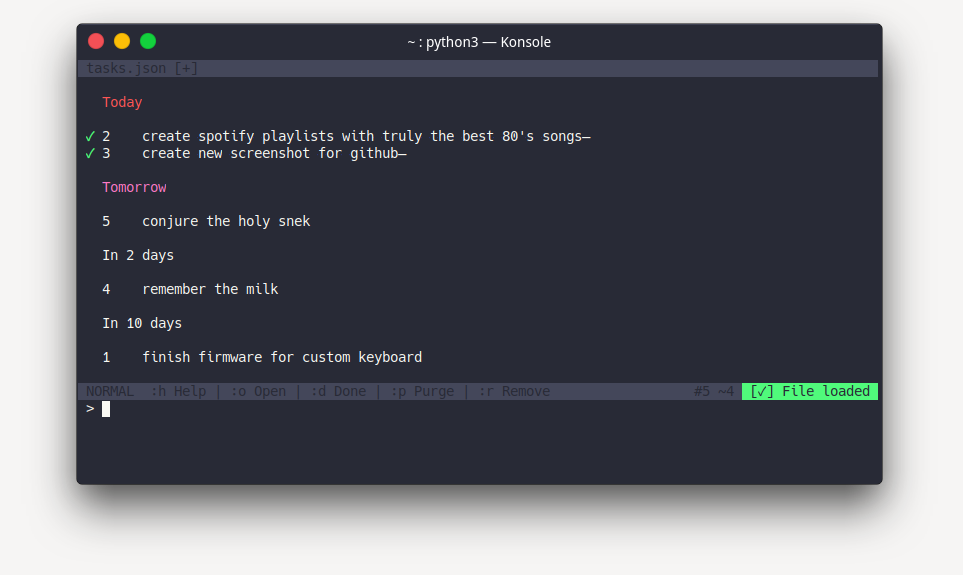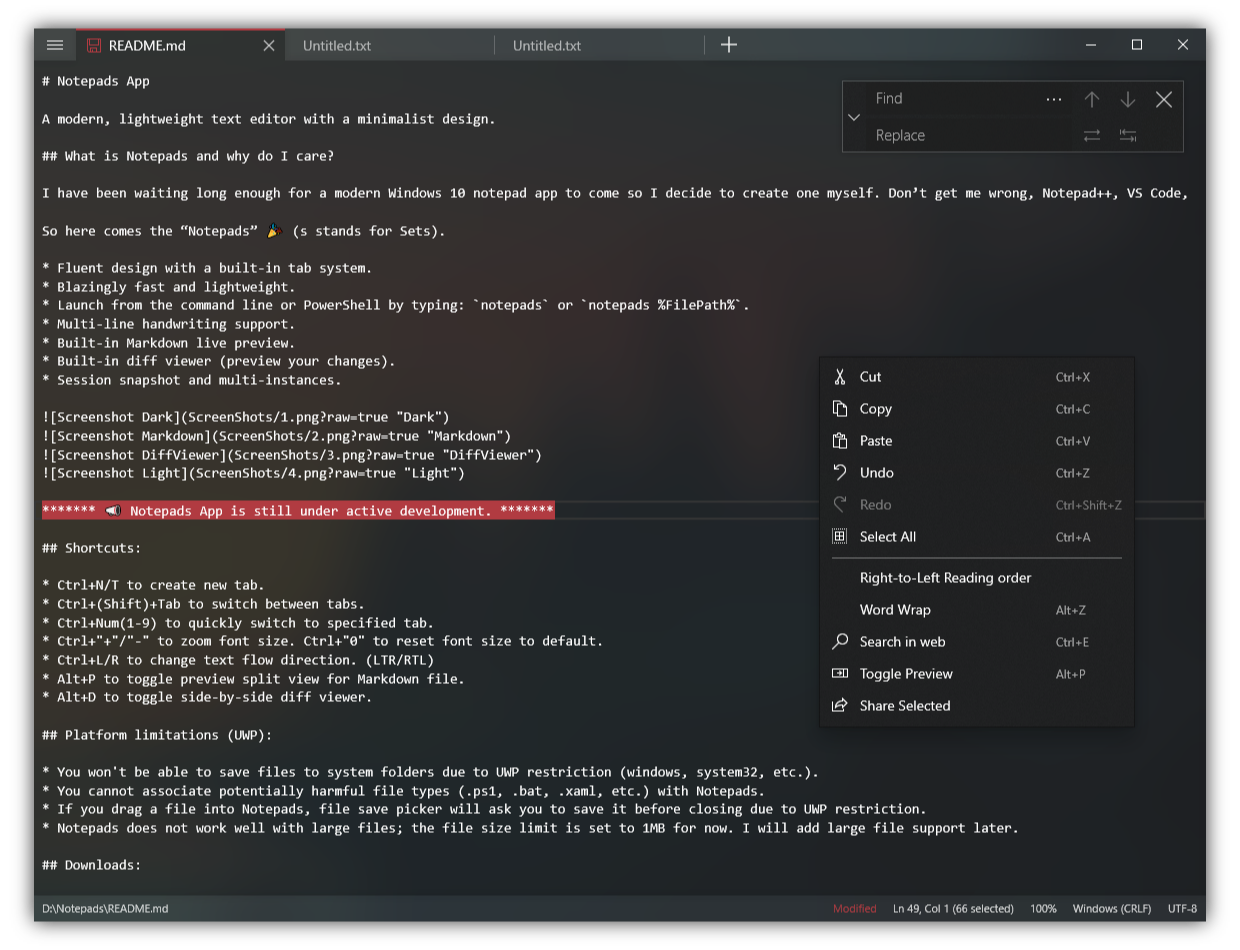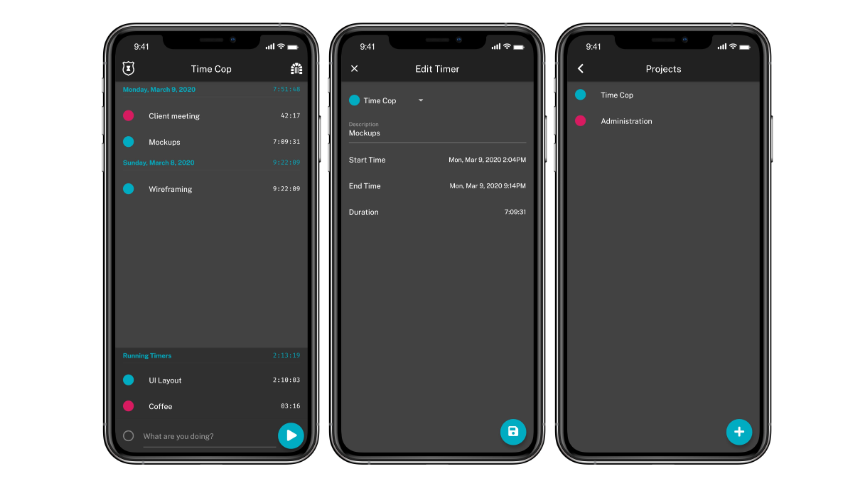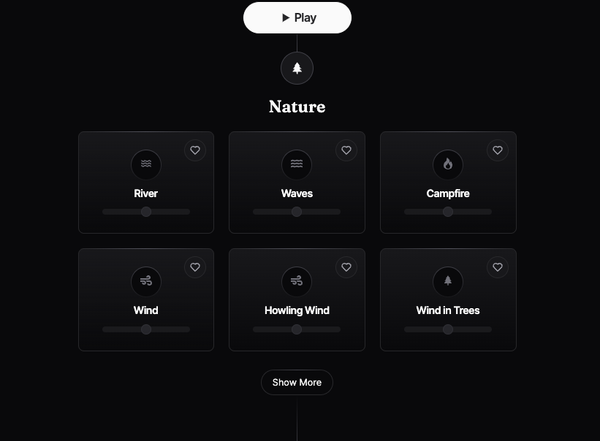11 Free Open-source Time Tracking Tools for Linux and macOS
Are You Truly Ready to Put Your Mobile or Web App to the Test?
Don`t just assume your app works—ensure it`s flawless, secure, and user-friendly with expert testing. 🚀
Why Third-Party Testing is Essential for Your Application and Website?We are ready to test, evaluate and report your app, ERP system, or customer/ patients workflow
With a detailed report about all findings
Contact us nowTable of Content
You know that feeling when you wonder where all your time went today? Trust me, I've been there! As someone who juggles writing and coding, I've discovered that time tracking tools are absolute game-changers. They're like having a friendly personal assistant who helps you understand your daily rhythm and boost your productivity – pretty neat, right?
The best part? I've got some exciting news to share: there are 11 amazing time tracking tools that won't cost you a penny! These gems are all free and open-source, perfect for both Linux and macOS users. Whether you're working from your cozy home office, tackling freelance projects, or just trying to get a handle on your daily schedule, these tools are here to help!
What makes these tools extra special is that they're open-source, which means you're in complete control of your data (privacy for the win!). Plus, you can customize them to fit your exact needs – how cool is that?
Think of these apps as your friendly productivity partners. Some are super simple and straightforward, while others can create detailed reports that'll make any data lover's heart skip a beat. Whether you're:
- A freelancer juggling multiple clients
- A remote worker trying to stay organized
- Someone who just wants to make the most of their time
- Or anyone in between!
There's definitely a perfect match waiting for you in this collection.
Ready to discover these awesome tools and revolutionize how you manage your time? Let's jump in and find your perfect time-tracking buddy! I can't wait to show you how these tools can transform your workday from "Where did the time go?" to "Wow, I'm crushing it!" 🚀
Want to explore these amazing options together? Let's do this!
What kind of features are you looking for in a time tracking tool? I'd love to help point you towards the perfect match! 😊
1- Watson
Watson is a CLI time tracking app for Linux and macOS. It is the tool that enables you to track and manage your time.
2- Kimai
Kimai is a free self-hosted professional grade time-tracking application, free and open-source. It handles use-cases of freelancers as well as companies with dozens or hundreds of users.
Features
- API & Integrations: JSON API for automation.
- Time Tracking: Multi-timer, punch-in/punch-out modes.
- Invoicing & Exports: Invoice generation, data export options.
- Tagging & Search: Custom tags, advanced search & filtering.
- Multi-User Support: Multi-timezone, multi-language (30+ translations).
- Security: SAML/LDAP/database authentication, 2FA (TOTP).
- Permissions: Customizable roles & team permissions.
- Rates & Budgets: Project-specific rates, money/time budgeting.
- Reporting: Advanced reporting tools.
- Responsive Design: Works on mobile and desktop.
- Extensibility: Plugin support for additional features.
3- Time Cop
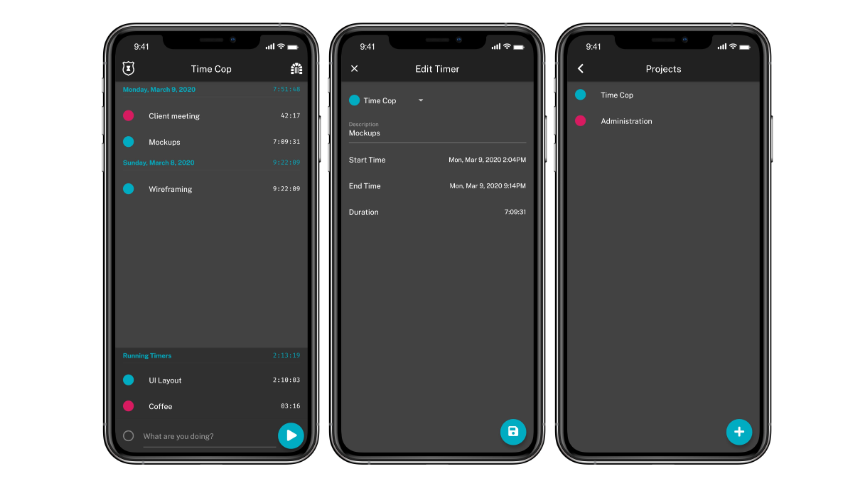
Time Cop is a straightforward, privacy-focused time-tracking app designed to make logging your work hours as simple as possible. Built with a "no-frills" approach, it ditches fancy features to focus on what really matters: effective, private, and reliable time tracking.
Features
- Offline-only, mobile-first
- For Android (Google Play, F-Droid), iOS, and Linux
- Fully private—there is no tracking / spying / advertising / etc
- Keep track of tasks with multiple parallel timers that can be started with the tap of a button
- Associate timers with projects to group your work (or don't)
- Start, stop, edit, and delete timers whenever with no fuss
- Export data as a
.csvfile, filtered by timespans and projects - Export the app's database for full access to all of its data
- Automatic light mode / dark mode based on your device settings
- Localized in several languages (thanks to Google Translate): English, Arabic, German, Spanish, French, Hindi, Japanese, Korean, Portuguese, Russian, Chinese (Simplified), Chinese (Traditional), as well as Italian, Czech, Norwegian, and Indonesian (via contributors)
- Open source (licensed under Apache-2.0)—fork away!
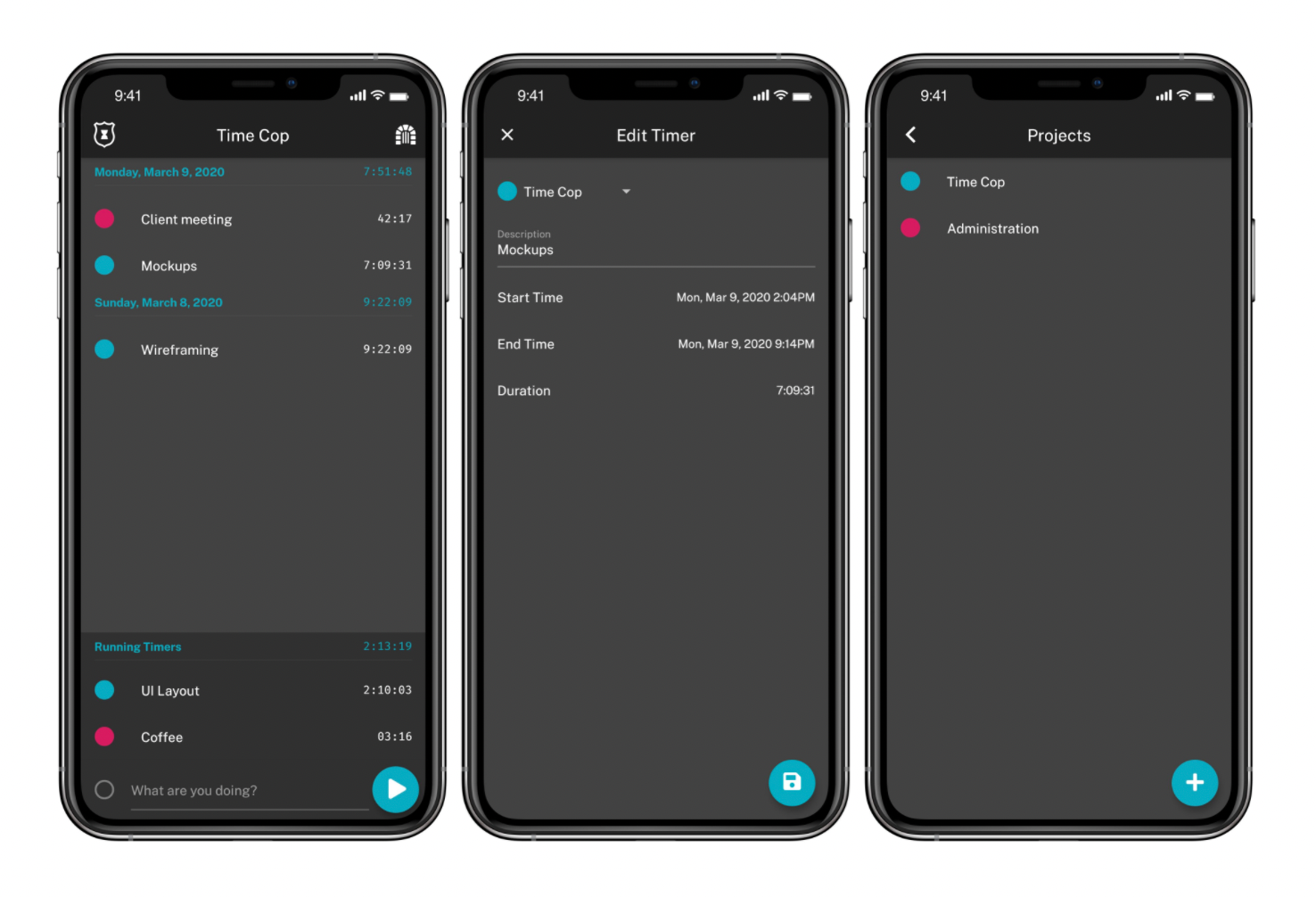

4- klog
klog is a simple, no-fuss time-tracking tool that uses plain-text files, making it easy and flexible for users to log their hours without complex setups.
You can log entries exactly as you like, without rigid structures. Being open-source, klog works across multiple systems, respects your privacy by keeping data local, and integrates smoothly with command-line tools. Ideal for those who want a lightweight and customizable approach to time tracking!
5- ActivityWatch
ActivityWatch is a powerful open-source tool for tracking how you spend time on your devices. It automatically logs app and website usage, offering detailed insights into your activity without compromising privacy.
Since it runs locally, your data stays secure, and you can customize tracking to fit your needs. With ActivityWatch, you can easily gain a clear view of your productivity and time habits. It’s a great option for anyone wanting a user-friendly, privacy-conscious activity tracker.
6- Furtherance
Furtherance is a free time tracking app. It allows you to track time spent on different activities without worrying about your data being captured and sold.
The app is built using Rust and it is lighting fast thanks to Rust performance.
Features
- Track your time spent on tasks with an associated project, rate, and tags.
- Pomodoro timer with breaks and periodic larger breaks.
- Cross-platform! Use it on Linux, Mac, and Windows.
- Tasks can be edited after they are created.
- Settings to customize the view and defaults to your liking.
- Features can be added! Just open an issue.
7- Timetrap
Timetrap is a simple command line time tracker written in ruby. It provides an easy to use command line interface for tracking what you spend your time on.
8- Hamster
Hamster is time tracking for individuals. It helps you to keep track of how much time you have spent during the day on activities you choose to track.
9- Zeit
Zeit, erfassen. A command line tool for tracking time spent on tasks & projects.
10- RTW - Rust Time Watcher
This is a free and open-source Command-line interface (CLI) time tracker.
11- Watcher (Screen time)
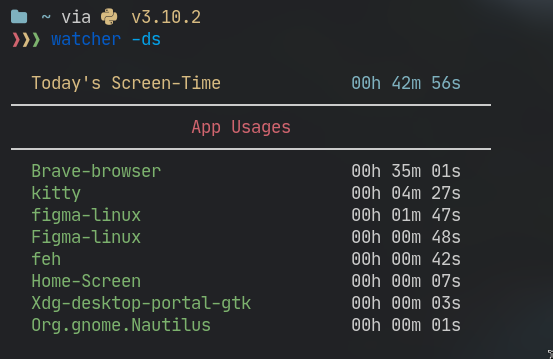
Watcher is CLI-app (at this moment) which helps you to get perspective about your Screen-time.
More Productivity Tools