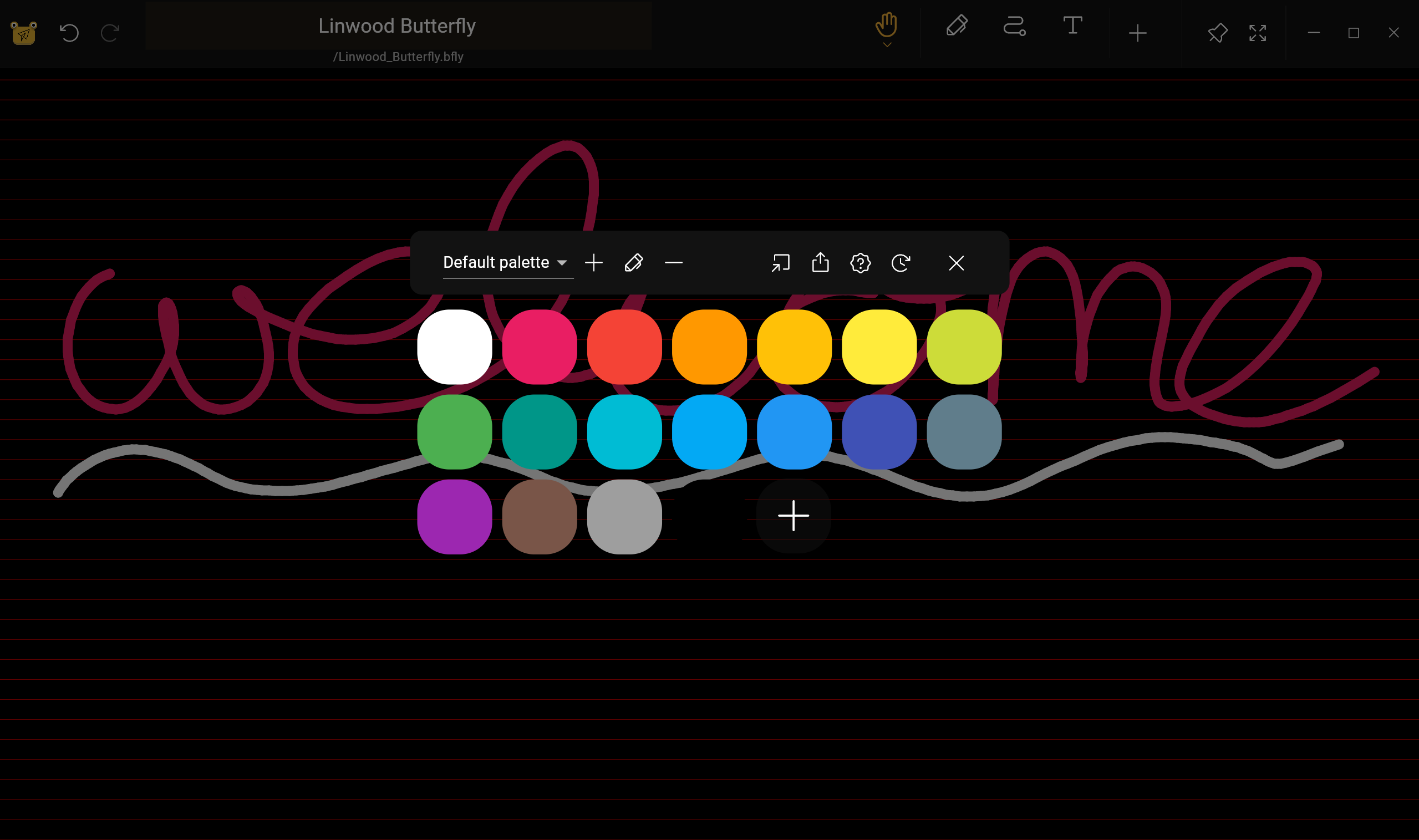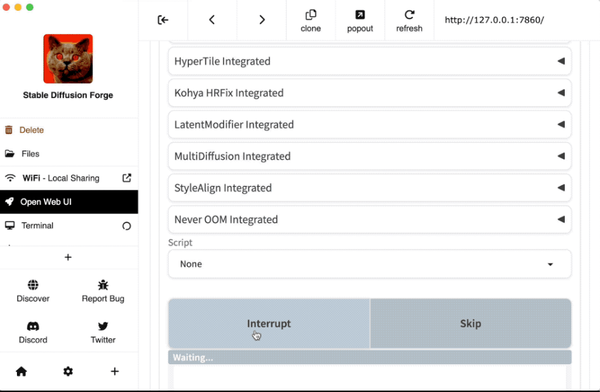25 Free and Open-source Note-taking Apps for Windows
Table of Content
Note-taking apps have become essential tools for boosting productivity and organization in various fields. They offer convenience, flexibility, and powerful features that cater to the needs of different users, including students, researchers, writers, and creative individuals.
For students, note-taking apps provide a digital solution to keep track of lectures, class materials, and assignments. With the ability to create organized notes, annotate PDFs, and even record audio during lectures, these apps streamline the learning process and help students stay organized.
The ability to search through notes and add tags allows for quick retrieval of information, making studying and exam preparation more efficient.
Researchers can benefit greatly from note-taking apps as well. These apps provide a centralized location to store research findings, articles, and references. With features like markdown support, rich text formatting, and the ability to attach files, researchers can easily organize and document their work.
Collaboration features, such as the ability to share notes and work on projects with team members, enhance the research process and facilitate knowledge exchange.
Writers can also take advantage of note-taking apps to capture ideas, outline plots, and draft their work. The ability to create different notebooks or folders for different projects allows for better organization and easy access to relevant materials. Many note-taking apps offer distraction-free writing modes, allowing writers to focus solely on their work without distractions. Markdown support and the ability to export notes in various formats make these apps versatile tools for writers.
Creative individuals, such as artists, designers, and musicians, can find note-taking apps useful for brainstorming ideas, sketching concepts, and organizing inspiration. These apps often provide the ability to add images, draw, and create multimedia-rich notes. Features like layers, stylus support, and integration with other creative tools enable a seamless and integrated creative workflow.
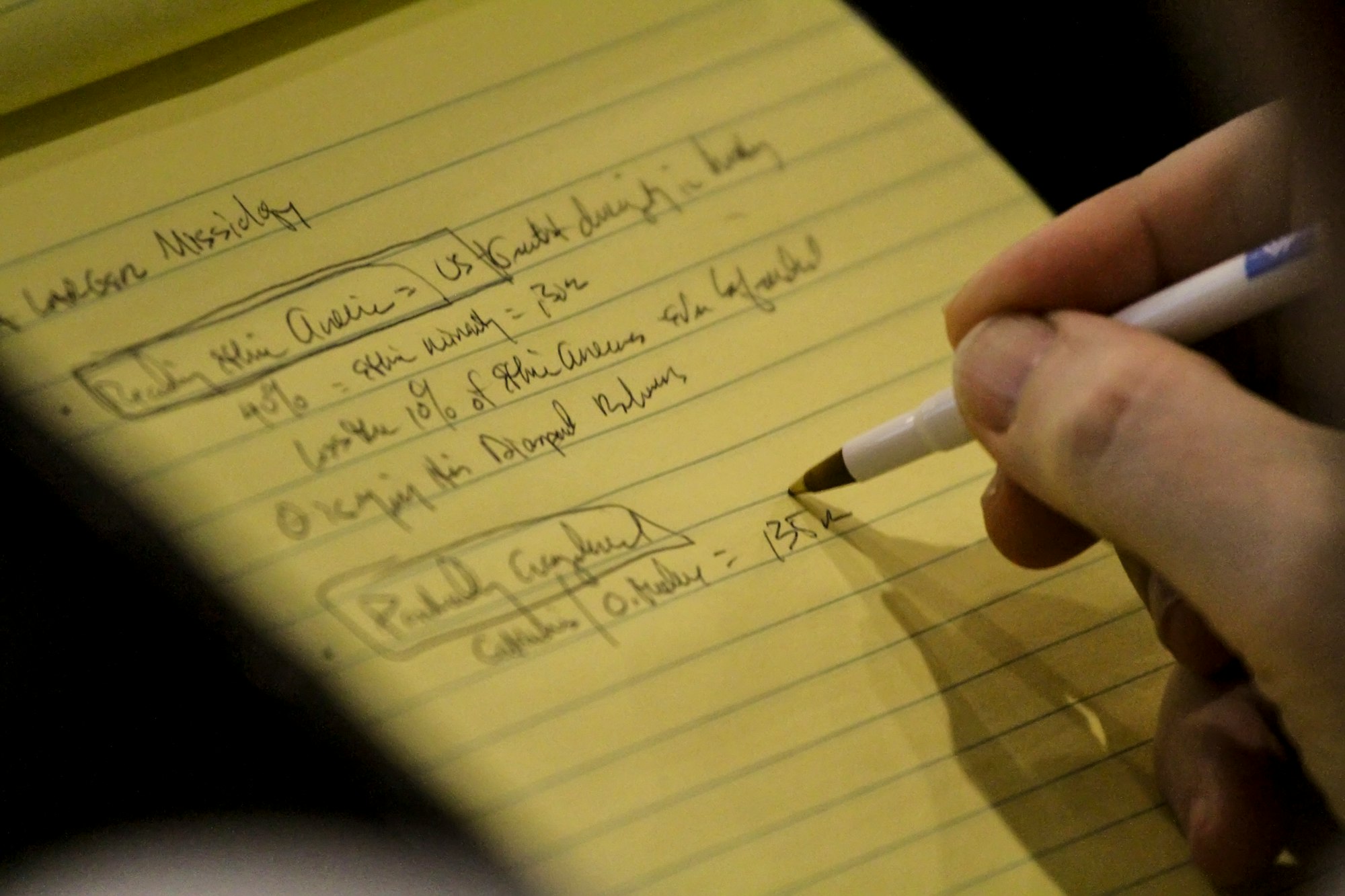
Overall, note-taking apps empower users to capture, organize, and retrieve information effectively, leading to improved productivity and enhanced creativity. Whether you are a student, researcher, writer, or creative individual, these apps offer a digital workspace that enhances your workflow, fosters organization, and boosts your overall productivity.
In this list, we collected the best open-source and free note-taking apps for Windows, which you can download, install, and use them for free.
1- Notes Keeper
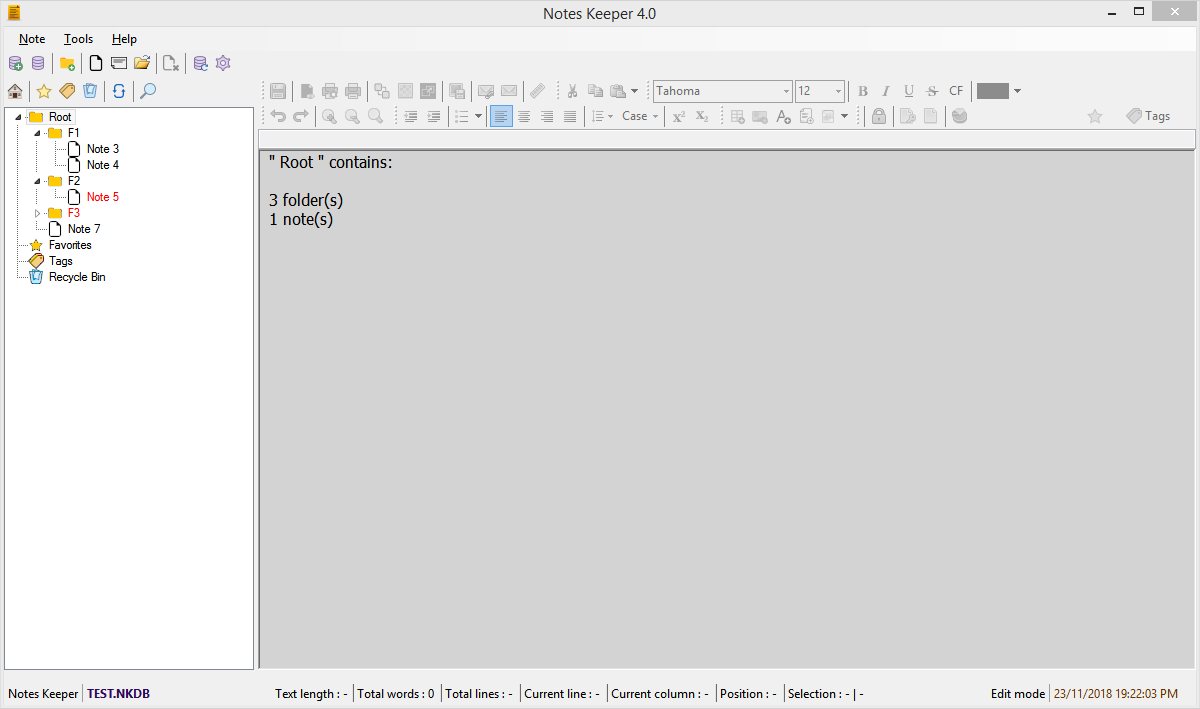
Notes Keeper is an open-source free app that enables you to write, save, and organize your note with ease. Your note can include images, files, text, or tables. You can also lock and encrypt your notes with a password.
Key Features
- Creating notes
- Unicode support
- Powerful search
- Dynamic date and time at the status bar
- Very easy to customize
- Auto save
- Lock notes
- Password protect notes
- Encrypt notes
- Search the web from a note itself
- Snap it to the screen edges
2- NoteFly
NoteFly is a lightweight but advanced note-taking application written in C#. It offers features such as creating notes with rich text formatting, support for note skins, high customizability with lots of settings, lightweight design, highlighting PHP, HTML, and SQL snippets (beta), and the ability to be extended with plugins.
3- Lifeograph
Lifeograph is a diary program with essential functionality and a clean user interface. It supports encrypted and unencrypted diaries, automatically logs out when not in use, formats entry titles and subheadings, and has wiki-like rich text formatting.
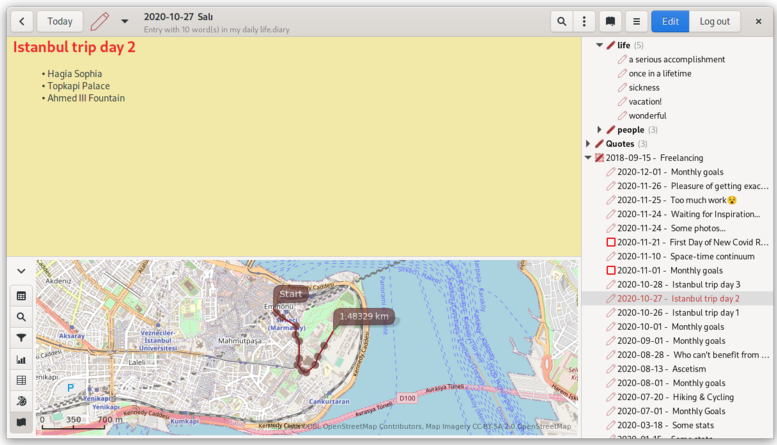
4- Crispy Synced Notes
Crispy Synced Notes is a note-taking program with WebDAV sync capabilities. It allows you to organize notes and images in a tree structure, sync with any WebDAV server, encrypt files locally and remotely, and supports multiple languages.
5- Xournal++
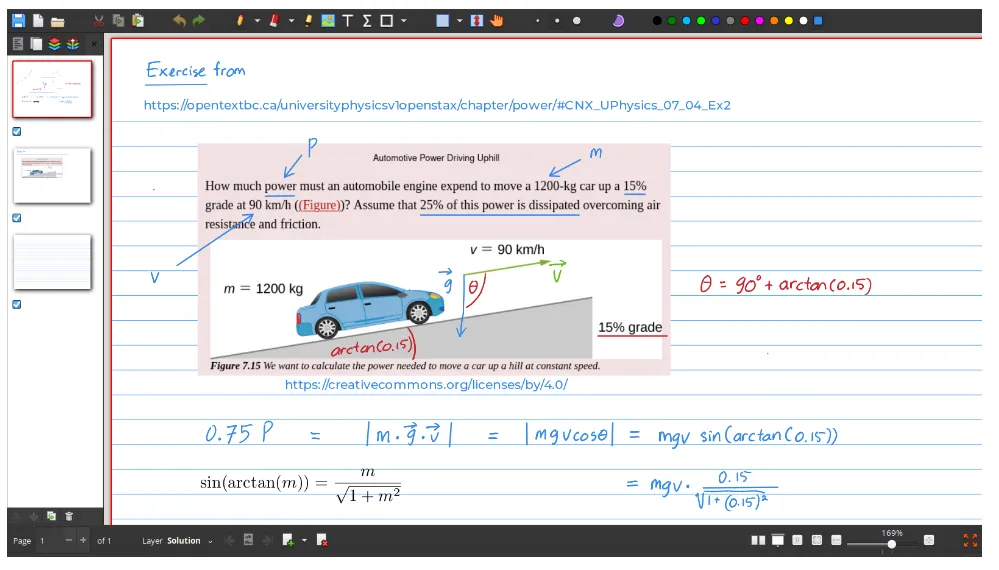
Xournal++ is free, open-source and cross-platform note-taking software that offers fast, flexible, and functional features. It supports pressure-sensitive stylus and drawing tablets, provides robust and customizable pen tools, allows the use of layers for complex notes, and includes a built-in LaTeX editor.
Users can also create plugins using the Lua programming language. Xournal++ is available on macOS, Windows, and Linux, making it suitable for various purposes, from academic problem-solving to creating travel diaries.
6- ThoughtStack
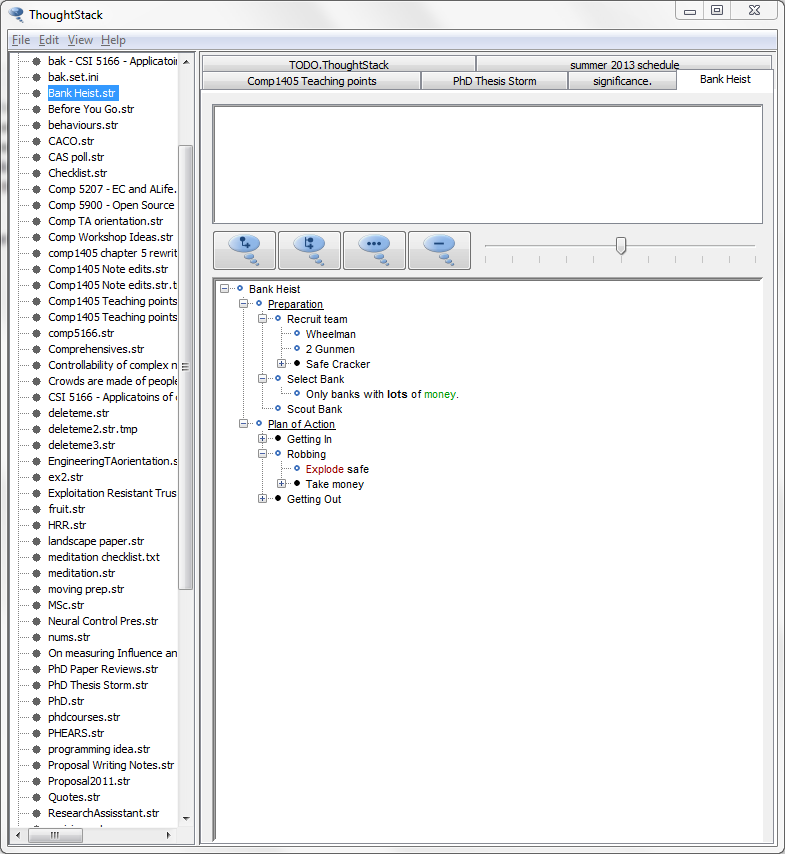
ThoughtStack is a folding-tree-based notepad with features like folding, standalone functionality, and versatile use for brainstorming, outlining, planning, and note-taking.
7- Notes
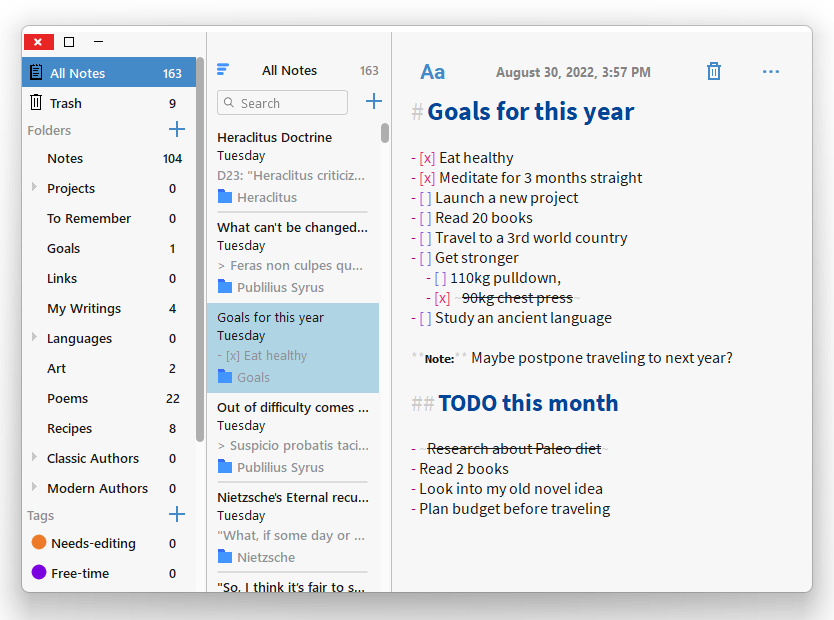
Notes is a cross-platform note-taking application with features such as instantaneous note search, auto-save, cross-platform compatibility, and keyboard shortcuts.
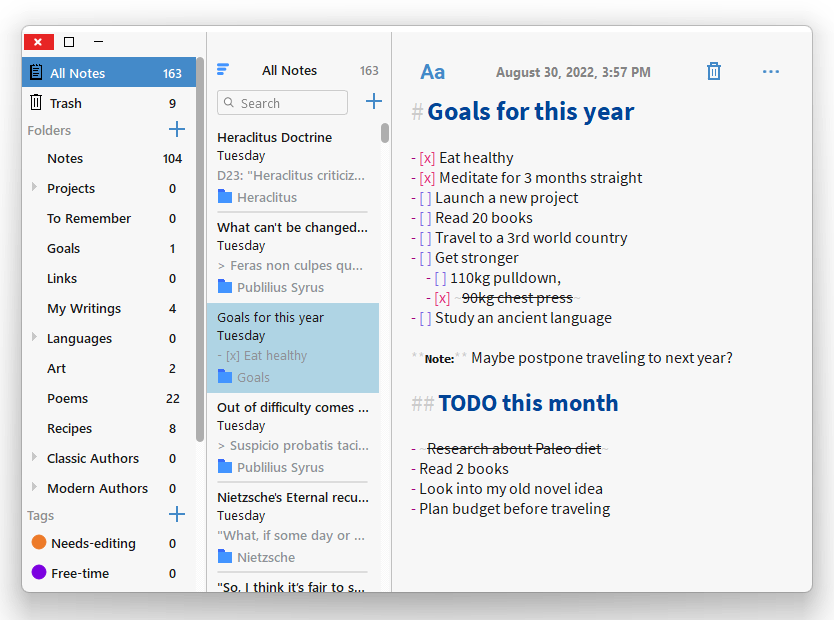
8- Joplin
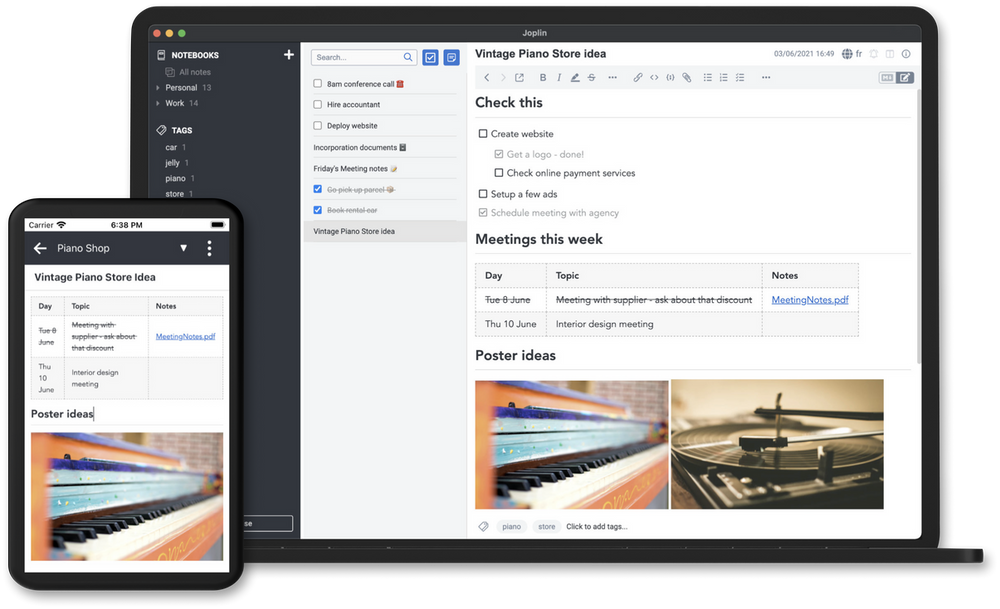
Joplin is a free and open source note-taking and to-do app that can handle numerous notes in Markdown format. It allows you to organize notes into notebooks, synchronize them with various cloud services, and easily copy, tag, search, and modify them.
You can import notes from Evernote, including formatted content, resources, metadata, or plain Markdown files. Joplin supports cloud services like Nextcloud, OneDrive, Dropbox, and WebDAV.
It is available for Windows, Linux, macOS, iOS, and Android in three versions: desktop, mobile, and terminal, all with similar user interfaces and synchronization capabilities.
Key Features
- There are three main types of applications: desktop, mobile, and terminal applications. These applications provide different ways to access the functionalities of the system.
- A useful feature is the web clipper, which allows users to save web pages and screenshots directly into the application.
- To ensure privacy and security, the application offers end-to-end encryption for all notes and data.
- Another handy feature is the note history, which allows users to track changes and revisions made to their notes over time.
- The application supports synchronization with a wide range of services, enabling users to access their notes from different devices and platforms.
- Users can easily import and export files, making it convenient to transfer their notes to and from other applications or devices.
- To keep notes organized, the application provides notebooks, tags, and to-do lists, allowing users to categorize and prioritize their notes.
- Notes can be sorted by various criteria, providing users with flexibility and options for finding and organizing their content.
- The Goto Anything feature offers a quick and efficient way to navigate through the notes and find specific information.
- The application supports alarm and notification features, ensuring that users never miss important deadlines or reminders.
- Users can work offline with confidence, as the application follows an offline-first approach, allowing them to access and edit their notes even without an internet connection.
- Both desktop and mobile versions of the application support markdown notes, which can be rendered with images and formatting for a visually appealing and organized note-taking experience.
- Advanced users will appreciate the extra features like math notation and checkboxes, which enhance the versatility and functionality of the application.
- The application also supports file attachment, making it convenient to include relevant files or documents alongside the notes.
- With geo-location support, users can add location information to their notes, providing context and relevance to their content.
- The powerful search functionality allows users to quickly find specific notes or information within their vast collection of notes.
- The application is available in multiple languages, ensuring that users from different regions and cultures can comfortably use the application in their preferred language.
- For users who prefer to work with external editors, the application offers support for integrating with external editing tools, providing a seamless and customizable note-taking experience.
9- Makagiga
Makagiga is an open-source, portable application with features like to-do management, note-taking, widgets, and plugins for tasks like image viewing and markup preview.
10- Notable
Notable is a free and open-source note-taking application and Markdown editor with a rich set of features. It allows you to create diagrams using Mermaid syntax and write math code with KaTeX. It is a viable alternative to Evernote, Notion, Boostnote, and Apple Note app.

11- Perpetual Notes
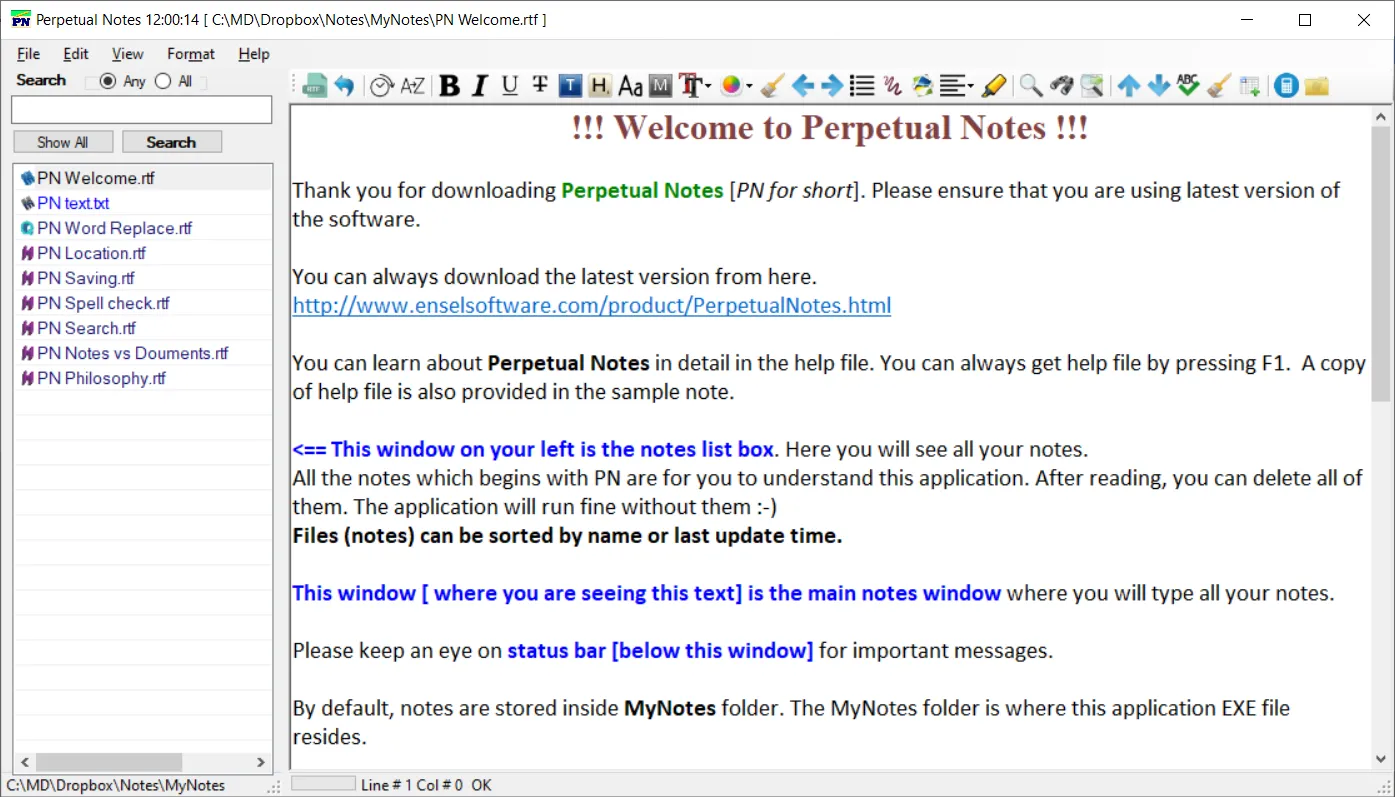
Perpetual Notes is a note-taking app that allows you to write beautifully, organize easily, and find everything quickly. With features like storing notes in RTF format, adding rich text and images, and searching across all notes, it offers a seamless note-taking experience. No sign-up is required, and it is compatible with Windows 7/8/10.
12- DustyPad
DustyPad is a standalone executable file that offers a multi-tab notepad utility. It allows you to create and save multiple pads within a tabbed environment, browse through them easily, and customize the font style and effects. The tool also includes word wrapping and features like notepad, tabbed interface, and utility.
13- Hass Note
HassNotes is a free, lightweight note-taking application that allows users to create multiple notes and windows. It does not require an internet connection and stores notes within the application data.
Users can view their notes on top or behind open applications and have the option to customize the text size and style. The application has no limitations on the number of notes that can be created.
14- QOwnNotes
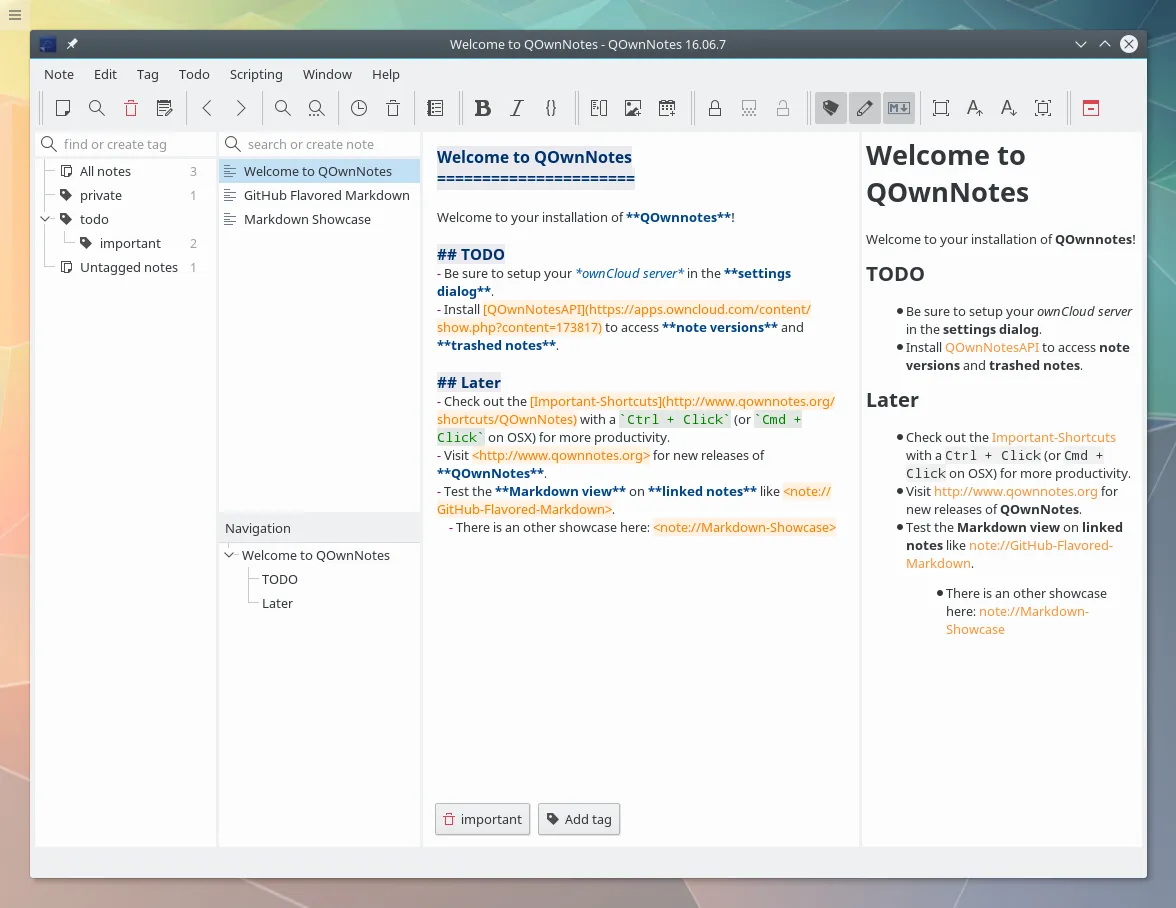
QOwnNotes is an open-source plain-text file notepad with markdown support and ownCloud integration. It offers features such as AES256 encryption, plain-text note taking, and dark mode support.
15- GloboNote
GloboNote is a free and easy-to-use desktop note-taking application that allows you to create sticky notes, to-do lists, journals, reminders, and other notes. It is platform-independent and can be run on any OS with Java 8 or higher installed. Features include setting alarms and playing custom sounds for reminders.
Key Features
- Create checklist. Insert checkboxes on note (Ctrl-Shift-C to create checkbox).
- Build-in Calculator. Enter the calculation in the note then press F2
- Organize notes in group. Display/Hide notes according to group
- Customize notes. Change color, font, behavior of your note
- Create note templates and load it using hotkeys(ALT-1 to ALT-8)
- Search Notes. Locate your notes using the search tool. Search while you are typing
- Hide/Show/Park note. Hide or Park unwanted note.
- Attach files on note then double click to launch it
- Attach images on notes. Paste image from clipboard to note
- URL Detection. Support hyperlink detection. Press Ctrl to activate it and click on the detected link to launch appropriate application.
- Find/Replace the content of the note
- Make note to always stay on top of other window
- Support for rich text editing with bold, italic, colour etc
- Roll Up/Down note with a single click
- Adjust transparency level of inactive note
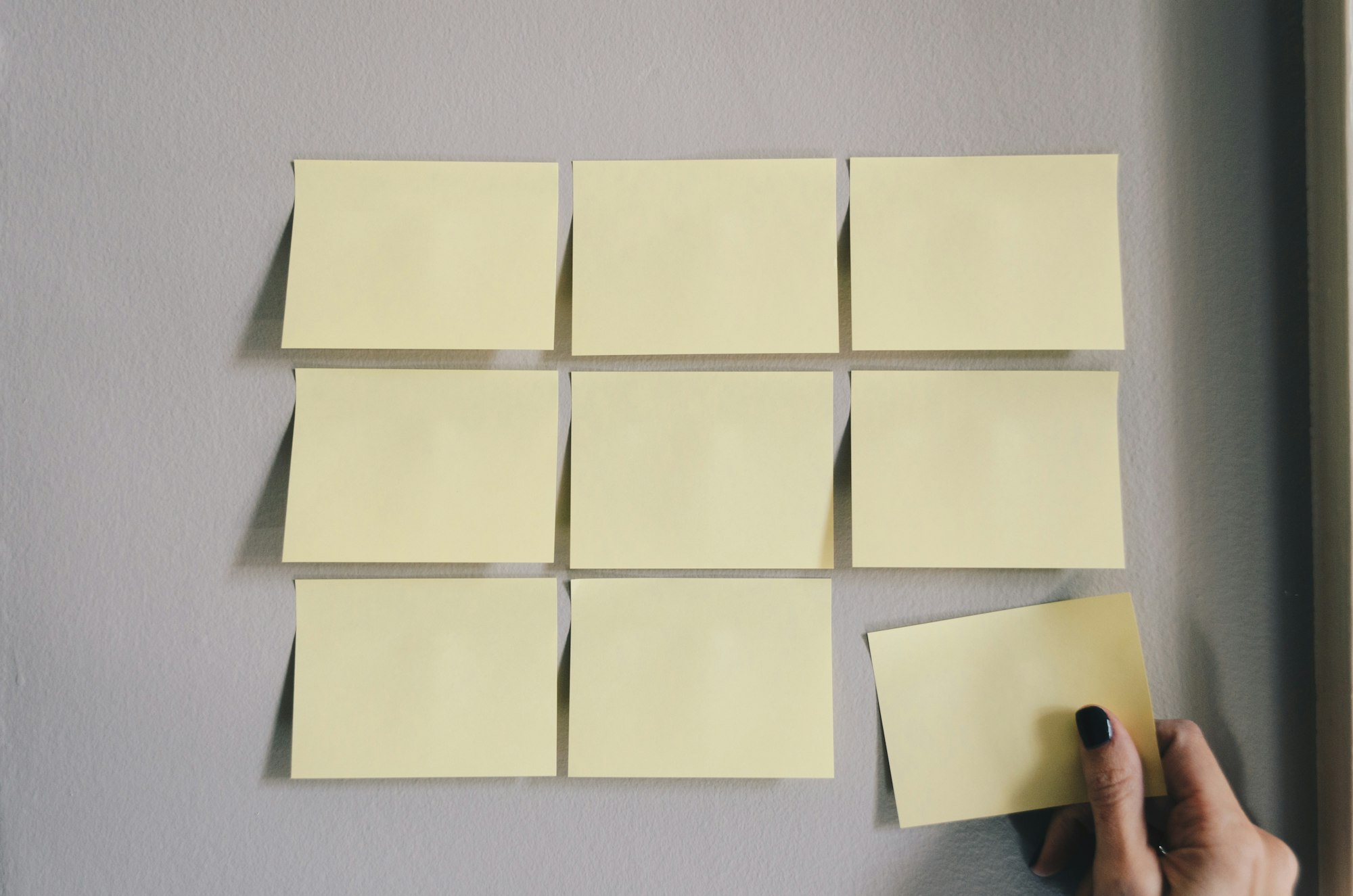
16- Boost Note
Boost Note is a document-driven project management tool that enhances remote DevOps team productivity. It allows for creating overviews of systems, organizing sprint backlogs, and facilitating collaboration through real-time editing.
With features like a powerful markdown editor, multiple views, and integration with various tools, Boost Note helps maximize knowledge sharing and team velocity.
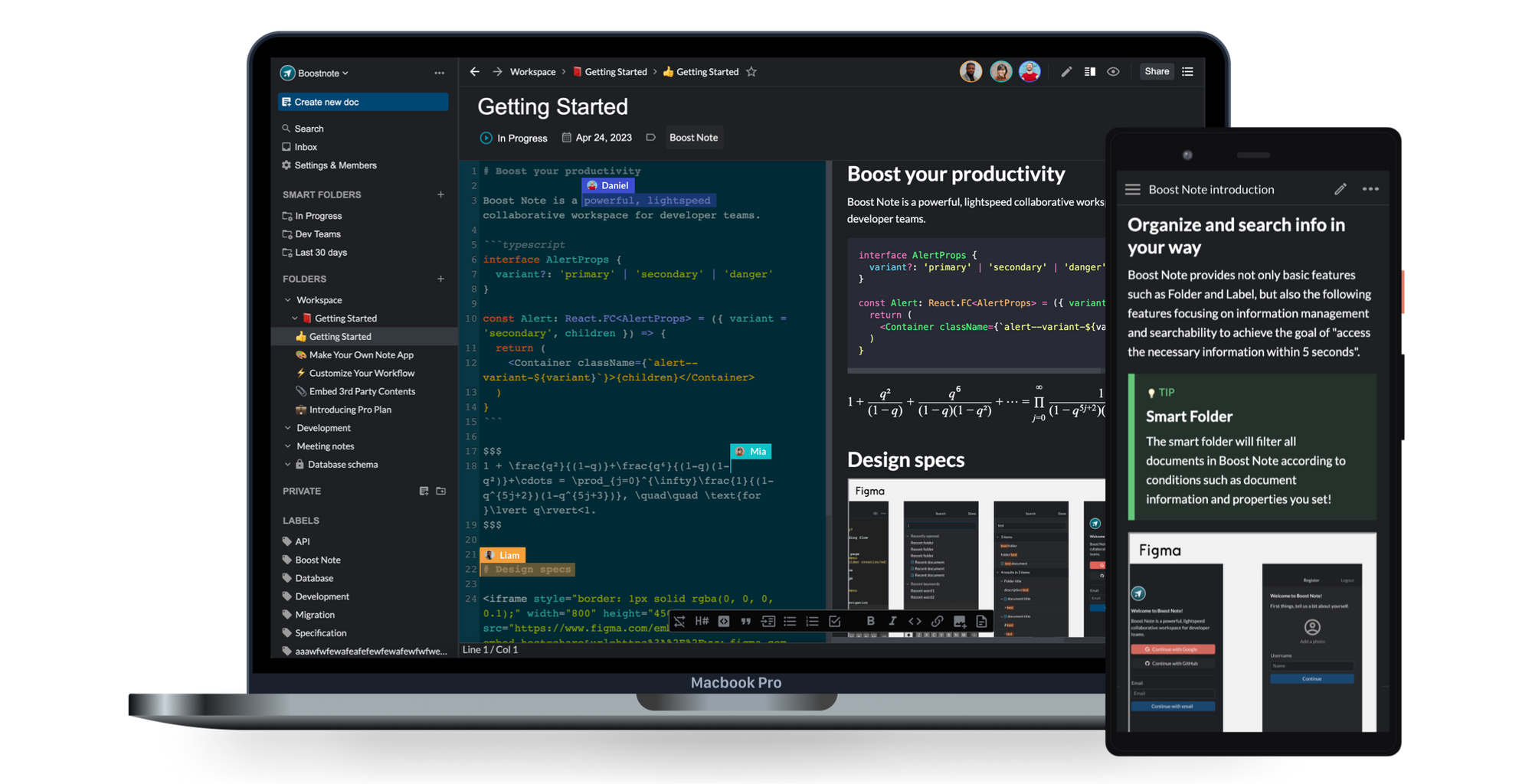
17- Laverna
Laverna is a free Markdown editor with features like live preview, distraction-free mode, and the ability to sync notes across devices with Dropbox and RemoteStorage. It also offers encryption for privacy, task management, code snippets, and the option to use it anonymously without registration. Notes can be imported and exported, and the code is available on GitHub under the MPL-2.0 license.
18- Treesheet
TreeSheet is a free and open-source application for organizing and manipulating hierarchical data. It has a flexible and intuitive interface, making it suitable for tasks like project management, brainstorming, outlining, and note-taking.
TreeSheet offers features such as cell formatting, formulas, sorting, filtering, and custom views. It is compatible with Windows, Linux, and macOS. The code is available on GitHub under the MIT license.
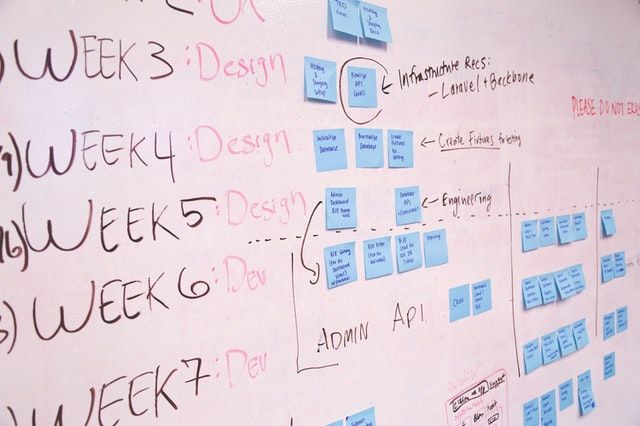
19- Note13
Note13 is a lightweight program for Windows that allows you to create notes on up to ten pages. It has a clutter-free interface, automatically saves and loads notes, and uses minimal CPU resources.
20- KeyNote NF
This is a tabbed notebook with a RichText editor, multi-level notes, and strong encryption. It has additional features compared to Marek's KeyNote, such as checkboxes on children of selected nodes, hidden nodes, and alarms on nodes.
It introduces new features such as checkboxes on children of selected nodes, hidden nodes, alarms on nodes, better treatment of tables and links, multilanguage support, virtual nodes called mirror nodes, Unicode compliance, a compressed file format, improved navigation history, faster and enhanced Find All functionality, new internal KNT links, KeyNote as a target format for export, improved Clipboard Capture/Web Clip, and a new property for default zoom and alternative margins.
21- Notesnook
Notesnook is a note-taking app that prioritizes data privacy. Unlike other apps, it offers a private notes vault, app lock, and encryption for personal diaries and journals. It emphasizes the importance of privacy for all users, regardless of their subscription level. Additionally, users can verify the encryption of their notes using the open-source tool, Vericrypt.
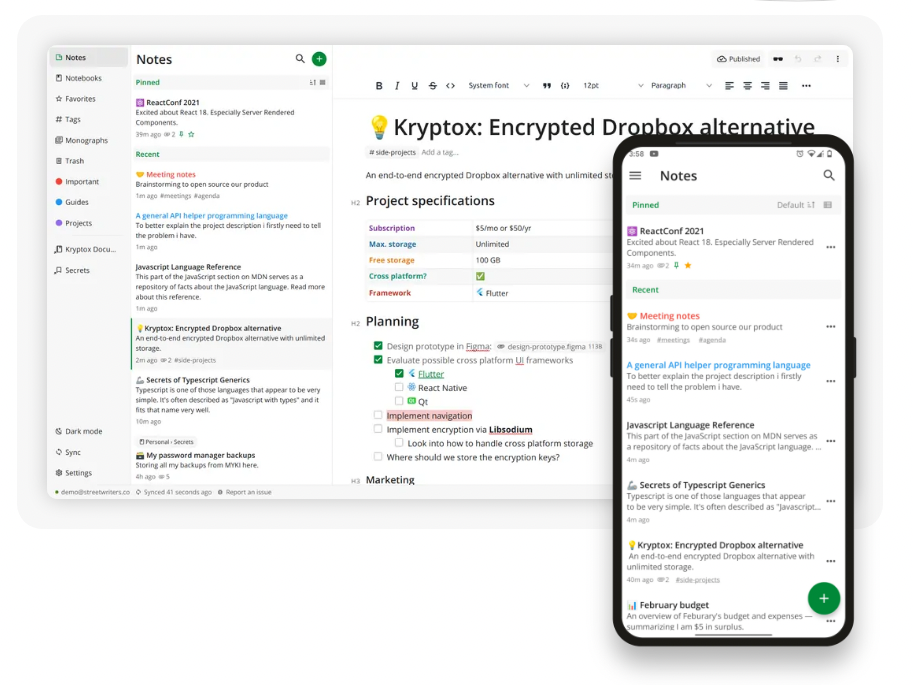
22- Zim

23- Notea
Notea is an Open-source Note-taking App and Notion AlternativeWhat is Notea? Notea is an open-source web-based note-taking app for creative people. By default, Notea supports Markdown, and comes with a sharing option to many services as Google Drive.
24- PNotes
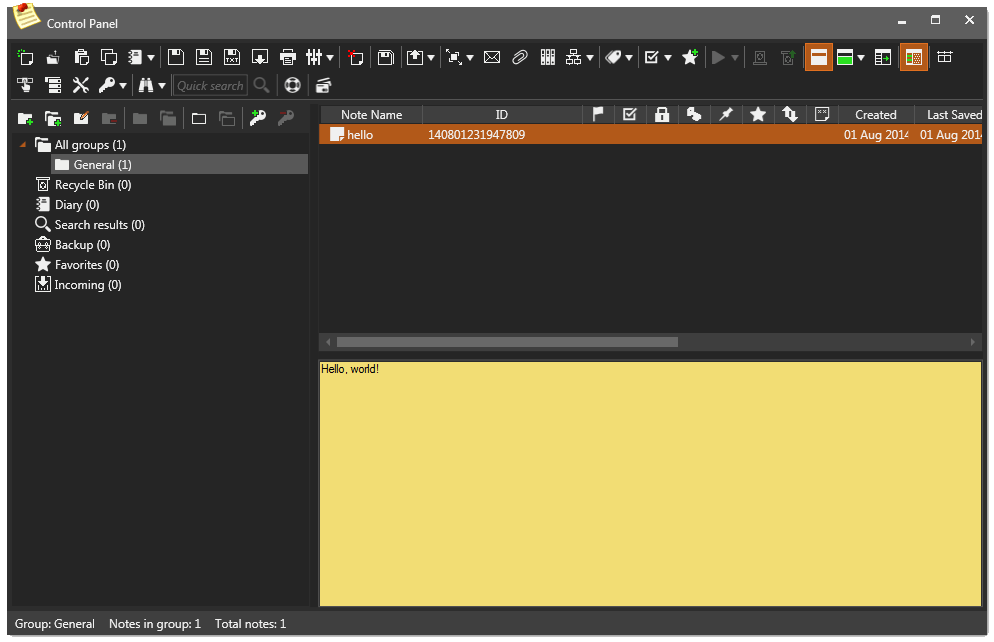
25- Butterfly
Butterfly is a versatile note-taking app available for Android, Windows, Linux, and the web. It offers a user-friendly interface with customizable tools and infinite paper size. You can store your data locally or in the cloud, and easily export and import files. Take your note-taking to the next level with Butterfly.