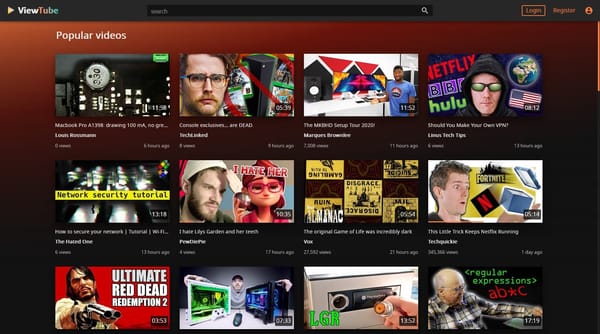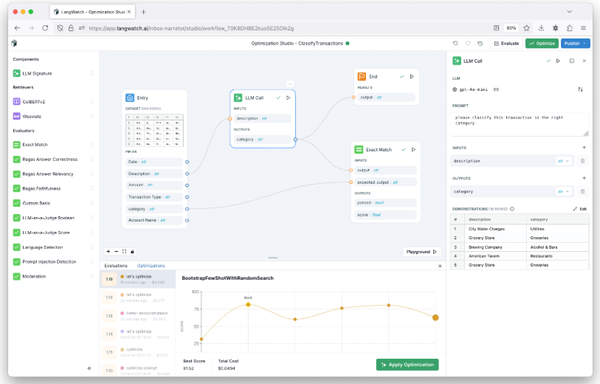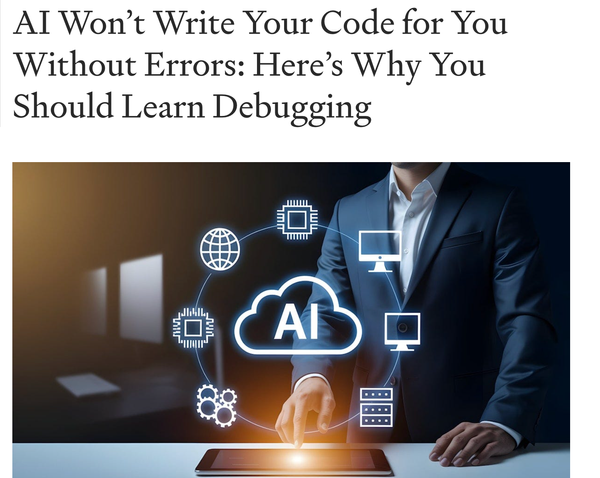Reclaim Your Digital Privacy: The Ultimate Guide to Open-Source Tools
Embracing Open-Source Privacy Tools: A Comprehensive Guide
Table of Content
With privacy concerns escalating and the digital landscape leaning toward monopolization, adopting open-source and decentralized tools is no longer just for tech enthusiasts—it’s a necessity for anyone prioritizing security and autonomy.
Here, we explore Linux-based operating systems, decentralized social networks, privacy-first browsers, and more, each offering a unique path toward a secure and independent digital life.
Operating System: Linux-Based OS
Linux remains the backbone of open-source technology, offering unparalleled versatility, security, and customization. Linux-based operating systems like Ubuntu, Fedora, and Debian empower users to break free from proprietary systems, providing transparency, freedom, and robust performance. Unlike closed-source alternatives, Linux has no hidden trackers, ensuring user privacy and security by design.
Other popular distributions, such as Manjaro Linux, combine cutting-edge software with user-friendliness, making them perfect for beginners and advanced users alike.
Linux Mint offers a stable, lightweight environment, ideal for those transitioning from Windows. Solus, known for its sleek design and simplicity, is great for personal computing. For security-conscious users, Qubes OS and Tails provide advanced privacy and security features, including sandboxing and anonymity tools.
With a vibrant developer community and a wide variety of distros catering to different needs, Linux is suitable for personal use, enterprise servers, development environments, and even specialized tasks like ethical hacking and creative media production.
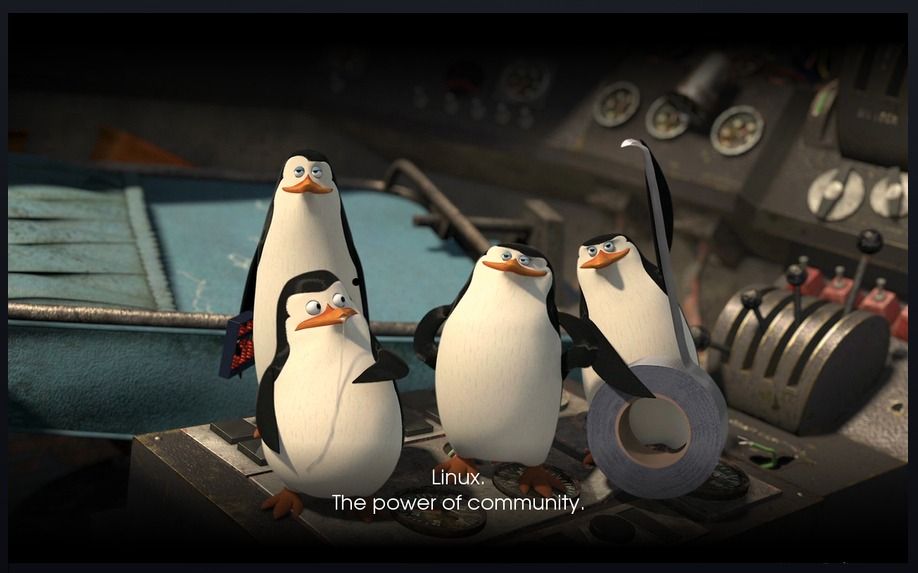
Decentralized Social Networks
Social media today is largely dominated by platforms that thrive on surveillance capitalism, collecting vast amounts of user data for profit. Enter decentralized networks like Mastodon and PeerTube, which challenge this model by offering federated, user-controlled ecosystems.
Built on open protocols like ActivityPub, these platforms ensure that no single entity has overarching control, allowing users to connect without compromising their privacy.
The result is true freedom of speech, data ownership, and a community-driven experience where users shape the rules, not corporations. These platforms are ideal for those seeking ethical alternatives to mainstream social media.

Decentralized Systems: IPFS
The InterPlanetary File System (IPFS) revolutionizes the way data is stored and shared online by eliminating the need for centralized servers. Instead, it leverages peer-to-peer networking to create a decentralized, resilient, and censorship-resistant infrastructure.
Data is broken into smaller chunks, hashed, and distributed across multiple nodes, ensuring that content remains accessible even if a central server fails.
IPFS is highly beneficial for hosting websites, sharing large files, and supporting decentralized applications (dApps). Its use-cases extend to content delivery, where it reduces bandwidth costs by retrieving data from the closest node, and data archiving, where it ensures integrity and permanence.
Researchers, developers, and organizations alike can use IPFS to store and distribute data securely, making it an ideal choice for open data projects, blockchain integrations, and privacy-conscious applications.
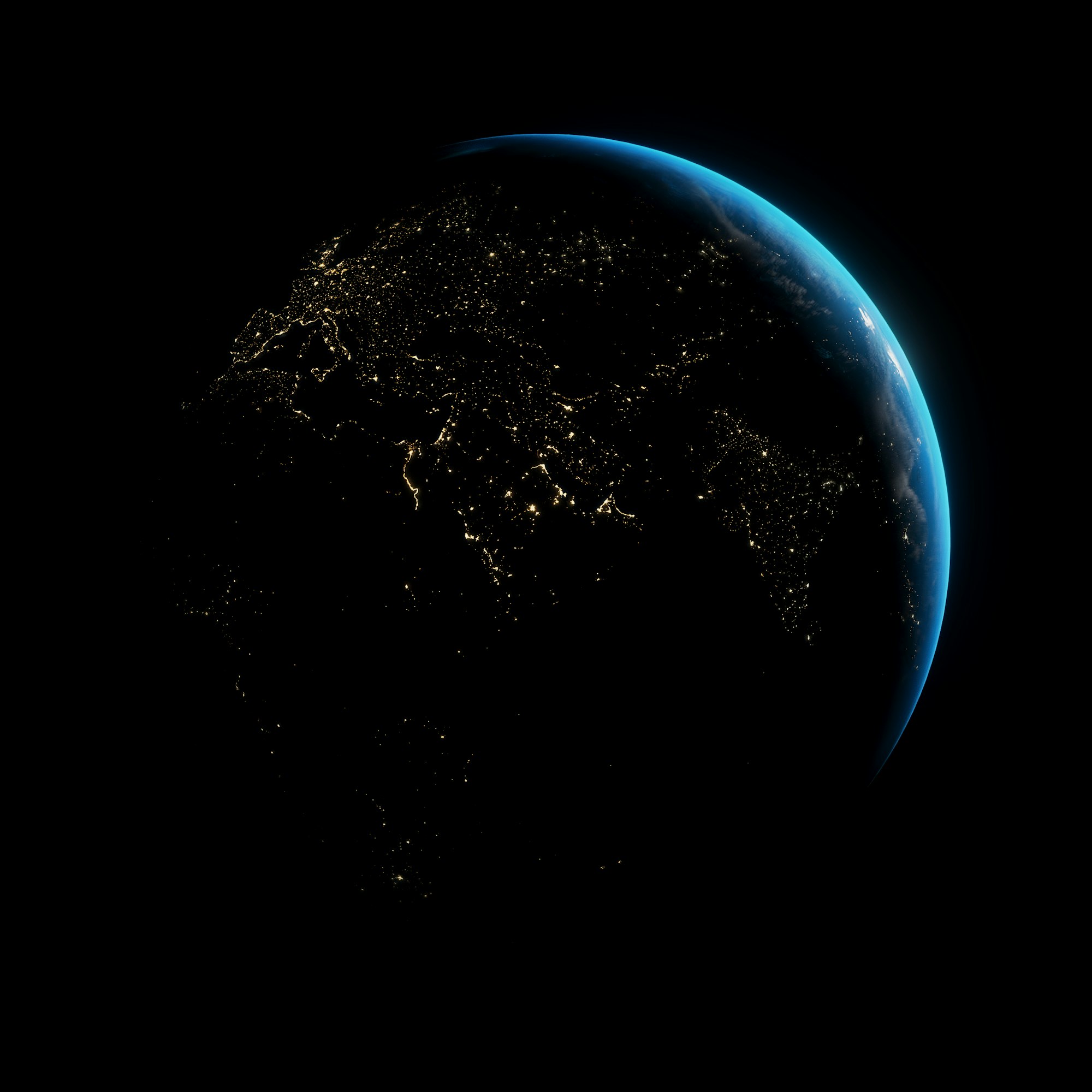
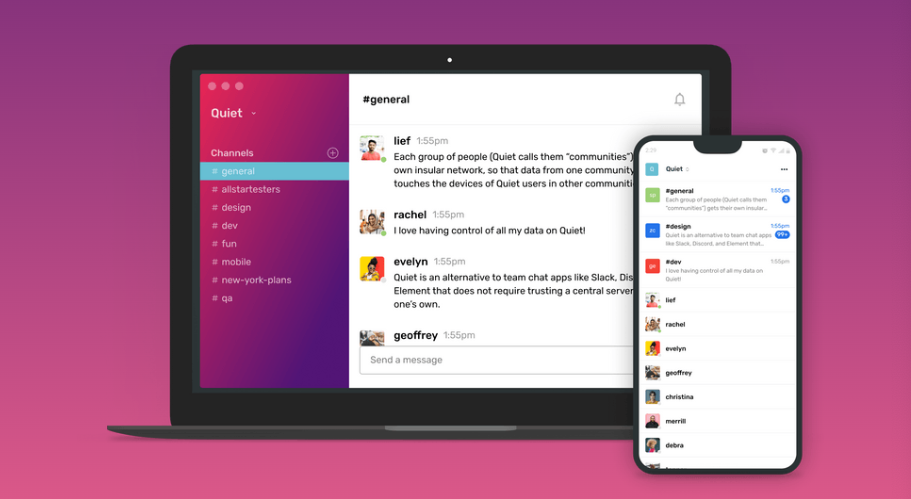
Web Browsers
- Firefox: A powerhouse in the privacy game, Firefox combines a user-friendly interface with robust tracking protection. Regular updates ensure it's always ahead in safeguarding your data.
- Tor Browser: Built for anonymity, Tor reroutes your traffic through a series of volunteer-operated servers, concealing your IP address and encrypting your internet usage. It’s the choice for navigating the web without leaving a trace.

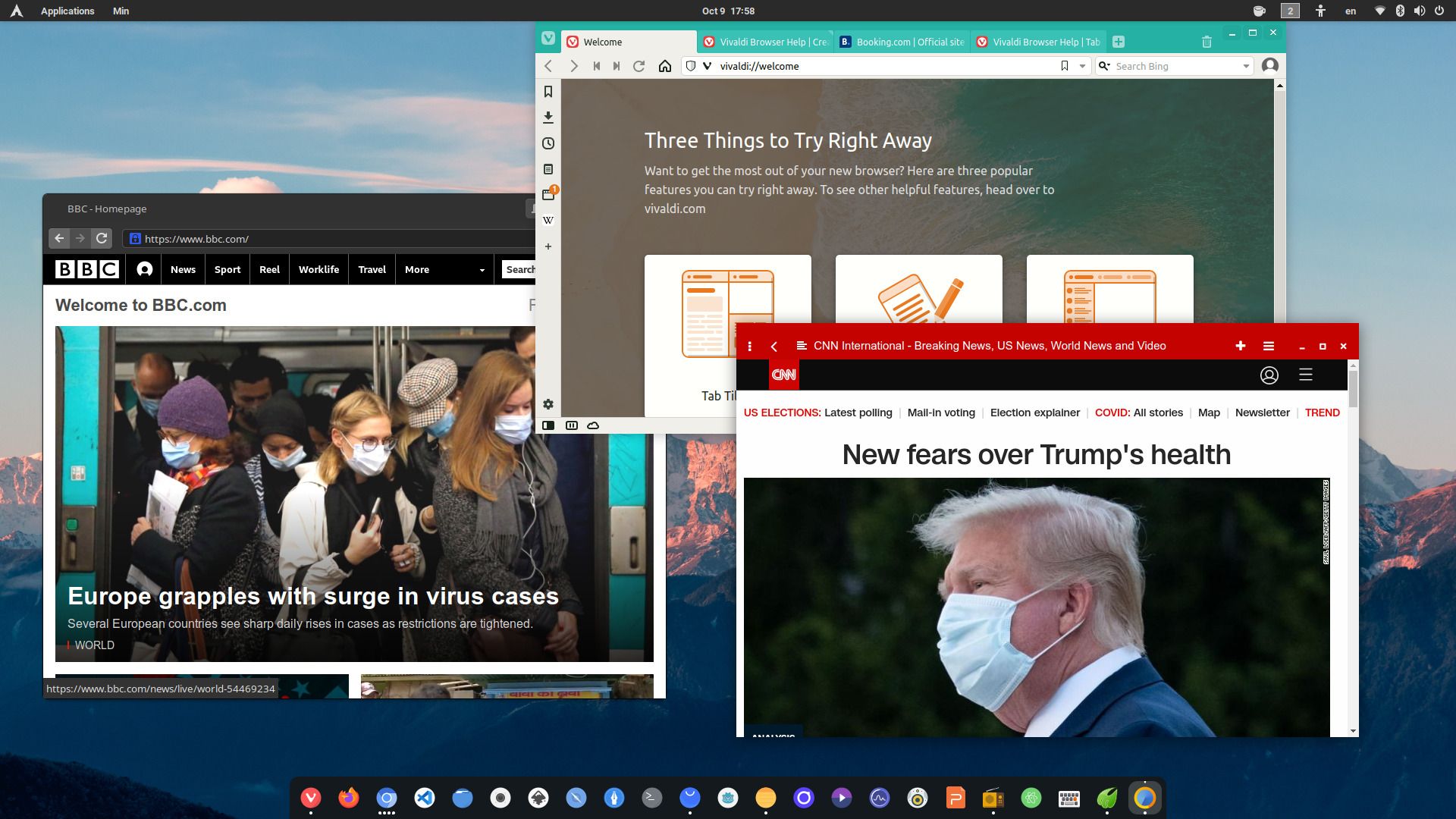
Search Engines
- SearX: A metasearch engine aggregating results from multiple sources without tracking your queries. Completely customizable, it’s perfect for those wanting control over their search experience.
- AI-Based Search Engines: Privacy-conscious alternatives like You.com or Neeva AI utilize artificial intelligence to deliver contextual results while respecting user privacy—no ads, no trackers.
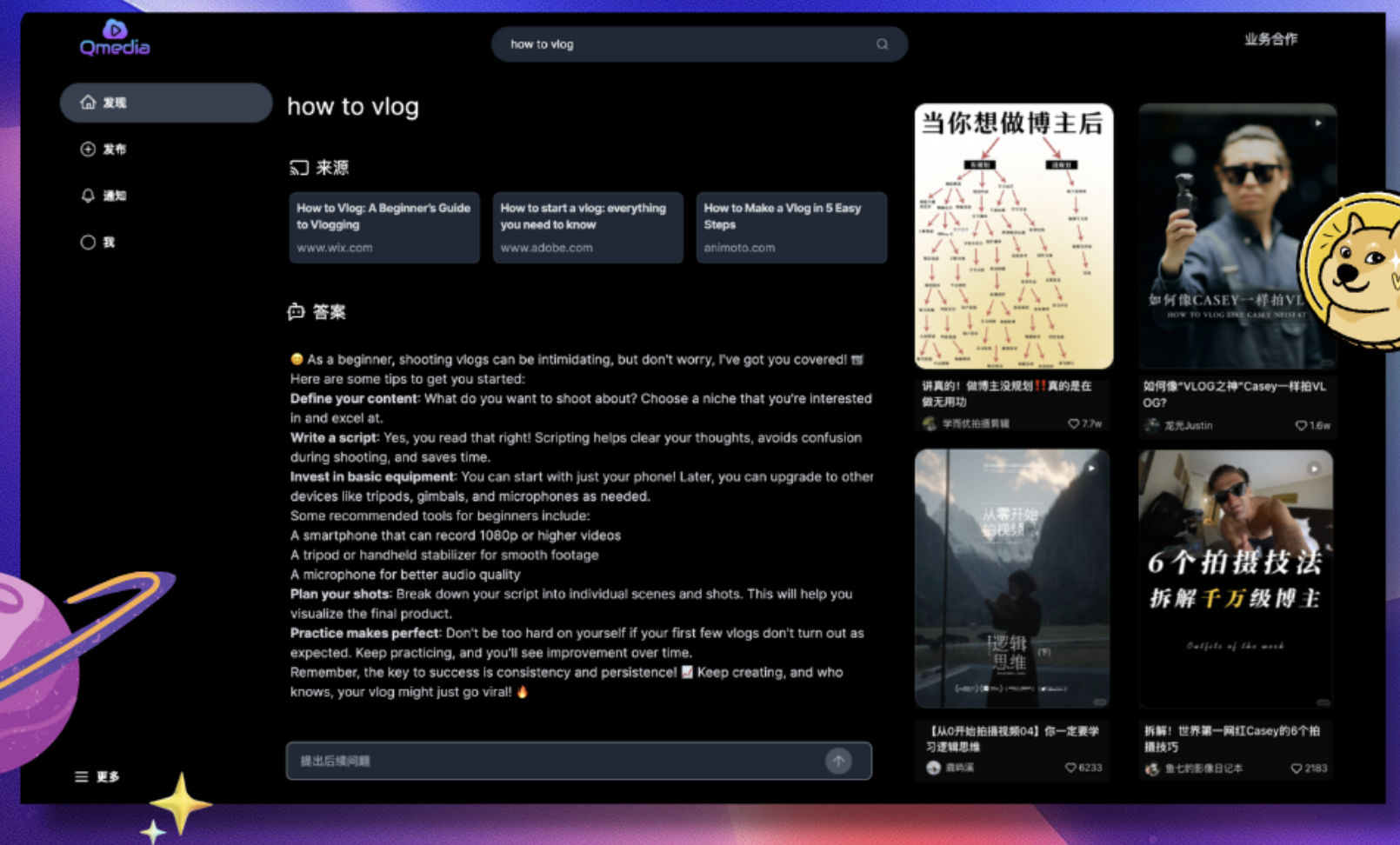
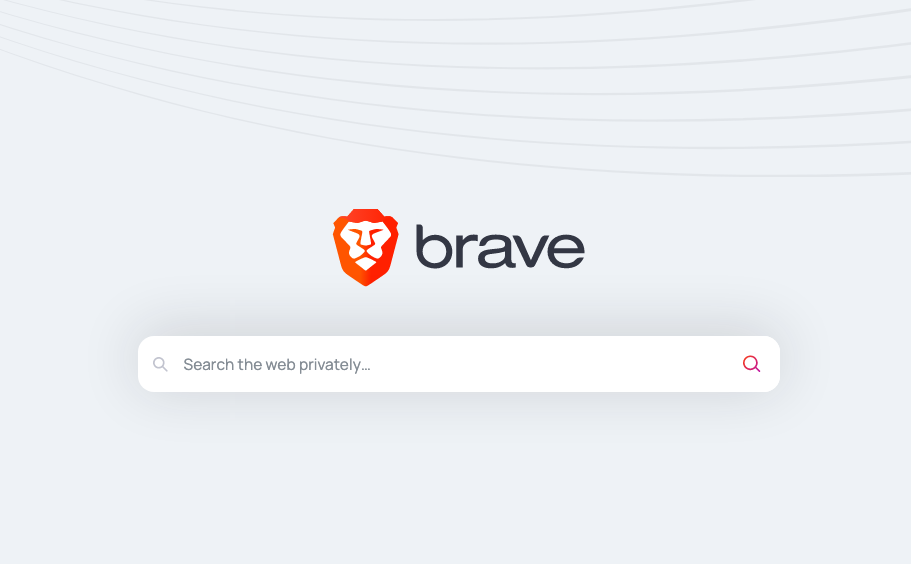

Messenger Apps
- Signal: An end-to-end encrypted messaging app, Signal’s transparency and open-source code make it a trusted choice for millions. With features like disappearing messages and cross-platform support, it balances privacy with convenience.
- Threema: Built for maximum security, Threema requires no phone number or email to use. It’s the perfect solution for anonymous and private communications.

Password Manager
KeePass is a lightweight yet powerful password manager that stores your credentials locally in encrypted databases, offering unparalleled security and control. Its open-source nature allows for extensive customization, with numerous plugins available to enhance functionality.
Unlike cloud-based services, KeePass keeps your data offline, ensuring it remains secure from breaches and unauthorized access.

While KeePass is a standout choice, there are other robust alternatives like Bitwarden, 1Password, and Dashlane, each offering unique features such as cloud synchronization and cross-platform accessibility. These tools empower users to manage their digital credentials securely and efficiently, catering to varying preferences and needs.



DNS Servers
Your choice of DNS server can significantly impact both your privacy and online security. Privacy-focused options like Quad9 and OpenDNS block malicious domains, phishing sites, and other threats while respecting user anonymity. For more advanced protection, NextDNS offers customizable filters that allow you to block specific websites, ads, and trackers.
These tools are particularly beneficial for families looking to protect kids online. By enabling parental controls and blocking inappropriate or harmful content, these DNS services create a safer browsing environment for children.
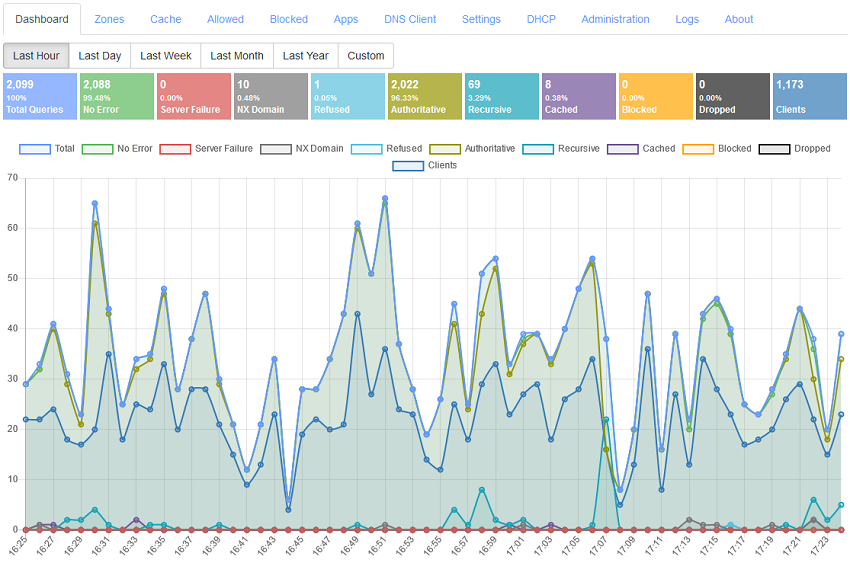
With user-friendly dashboards and robust security features, they give parents peace of mind and greater control over internet access, ensuring a secure and kid-friendly online experience.

End-to-End Encryption Tools
Protecting your data at rest and in transit is non-negotiable in today’s privacy-conscious world. Tools like GPG (GNU Privacy Guard) allow you to encrypt emails, files, and even code repositories, ensuring sensitive information remains secure from unauthorized access.
It’s widely used for secure communication, particularly among developers and businesses handling confidential data.
VeraCrypt, on the other hand, creates encrypted storage volumes that safeguard your files on local drives or portable devices. Whether you're securing sensitive client data, protecting intellectual property, or simply ensuring personal files remain private, these tools provide peace of mind. Both are open-source, widely trusted, and indispensable for protecting digital assets in professional and personal environments.


Degoogle Alternatives
Living without Google might seem challenging, but tools like DuckDuckGo, ProtonMail, and Nextcloud prove otherwise. These services provide privacy-focused alternatives for search, email, and cloud storage, enabling users to escape Google’s ecosystem without sacrificing convenience or functionality.
For browsing, Firefox and Brave offer excellent de-Googled alternatives with built-in ad-blockers and tracker protection. Brave even integrates with decentralized systems like IPFS. Replacing Google Docs and Drive is easy with OnlyOffice or CryptPad, which offer collaborative, encrypted document editing and storage. For navigation, Organic Maps and OsmAnd provide offline and privacy-focused alternatives to Google Maps.
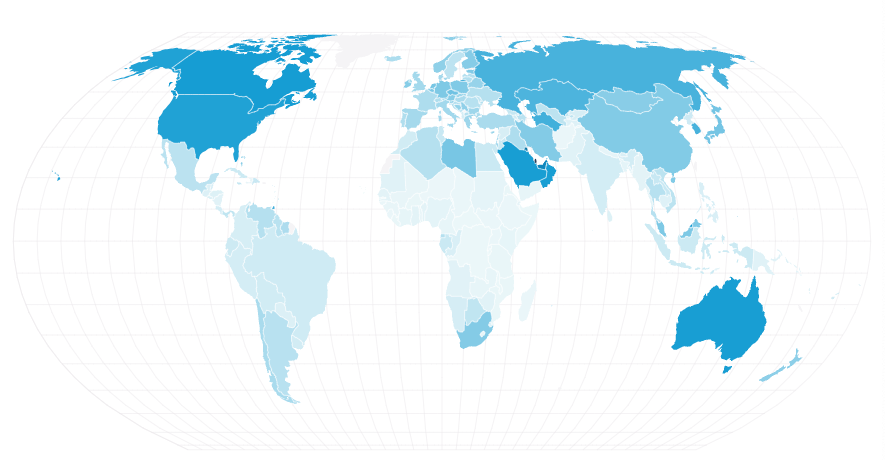
Messaging and video calls are covered by Signal and Jitsi Meet, which prioritize encryption and don’t collect user data. Finally, for note-taking, Standard Notes or Joplin provide secure, feature-rich alternatives to Google Keep. These tools empower users to maintain privacy while enjoying modern, efficient apps tailored to their needs.

Mail Servers
Running your own mail server might sound daunting, but tools like Postfix and Dovecot simplify the process by offering secure, customizable email management. Pair them with RainLoop for a sleek webmail interface, ensuring complete control over email data.
For agencies and teams, this approach boosts privacy, supports custom domains, and provides a cost-effective alternative to third-party email services.



This collection of tools emphasizes the power of open-source, decentralized, and privacy-focused technology. Whether you’re switching to Linux, ditching Google, or securing your online communications, these tools empower you to reclaim control of your digital life.
Start small, experiment, and embrace the freedom and peace of mind that these technologies offer.