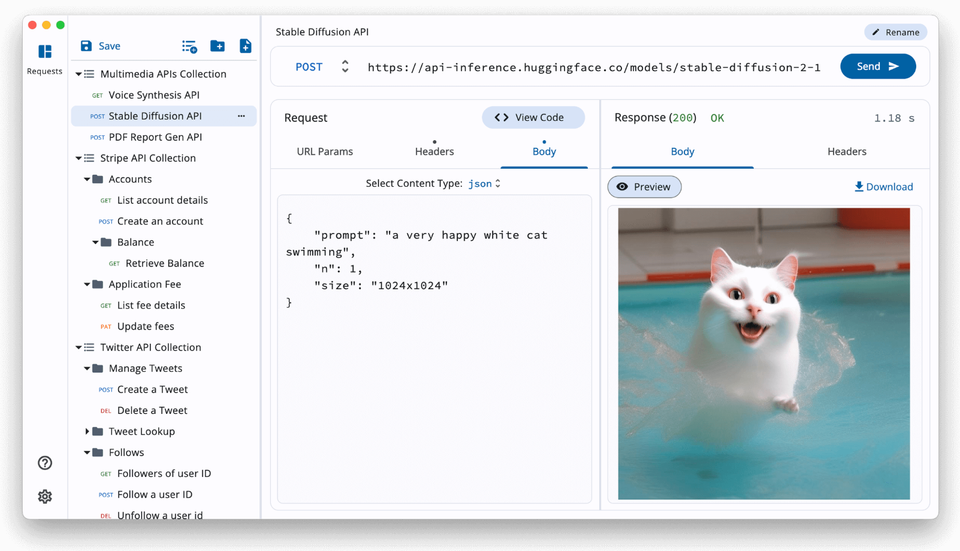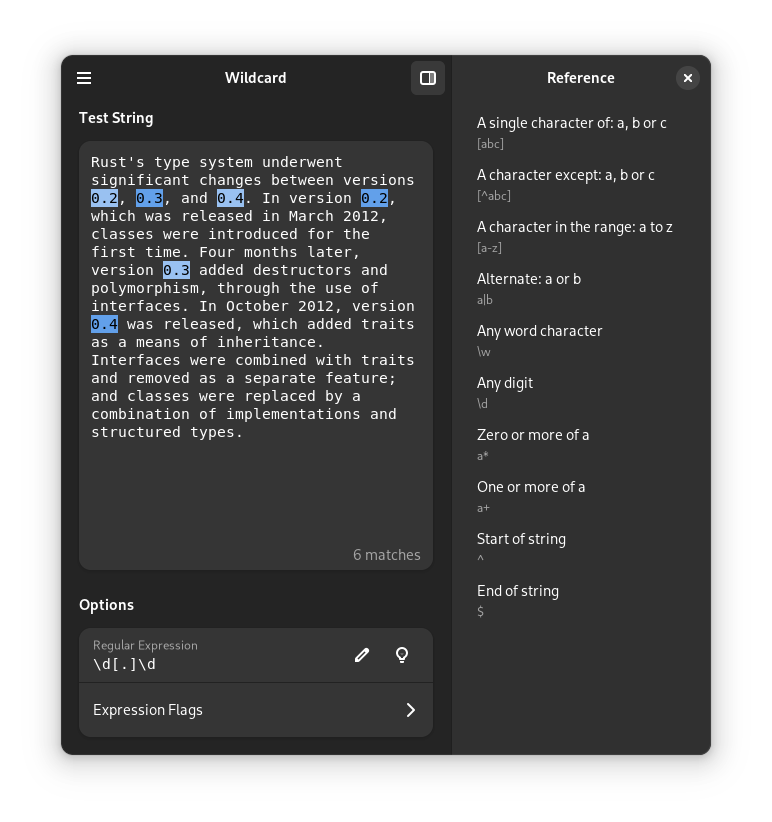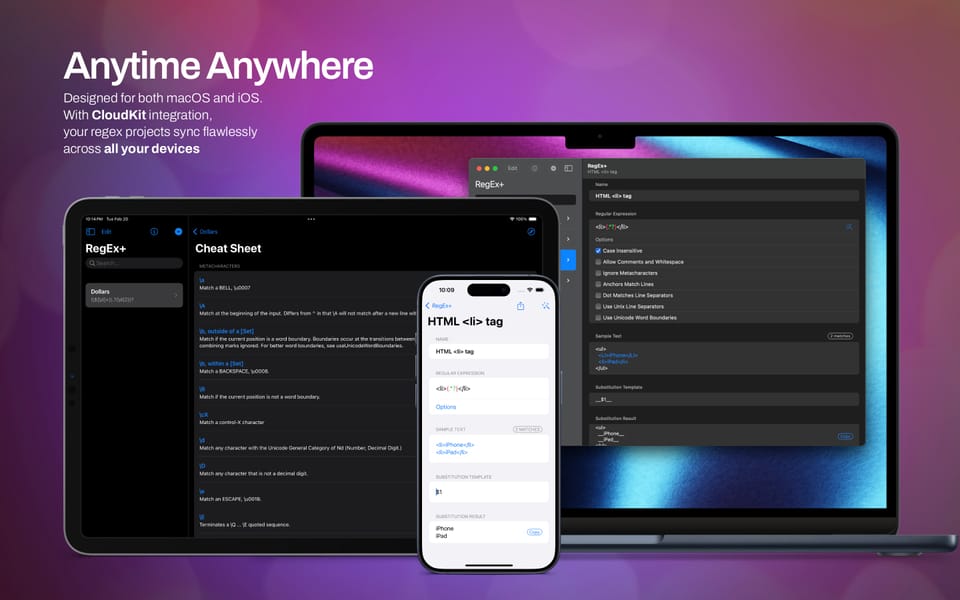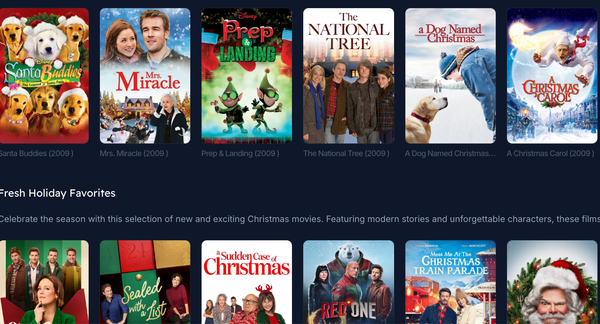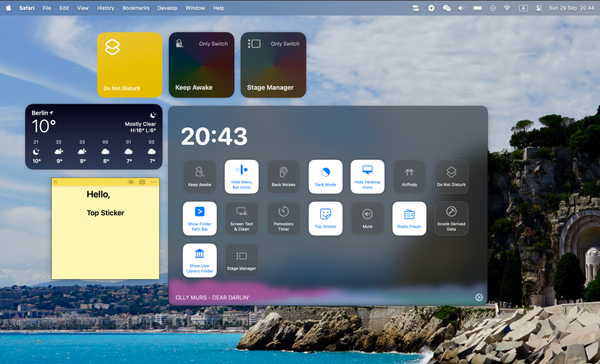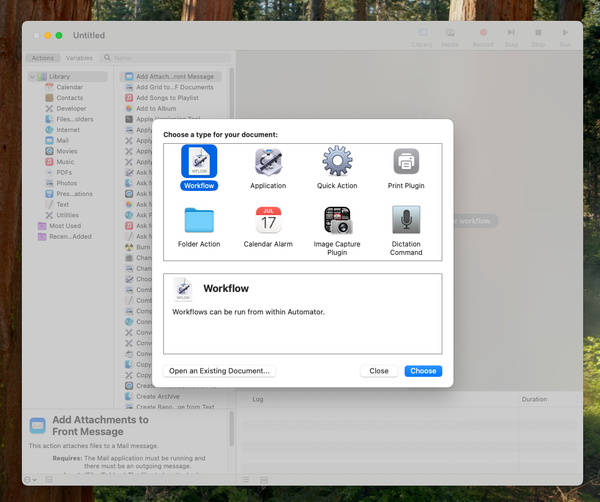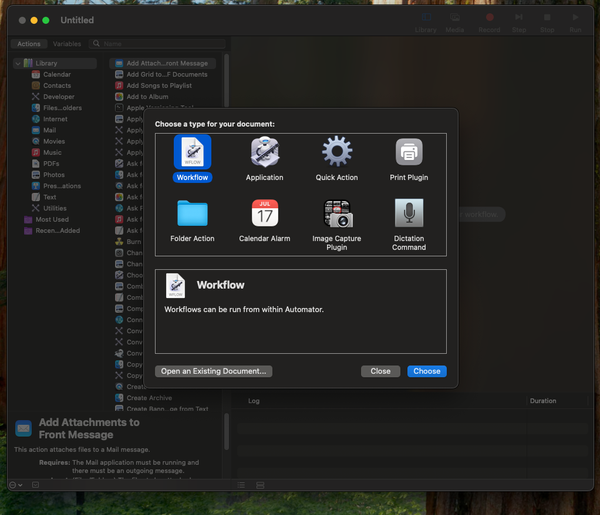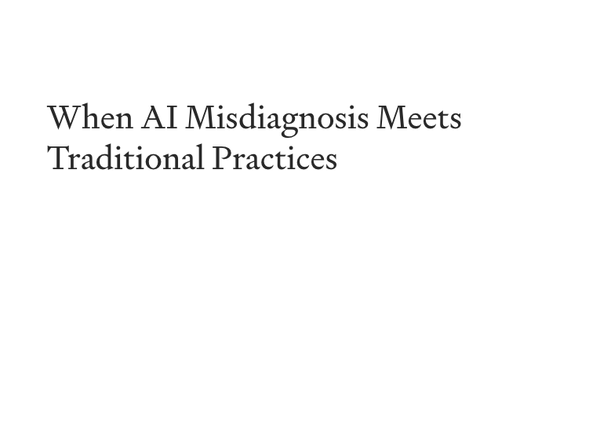Unleashing macOS Magic: 35 Free Essential Tools for Developers
As developers, we thrive on efficiency, productivity, and seamless workflows. Whether you’re coding, designing, or building games, having the right tools at your fingertips can make all the difference.
In this comprehensive guide, we’ll explore the top 35 developer tools for macOS, covering everything from code editors and version control to performance analyzers and design utilities. Buckle up, because your development journey is about to get a serious upgrade! 🎉
Benefits for Developers, Coders, and Game Developers:
- Boosted Productivity: Streamline your development process with tools that automate repetitive tasks, provide intelligent code suggestions, and enhance collaboration.
- Error-Free Code: Catch bugs early, refactor confidently, and maintain clean code using powerful IDEs and linters.
- Visual Magic: Designers and game developers, rejoice! Discover tools that turn your creative visions into stunning visuals, whether you’re crafting UI mockups or building 3D worlds.
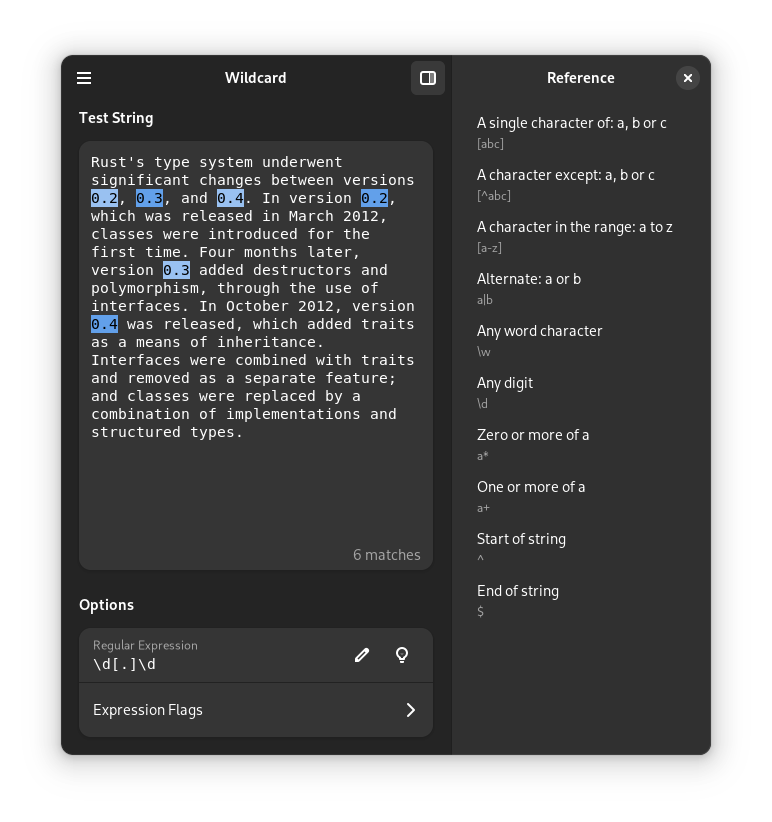
In the following is our list of the best DevTools app recommendations.
1. massCode
massCode is a multi-platform code snippet manager that works for macOS, as well as Linux and Windows. It is a user-friendly app that enables you to collect, manage, and search thru many code snippets easily.
For years, we used it in our daily work, even tho it lacks some critical features as exporting and importing, but it is proven to be a reliable tool in our development workflow.
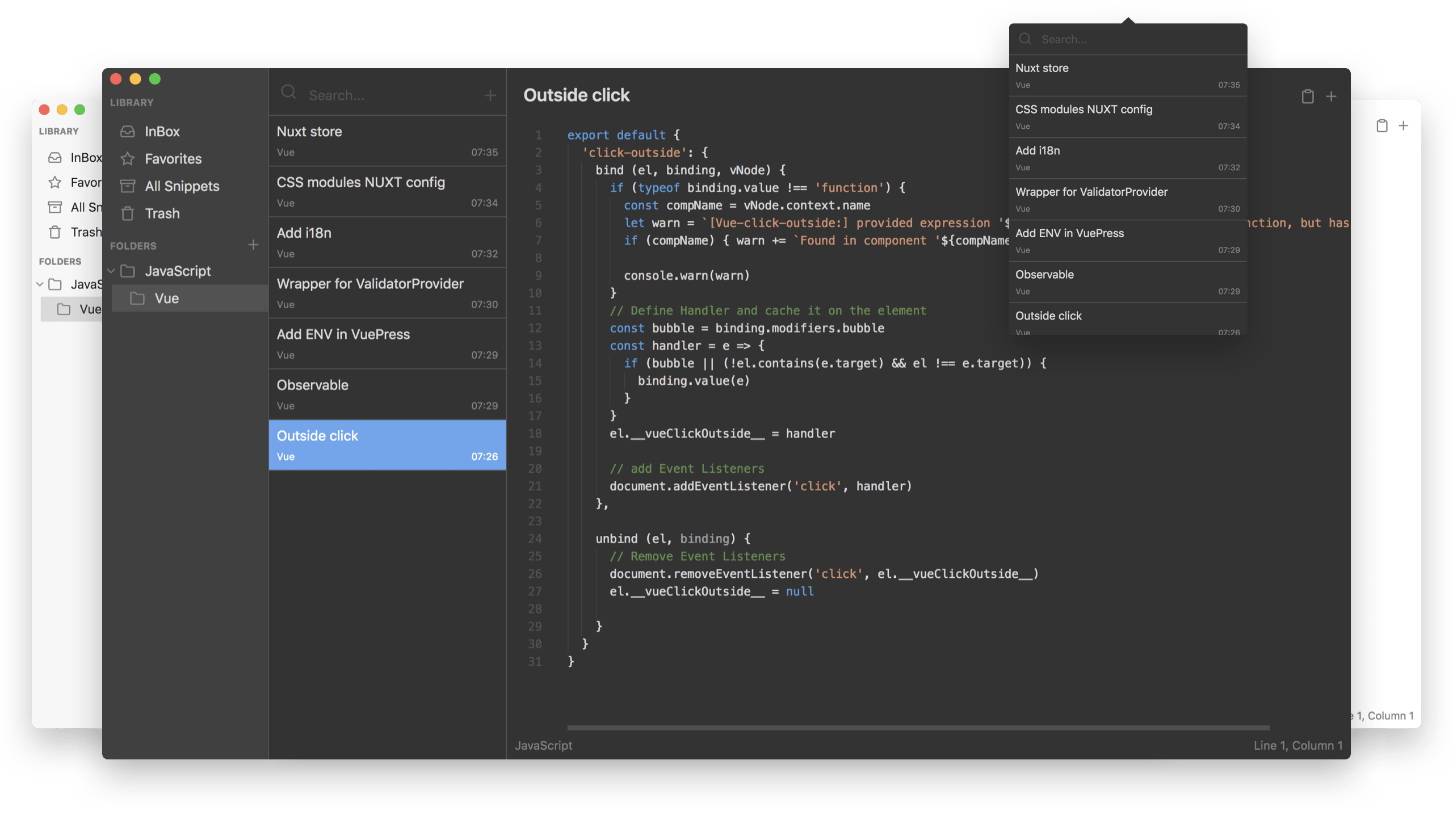
2. Lapce
Lapce is a lightweight open-source code editor that aims to provide a reliable alternative to VSCode.
3. Insomnia
If you are building and testing headless API systems, you certainly require a testing and validation tool, Insomnia can aid you in that. It is a feature-rich open-source yet enterprise-grade solution to build and test headless API-based solutions and apps.

4. Focalboard
Developers always require a great tool to keep track of their current and next tasks, therefore, Focalboard is an amazing open-source Kanban-based task and project manager that aids you in managing multiple projects.
It is built to run on macOS, as well as a self-hosted app, and also offers editions for Linux and Windows.

5. DevUtils App
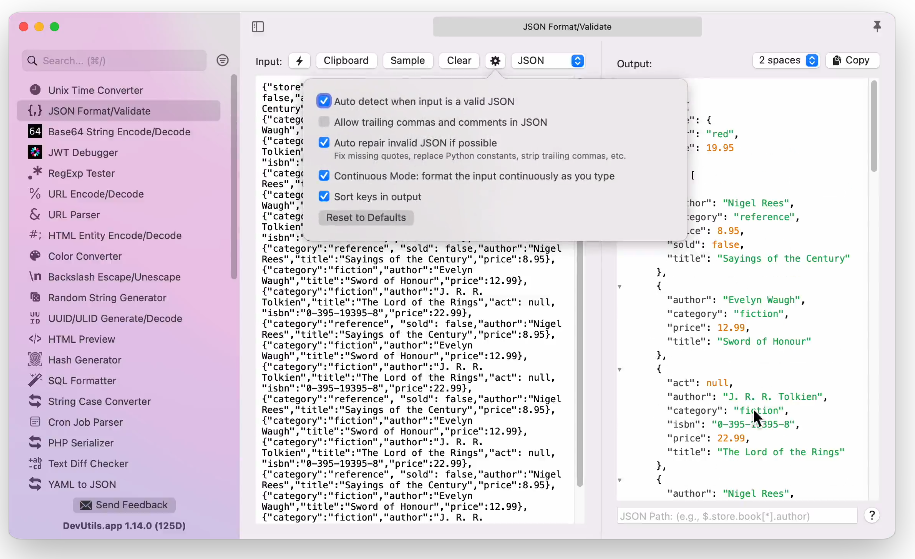
The DevUtils App for macOS is a powerful toolkit designed to enhance developer productivity. It provides a collection of handy utilities and tools that streamline common development tasks. From code formatting and debugging to network analysis and regular expression testing, DevUtils has you covered. Whether you’re a seasoned developer or just starting out, this app can significantly boost your efficiency.
6. Onivim
Onivim is a free native Vim-based editor for macOS systems.
Goals
- Modern UX - an experience on par with modern code editors like VSCode and Atom
- VSCode Plugin Support - use all of the features of VSCode plugins, including language servers and debuggers
- Cross-Platform - works on Windows, OSX, and Linux
- Batteries Included - works out of the box
- Performance - no compromises: native performance, minimal input latency
- Easy to Learn - Onivim 2 should be comfortable for non-vimmers, too!
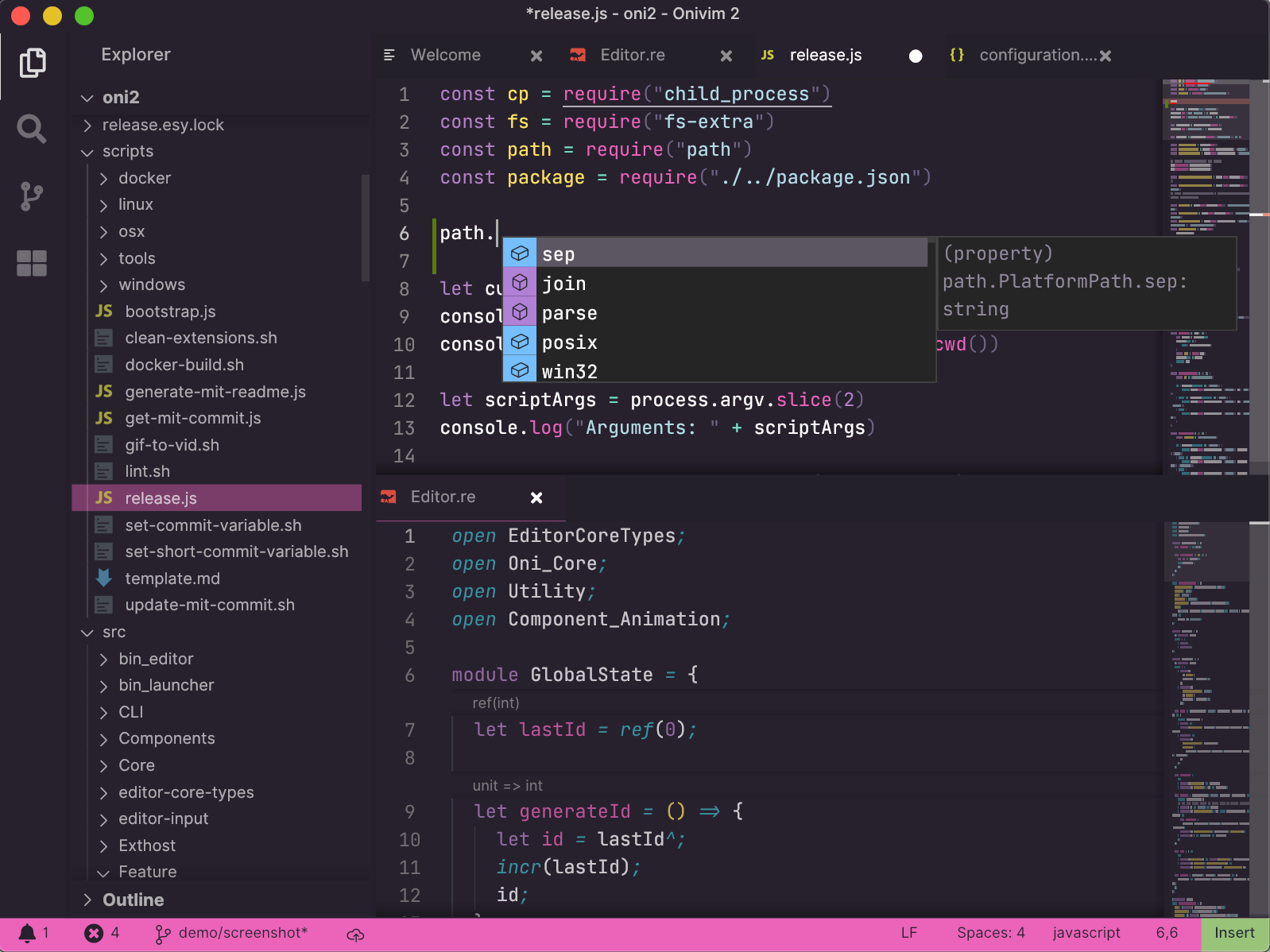
7. Lunacy
Lunacy is an ideal offline-first free alternative for Figma for building UI/ UX mockups for developers.
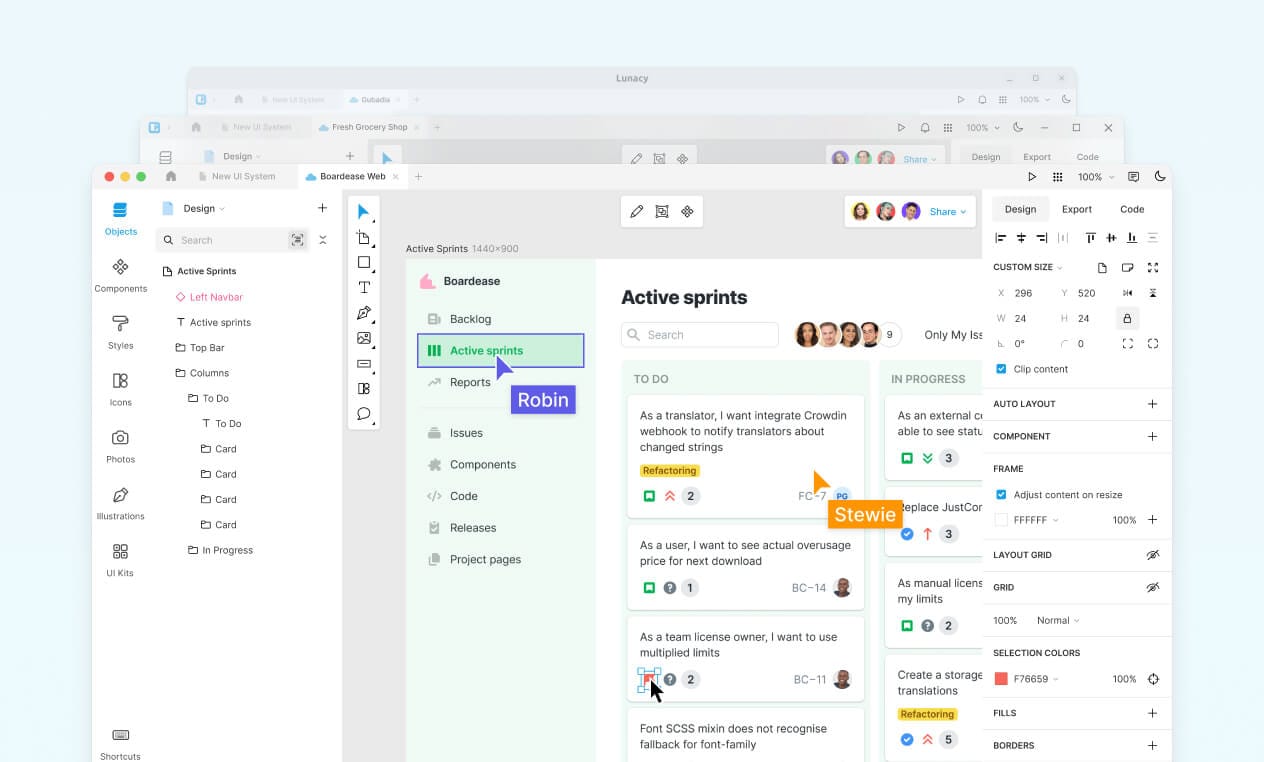
8. CodeEdit
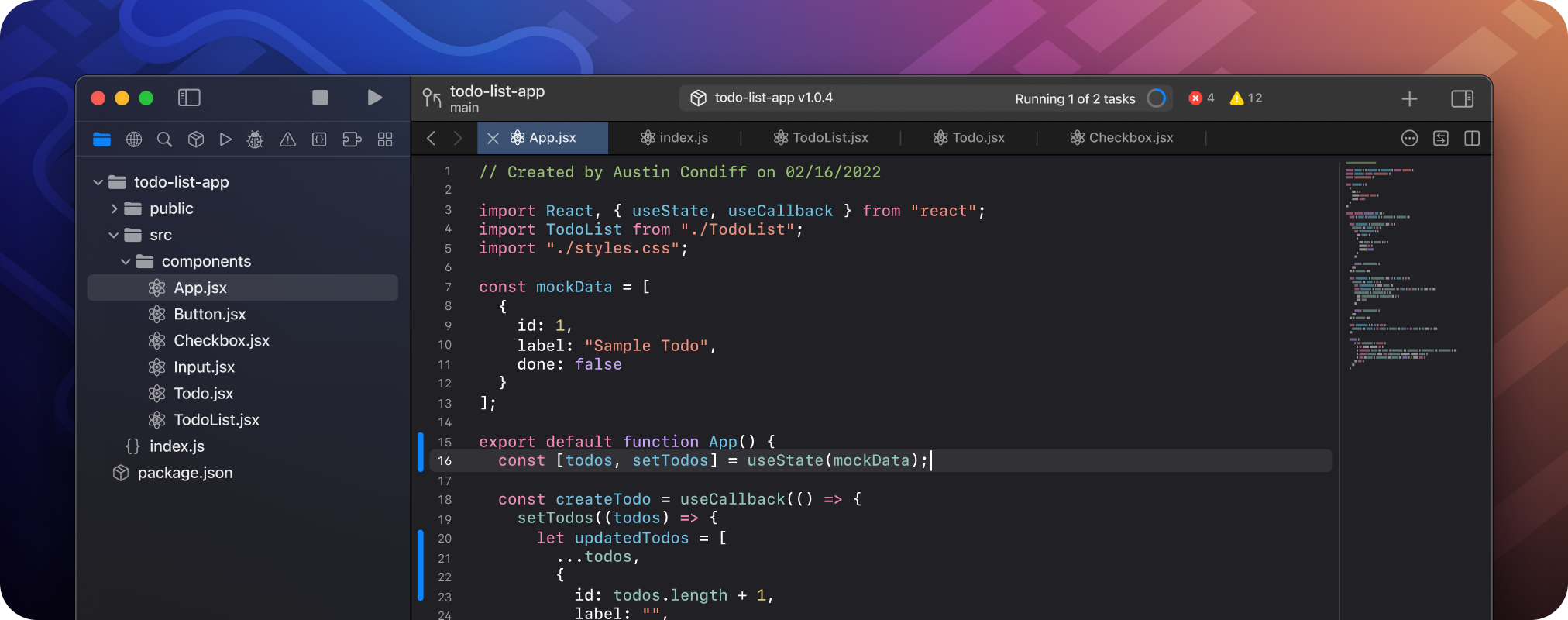
CodeEdit is a free native code editor for macOS built by the community, for the community, written entirely and unapologetically for macOS.
Its features include syntax highlighting, code completion, project find and replace, snippets, terminal, task running, debugging, git integration, code review, extensions, and more.
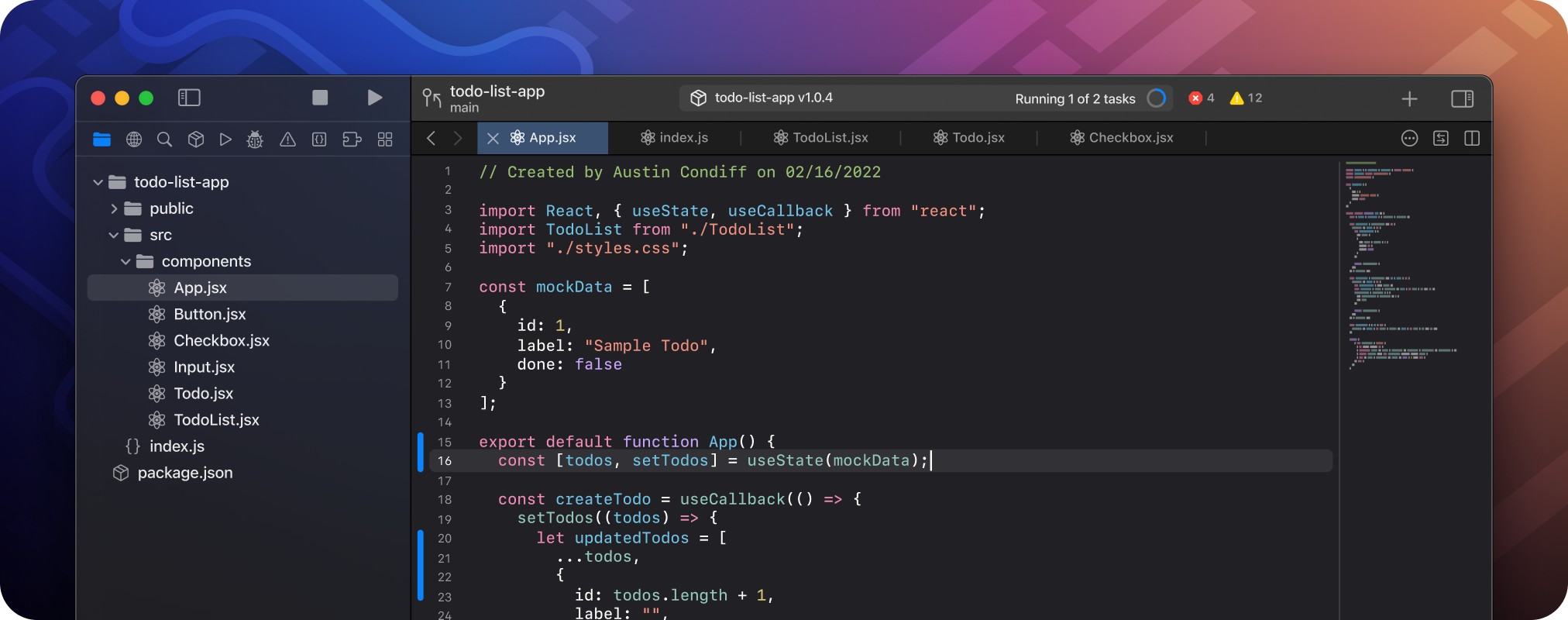
9. iTerm
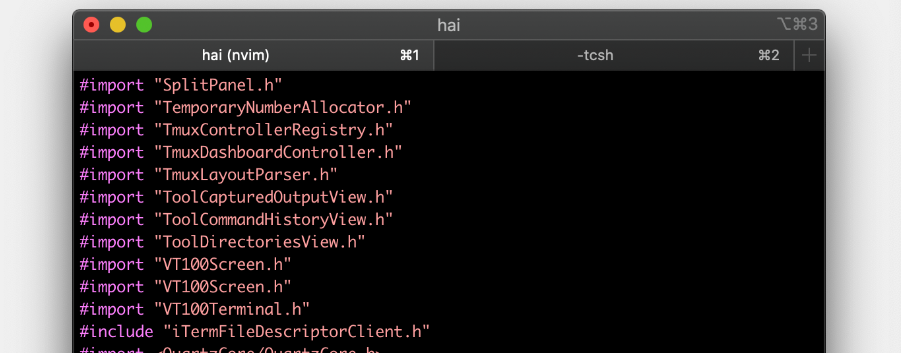
iTerm is an amazing feature-rich terminal for developers, as we use it in our daily work, we consider it the right replacement for the default macOS Terminal.
Features
- Split Pane
- User-friendly
- Highly customizable
- Hotkey Window
- Built-in Search
- Auto-complete
- Copy mode
- Paste history
- Instant replay

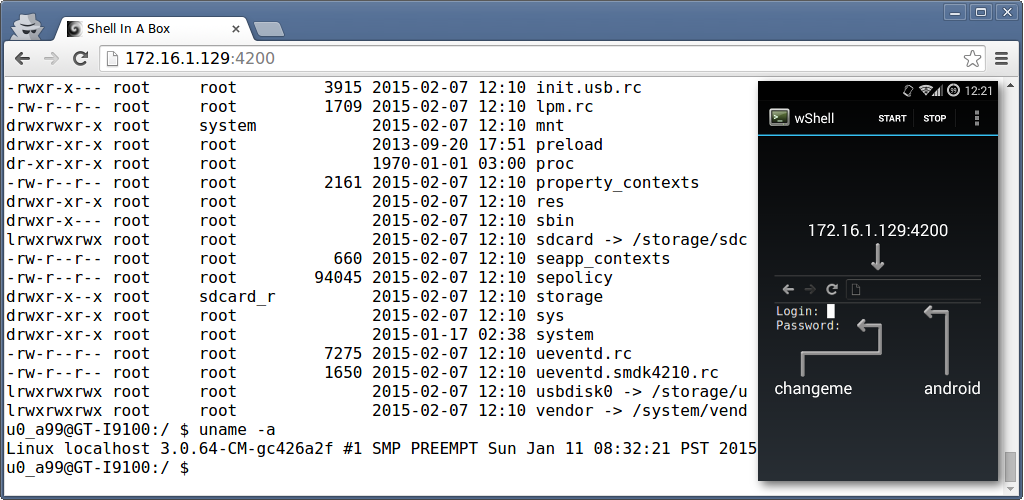
10. Hyper Terminal
Hyper Terminal is a multi-platform beautiful terminal alternative. It is written using JavaScript and offers a high level of customization.
Hyper can be installed for macOS, Linux and Windows.

11. FileZilla
FileZilla is a popular open-source FTP (File Transfer Protocol) client for macOS, Linux, and Windows.
FileZilla allows users to transfer files between their local machine and remote servers. It’s commonly used by web developers, system administrators, and anyone who needs to manage files on servers.
It supports FTP, FTPS, and SFTP, and comes with a built-in site manager, bookmark manager, and offers a transfer queue support.

12. Tabby Terminal
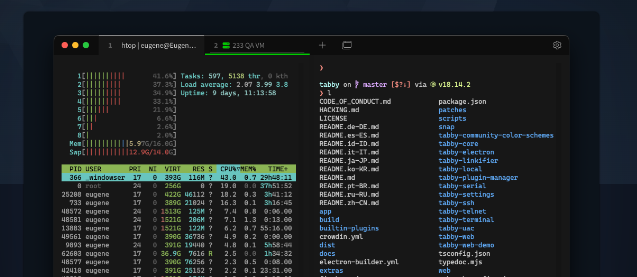
Tabby (formerly known as Terminus) is a highly configurable terminal emulator, SSH client, and serial client for macOS. It’s designed for the modern age, offering an infinitely customizable experience.

13. Responsively.App
This amazing app is a custom browser that enables you to test how responsive is your web site is in development.
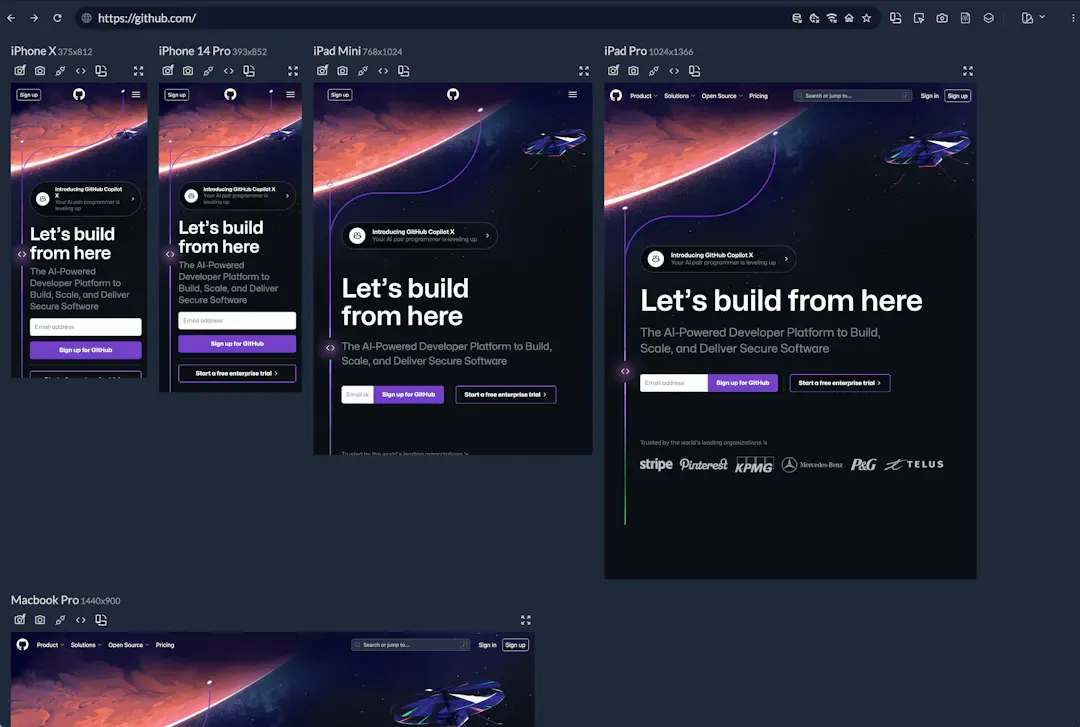
14. Alacritty
This is yet another open-source free Terminal app alternative for macOS.
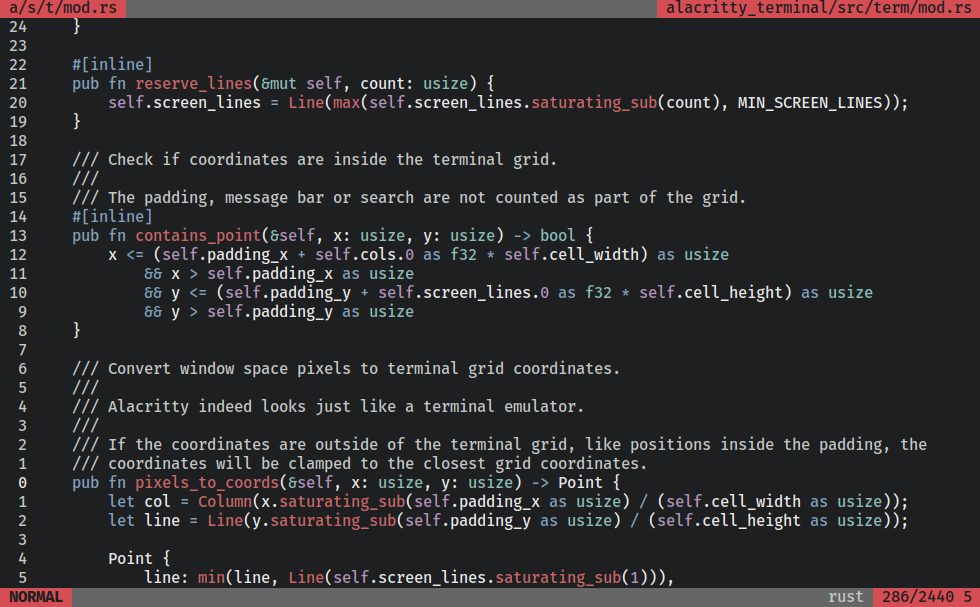
15. LocalStack
LocalStack is a cloud service emulator that runs in a single container on your laptop or in your CI environment. With LocalStack, you can run your AWS applications or Lambdas entirely on your local machine without connecting to a remote cloud provider!
Whether you are testing complex CDK applications or Terraform configurations, or just beginning to learn about AWS services, LocalStack helps speed up and simplify your testing and development workflow.
LocalStack supports a growing number of AWS services, like AWS Lambda, S3, Dynamodb, Kinesis, SQS, SNS, and many more!
16. Pomosh
Pomosh is your next awesome Pomodoro Technique assistant on macOS. It includes a timer, skip button, reload button, settings, menubar countdown, notifications, sound effects, global hotkey, and many more.
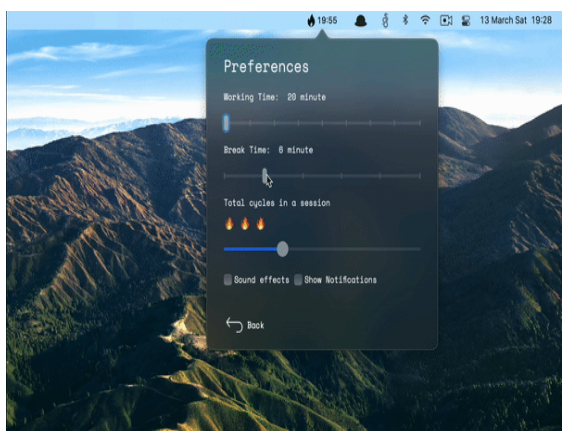
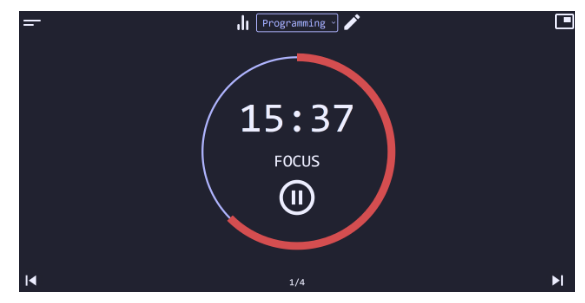
17. Helix
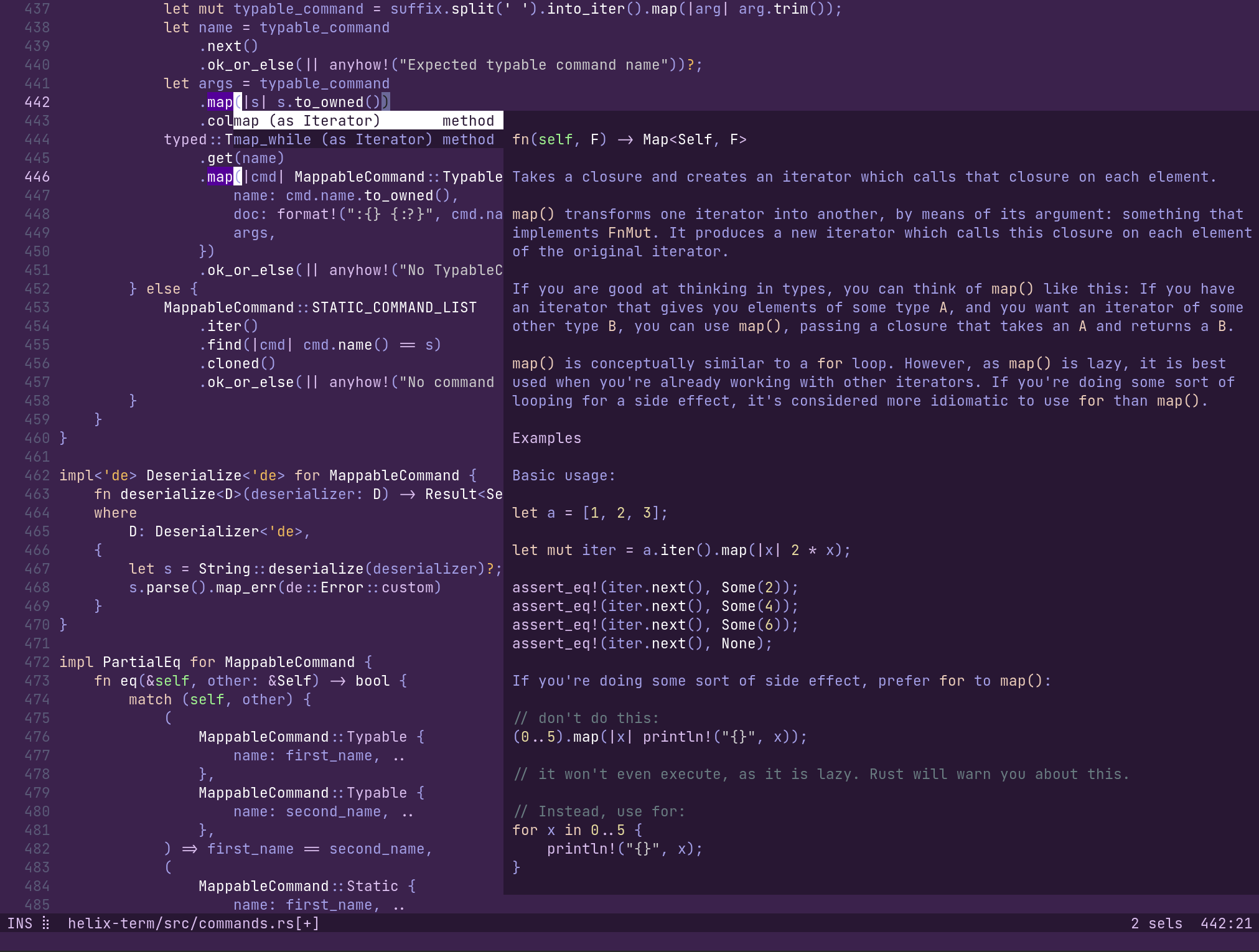
Helix is an amazing modal code and text editor.
Features
- Vim-like modal editing
- Multiple selections
- Built-in language server support
- Smart, incremental syntax highlighting and code editing via tree-sitter
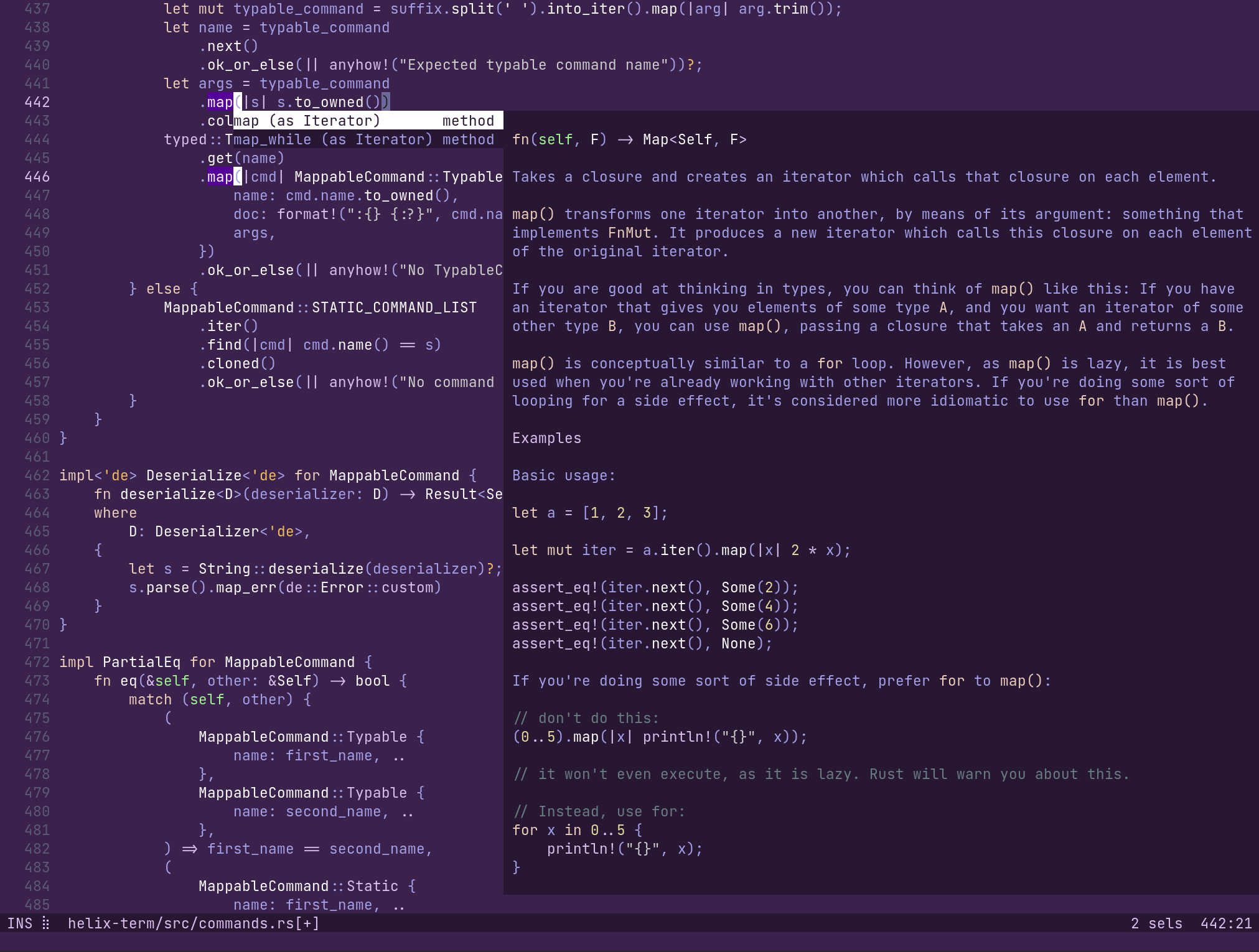
18. Bdash
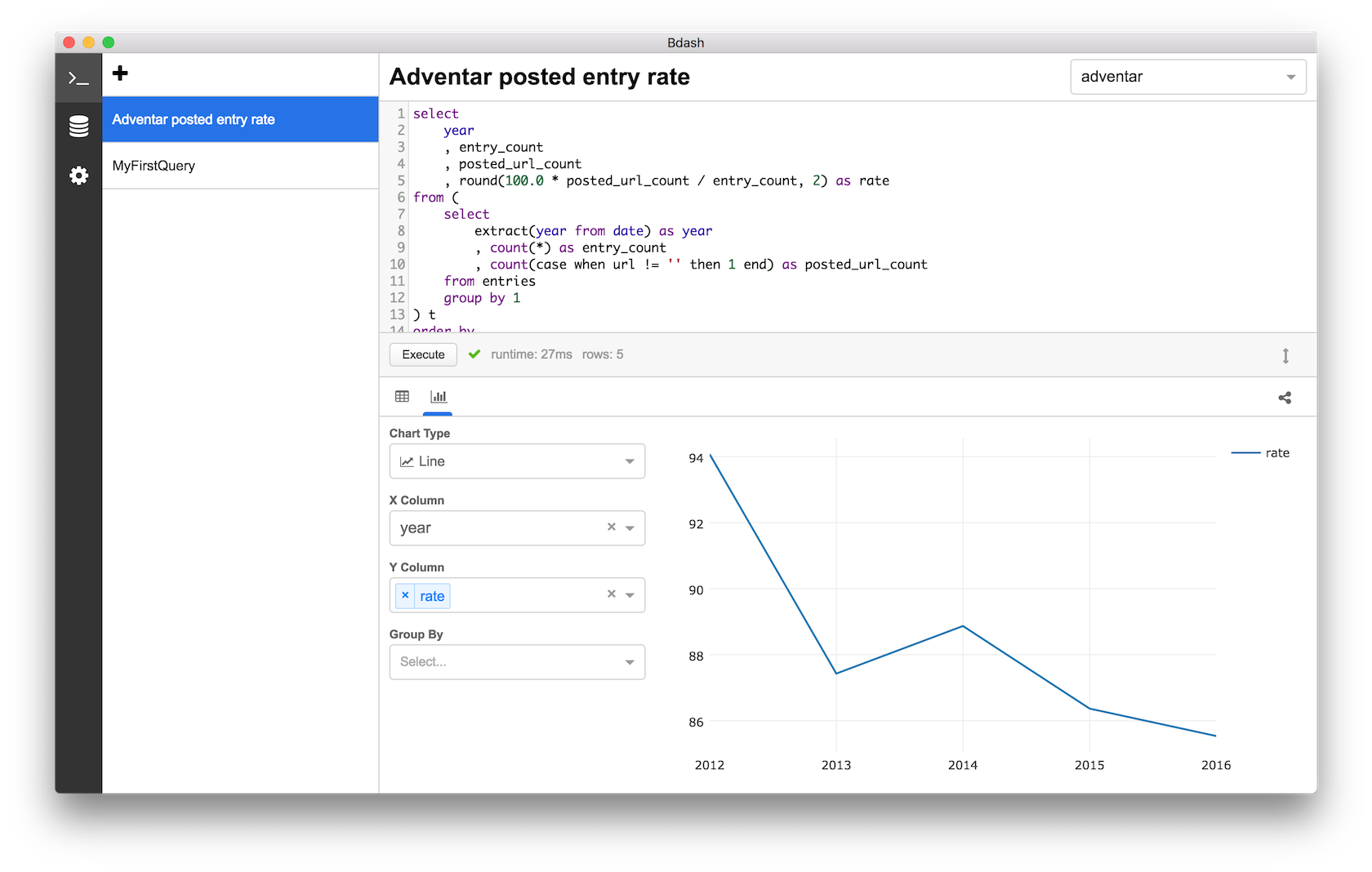
Bdash is a free and open-source simple SQL Client for lightweight data analysis.
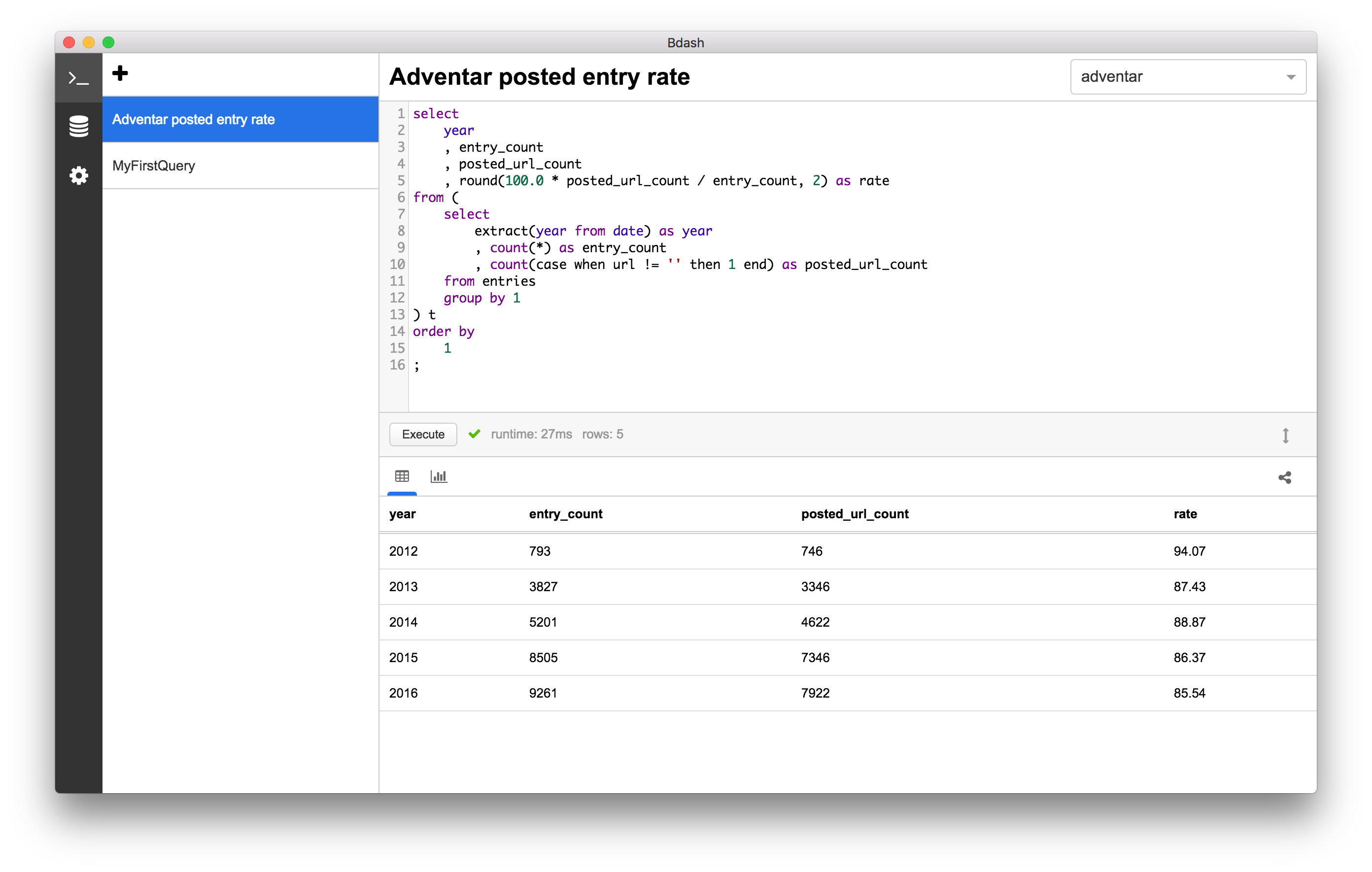
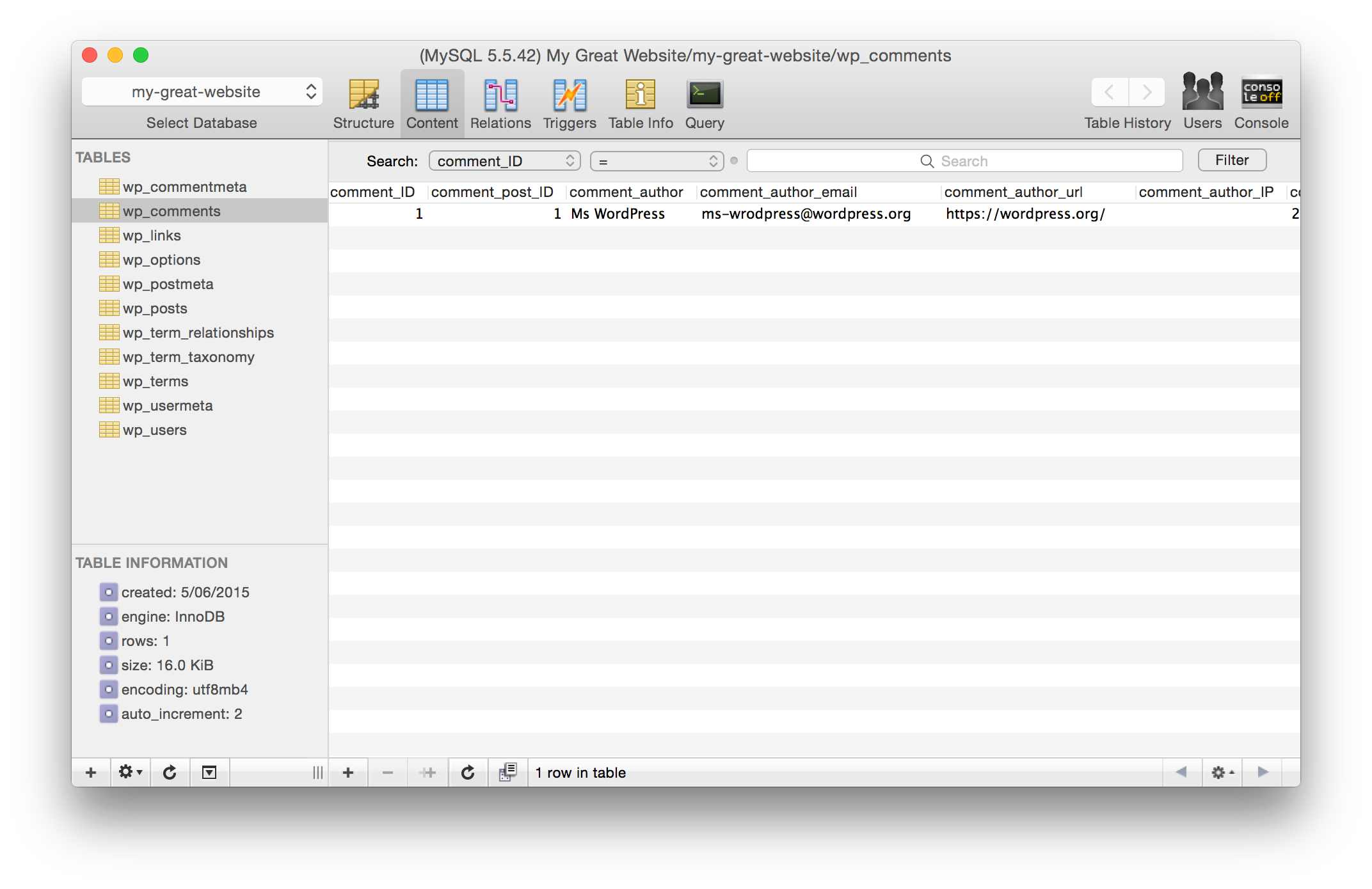
19. API Dash
Similar to Insomnia, API Dash is a desktop app to build, and test API headless systems.
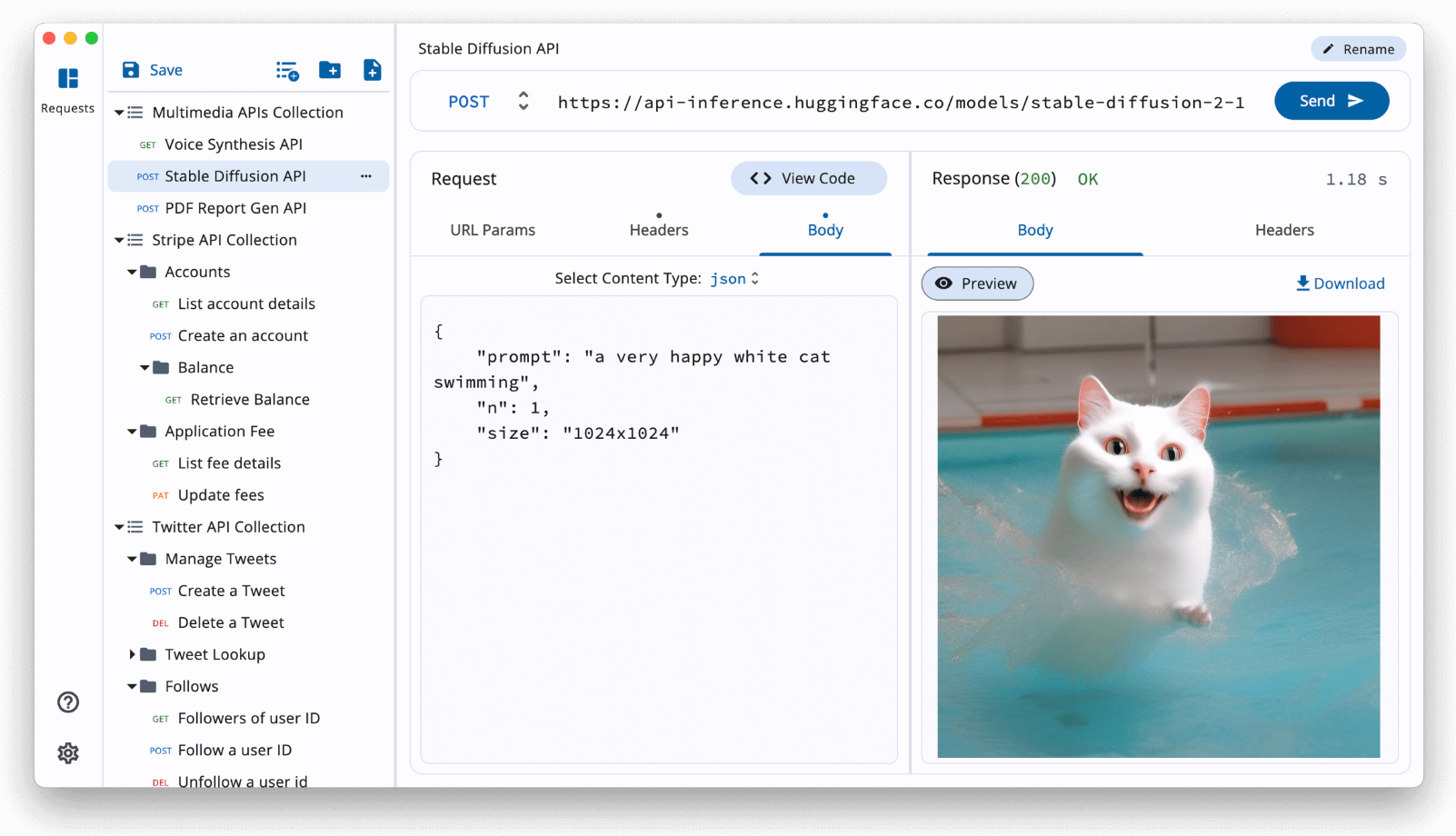
20. SubEthaEdit
The SubEthaEdit is a mac-native free general purpose plain-text and code editor for macOS. Widely known for its live collaboration feature.
Features
- Fine grained Undo
- Blockedit
- Lice Web preview
- Split and new views
- Powerful Search and Replace
- command-line tool
- Full AppleScript support
- Dark mode
- Syntax Highlighting
- Autocomplete
- Syntax styling
- Scripting
- Live Collaboration
- Change Highlighting
- Participants
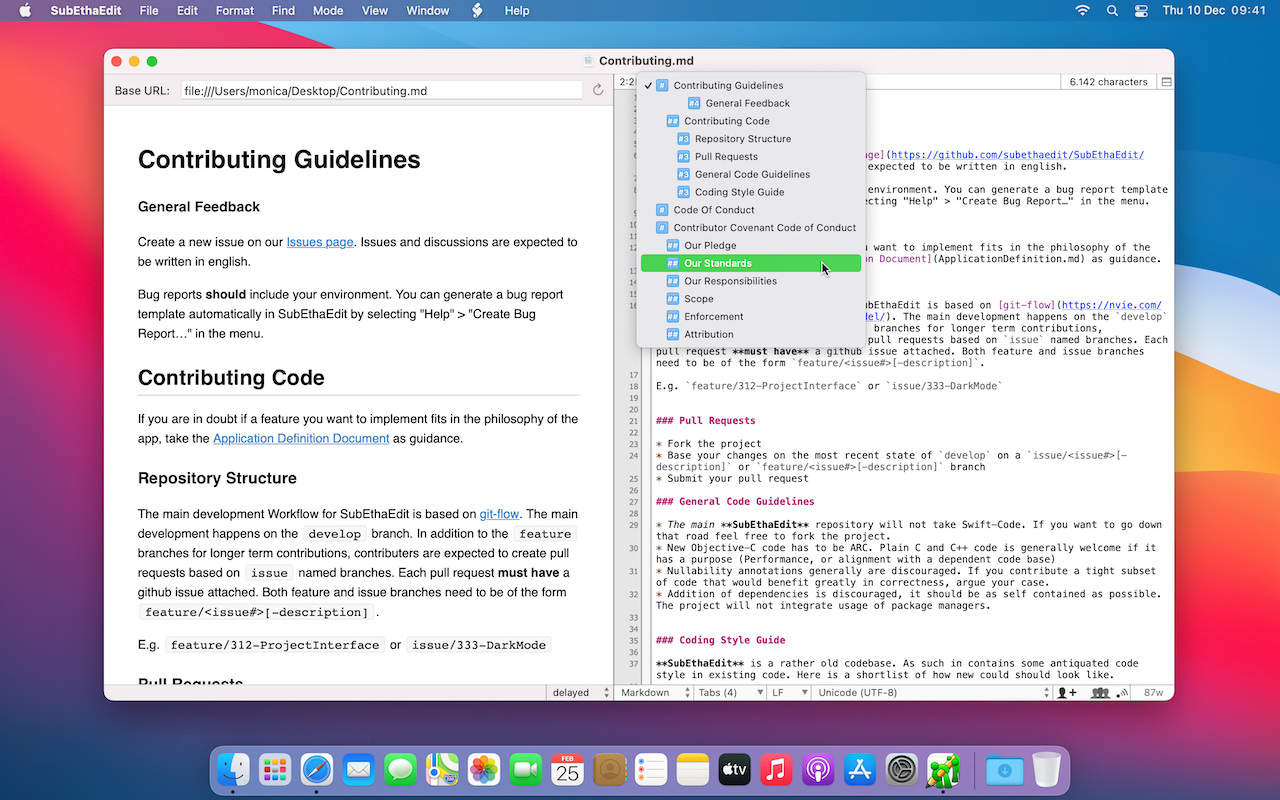
21- AnySCP
AnySCP is an open-source free app that allows users to easily manage server and perfoming maintenance. This software is cross platform which allows all the users to have same enriching experience and able run it seamlessly no matter what system they are on.
22- JFTP
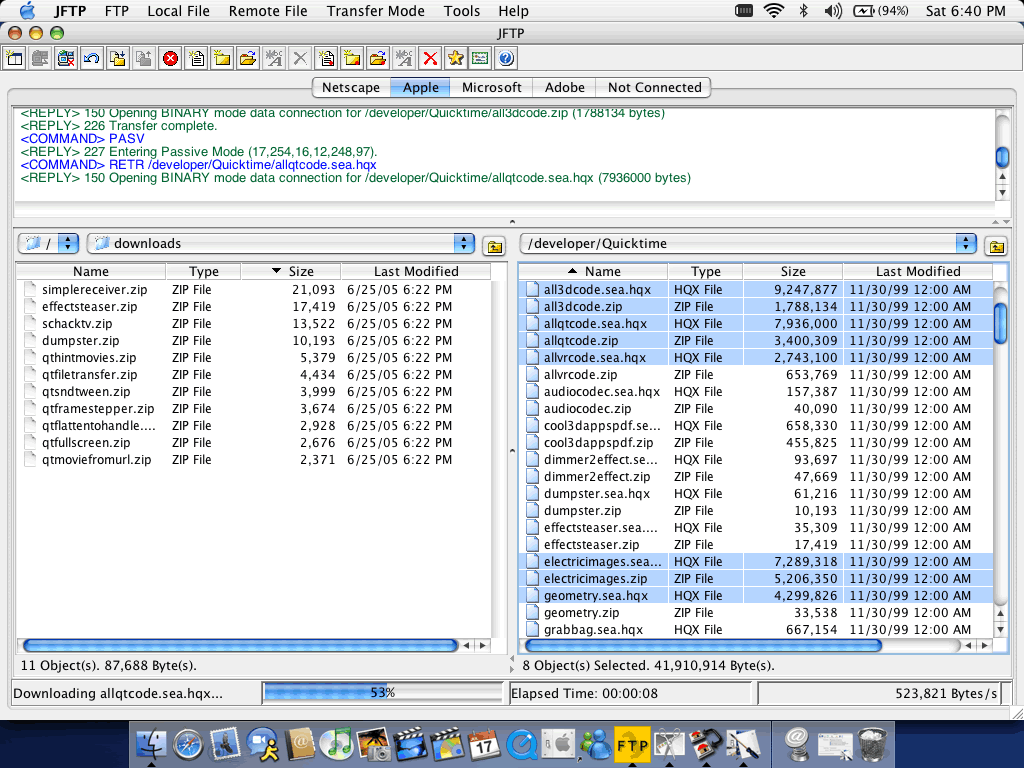
The JFTP app is an intuitive, easy to use, graphical FTP client software for transferring files securely over the Internet. JFTP works on many operating systems such as Windows, Mac OS X, Linux, Solaris, AIX and HP-UX.
JFTP is a graphical FTP (File Transfer Protocol) client software for transferring files from one computer to another over TCP/IP networks such as Internet.
JFTP can connect to any system that has a valid Internet address and an FTP server program, allowing you to transfer files between a wide variety of systems, including Windows, macOS, Linux, UNIX and IBM i(AS/400) systems.
JFTP integrates the most widely used and widely accepted security mechanism, SSL (Secured Sockets Layer), to securely transfer your business critical and sensitive data.
JFTP is written entirely in Java(tm), meaning, it can run on a wide variety of platforms such as Windows, Mac OS X, Linux, Solaris, HP-UX, OS/2, UNIX or any other platform with a compatible JVM (Java Virtual Machine).

23. Dia
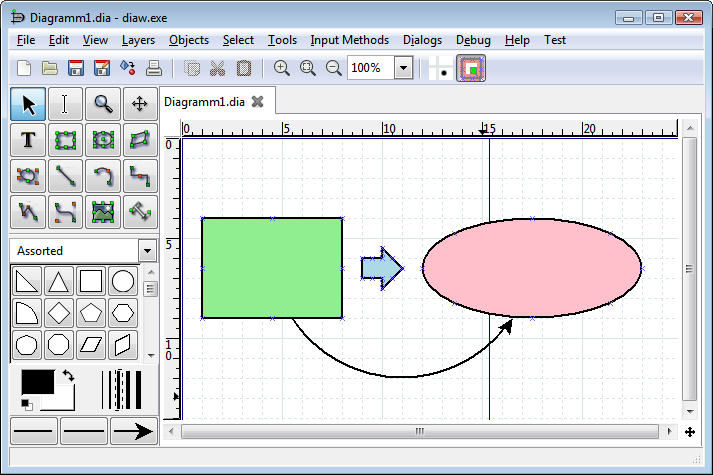
Dia Diagram Editor is a free, open-source drawing software available for Windows, Mac OS X, and Linux. It supports over 30 different diagram types, including flowcharts, network diagrams, and database models. With a wide range of ready-made objects, users can create professional diagrams with ease. Dia can read and write various raster and vector image formats.
To install Dia on macOS, you can download version 0.97.2 from the official website2. Keep in mind that if you’re using Mac OS X 10.6 Snow Leopard, you’ll need to install X11 (available from the “Optional Installs” of your Mac OS X Install DVD) to run Dia.

24. CotEditor (Native Code Editor)
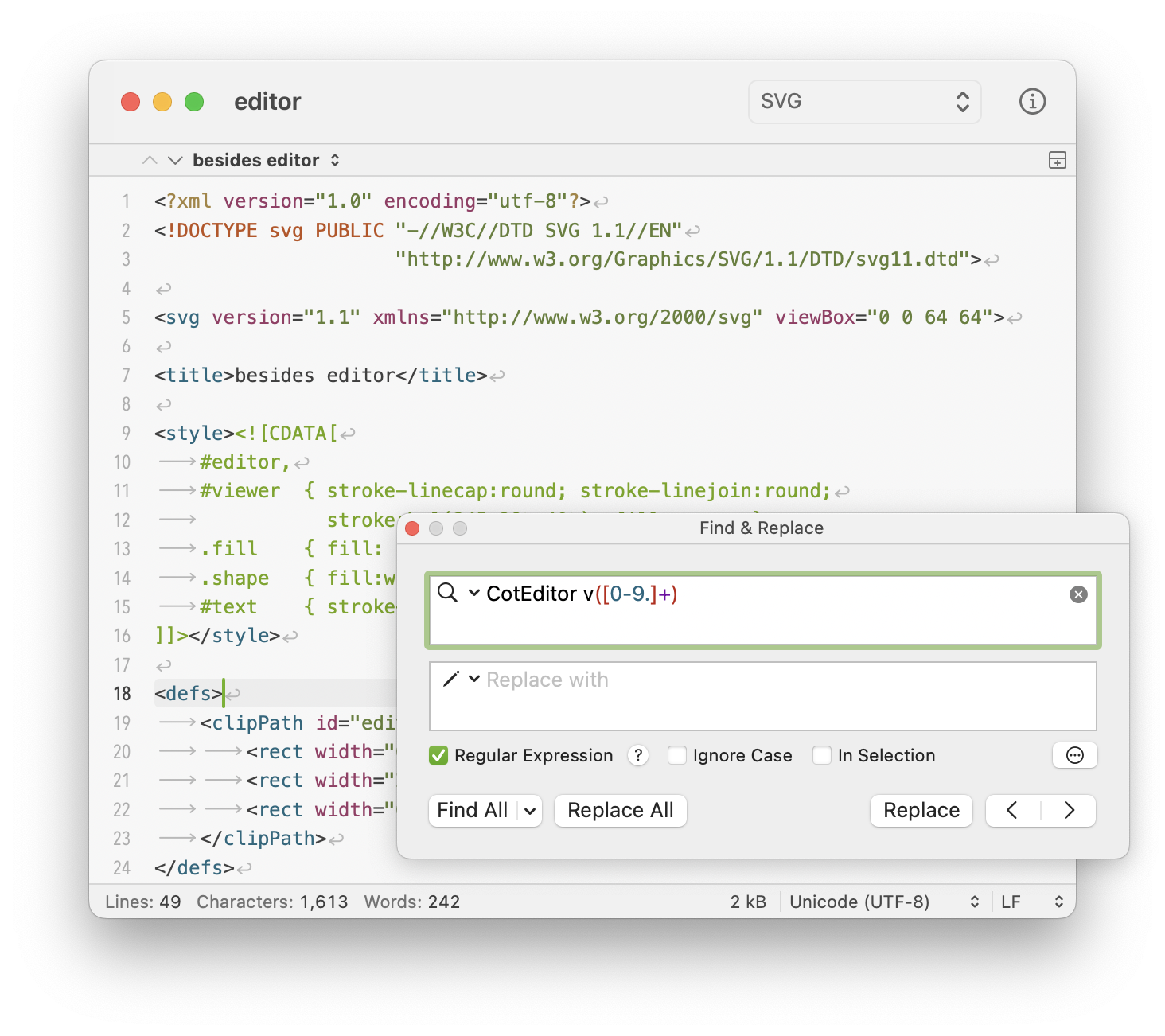
CotEditor is a lightweight plain-text editor for macOS. The project aims to provide a general plain-text editor for everyone with an intuitive macOS-native user interface.
25- MacVim
If you are looking for a macOS native Vim editor, then you should try MacVim. It is lightweight, fast and feature-rich that boosts the productivity of old-school Vim avid coders.
26. NeoVim (Code Editor)
NeoVim is another Vim-based editor for better productive development experience.
Features
- Modern GUIs
- API access from any language including C/C++, C#, Clojure, D, Elixir, Go, Haskell, Java/Kotlin, JavaScript/Node.js, Julia, Lisp, Lua, Perl, Python, Racket, Ruby, Rust
- Embedded, scriptable terminal emulator
- Asynchronous job control
- Shared data (shada) among multiple editor instances
- XDG base directories support
- Compatible with most Vim plugins, including Ruby and Python plugins
27. Git Desktop
GitHub Desktop is a free, open-source application that simplifies working with code hosted on GitHub or other Git hosting services. It provides a graphical user interface for Git commands, allowing users to commit changes, push code, and manage repositories without relying on the command line.
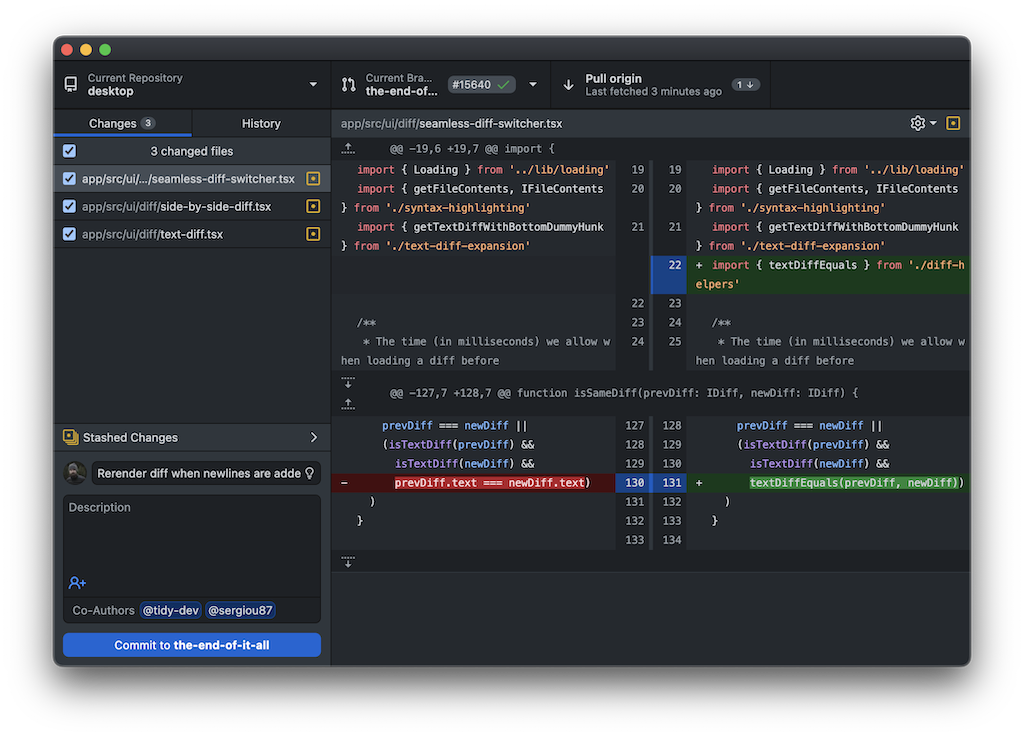
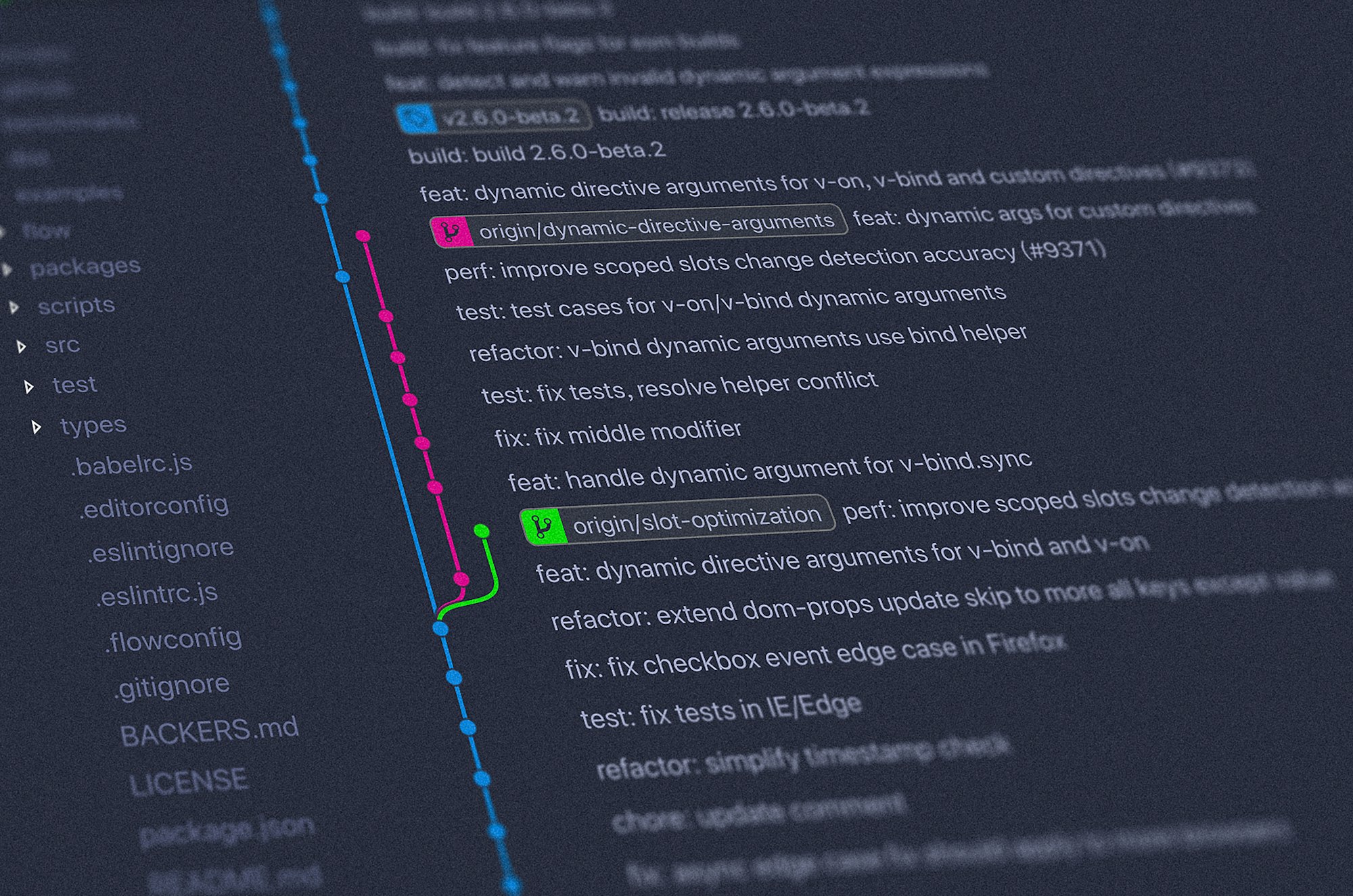
28. Docker Desktop
Docker Desktop for Mac simplifies container management, providing an integrated environment for building, testing, and deploying applications. It offers a user-friendly interface tailored for Mac users, granting access to the full suite of Docker tools and services.


29. Lepton Snippet Manager
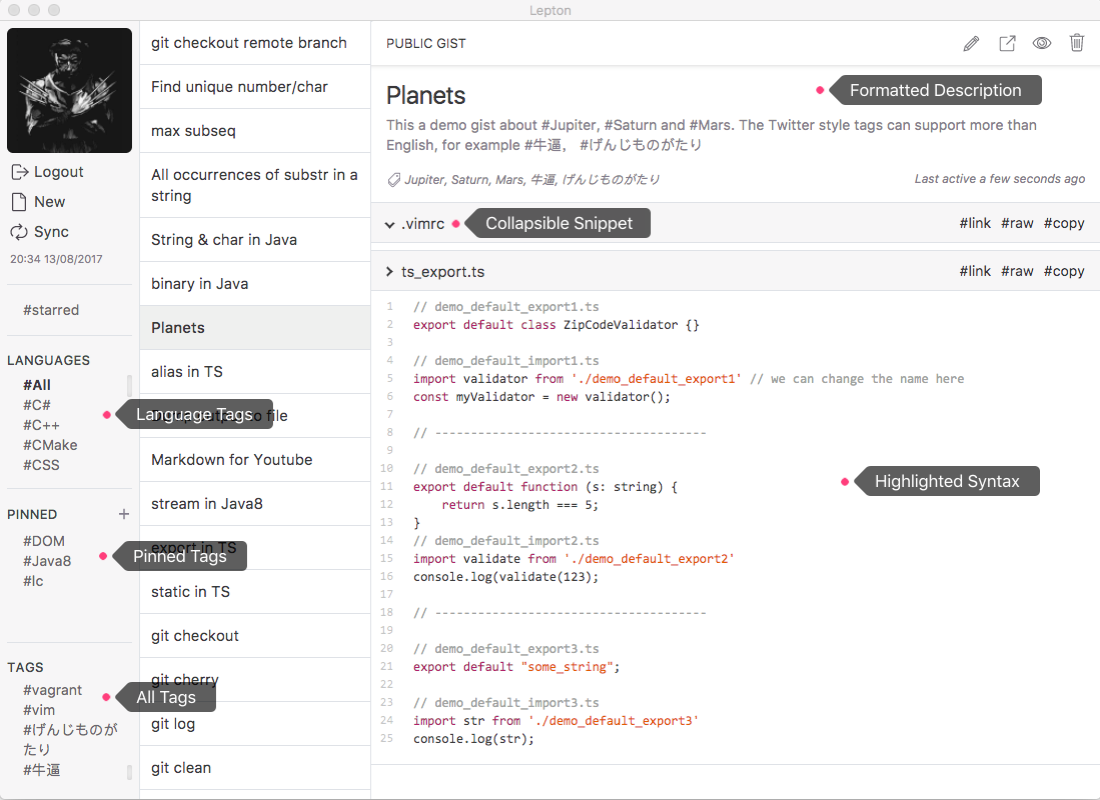
Lepton is a cross-platform Electron-based app for managing code snippets and Github's Gist code snippets directly from your desktop.
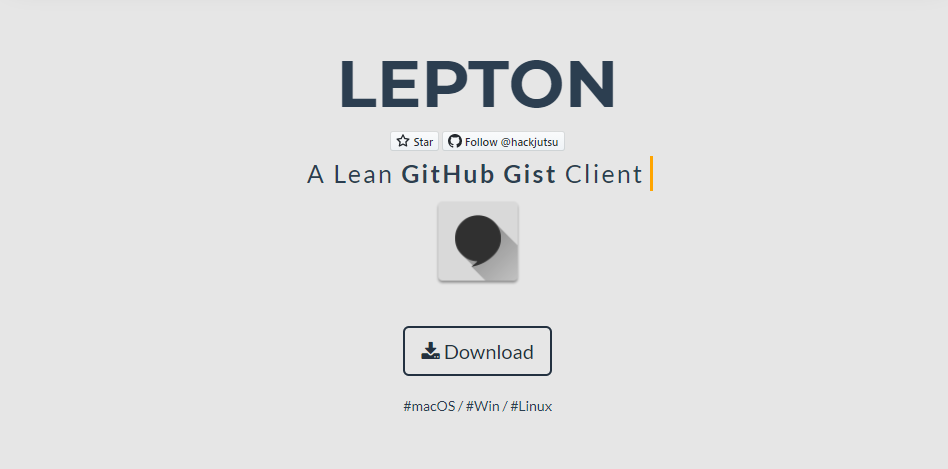
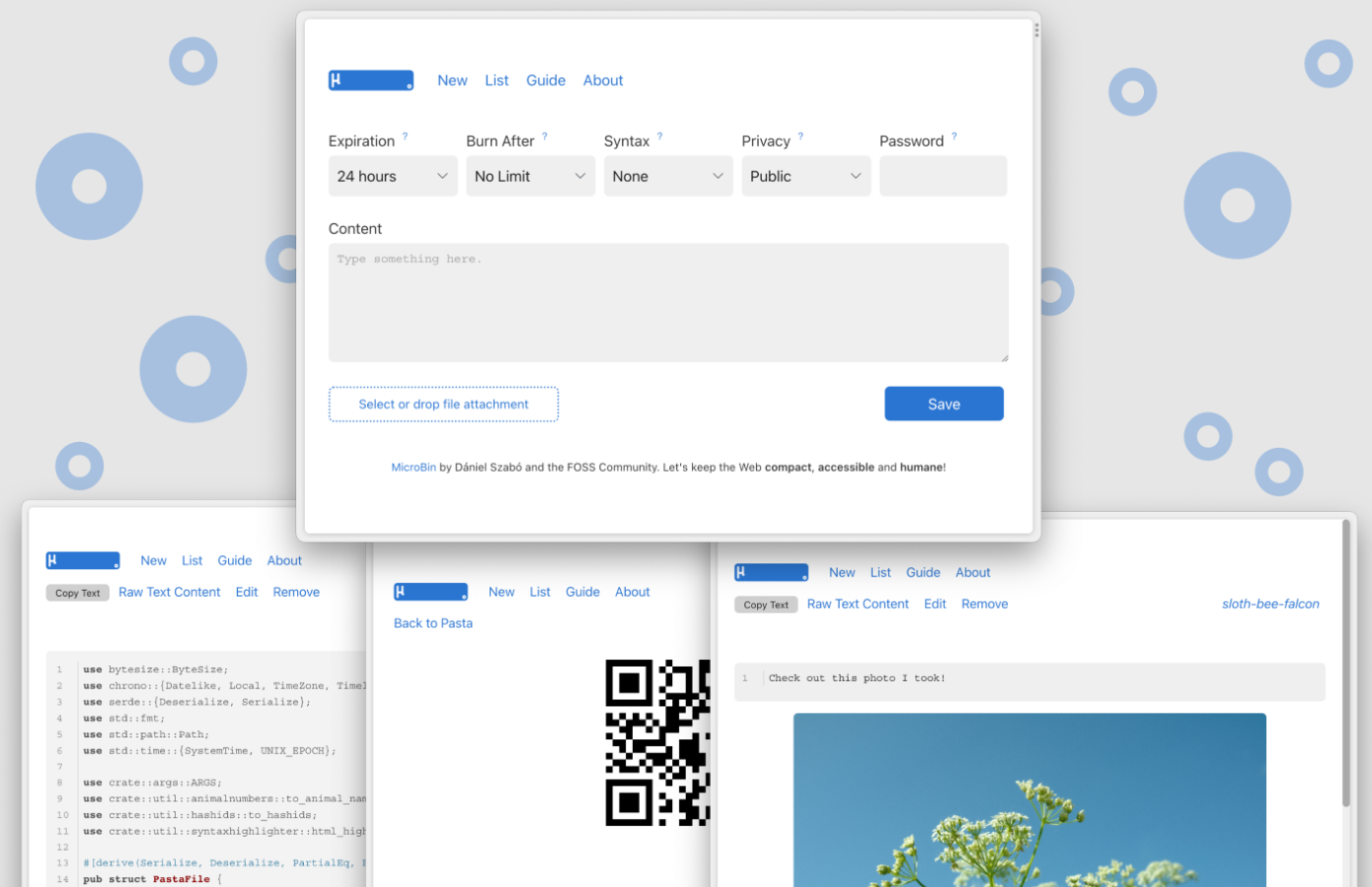
30. Medis (Redis Client)
Medis is a beautiful, easy-to-use Redis management application built on the modern web with Electron, React, and Redux. It's powered by many awesome Node.js modules, especially ioredis and ssh2.

31. Postbird (PostgreSQL Client)
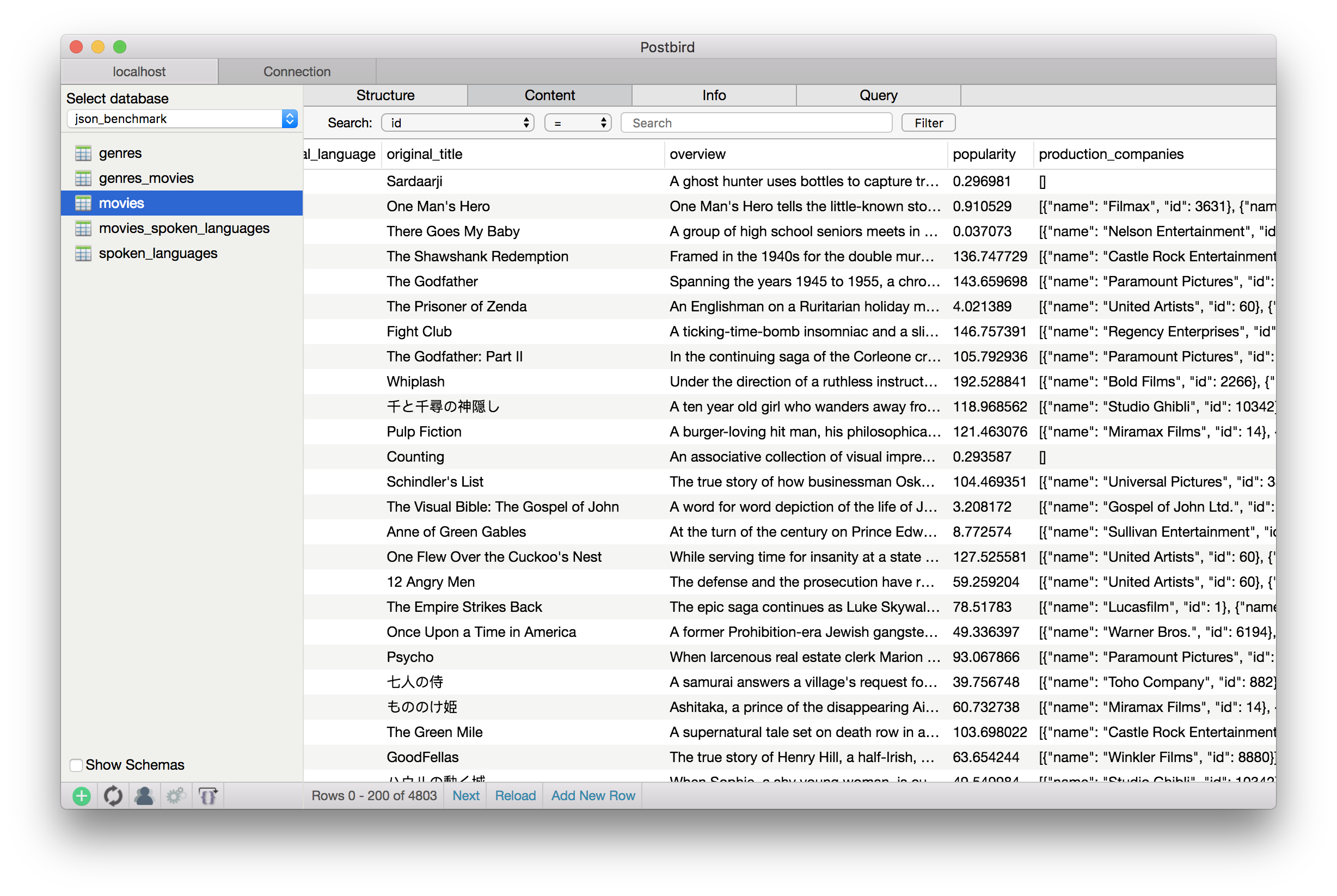
Postbird is a free open-source (MIT Licensed) cross-platform PostgreSQL GUI client, written in JavaScript, runs with Electron.
32. Cakebrew
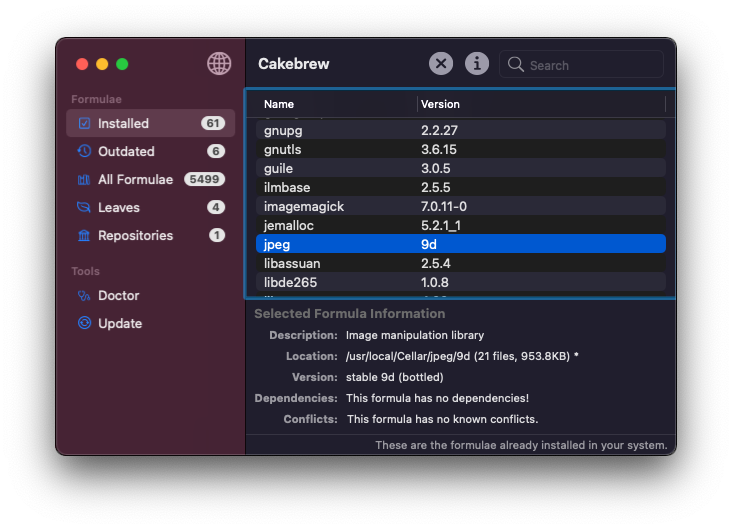
Homebrew is a package manager for OS X. With Homebrew you can install thousands of command-line applications and libraries that would require manual compilation. Cakebrew is a graphical app for Homebrew.
33. System Designer (UML Editor)
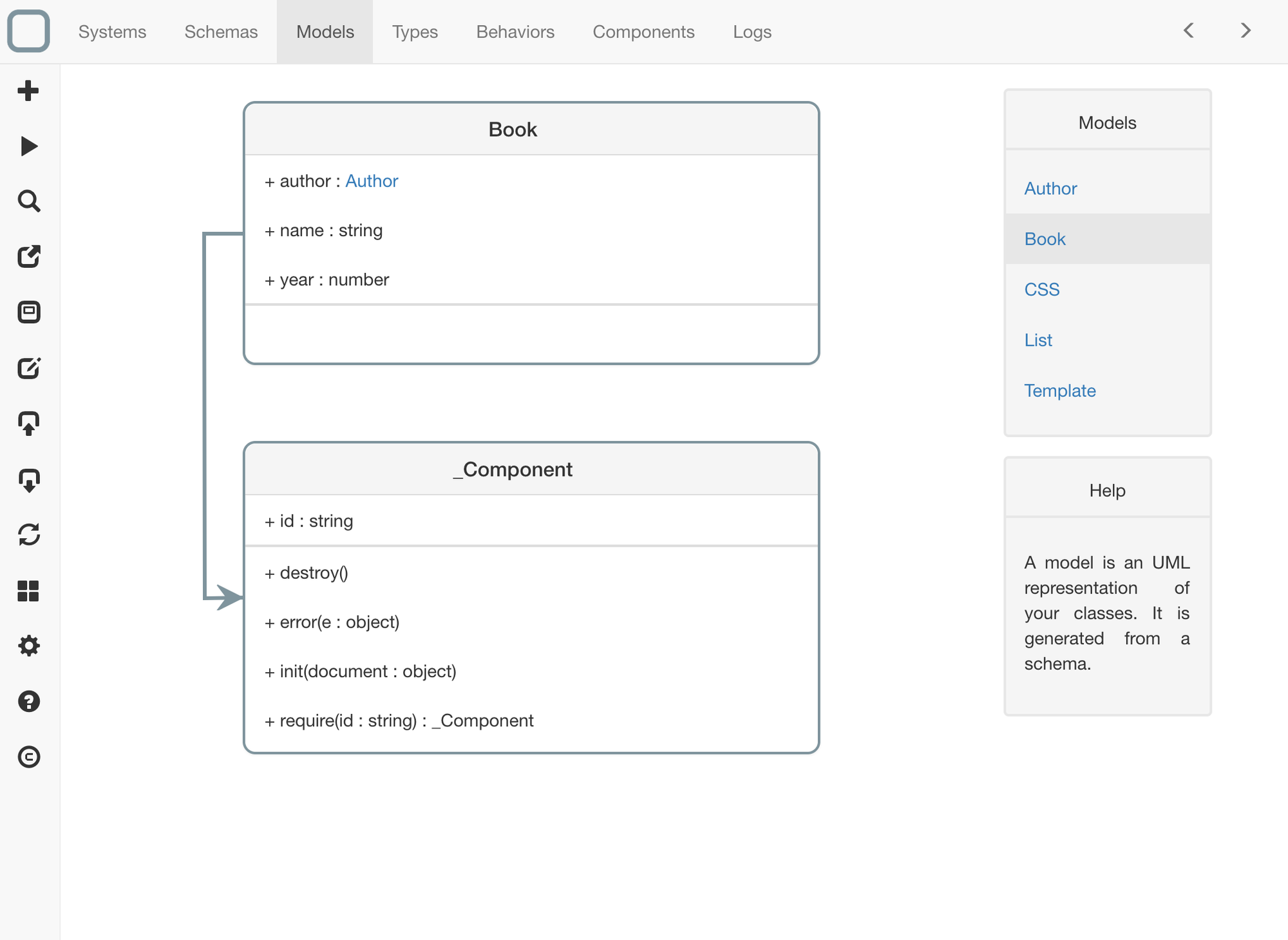
System Designer is a free open source UML editor app that helps you to design systems and system components and generate the right classes for your workflow requirement.
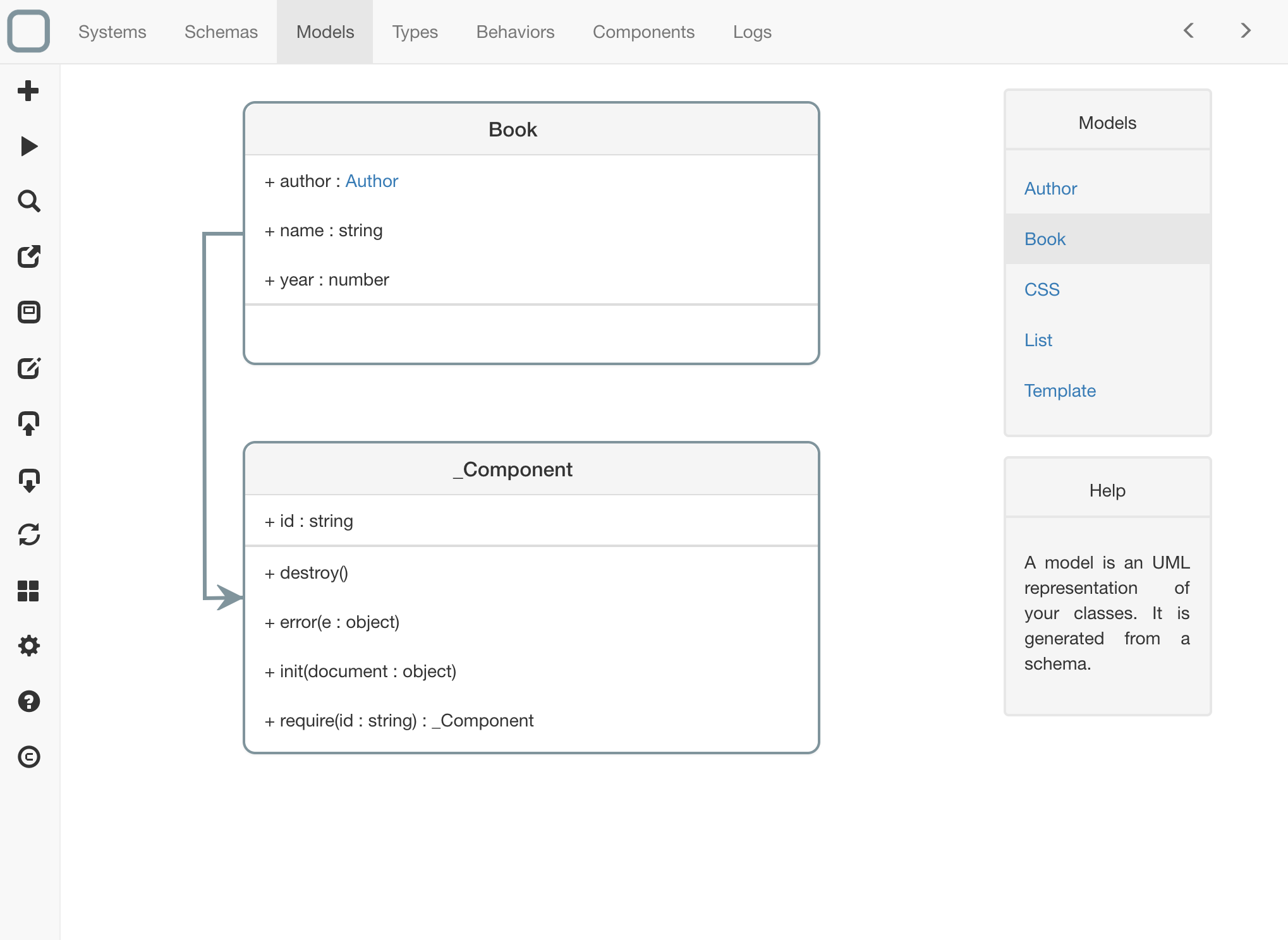

34. Yippy Clipboard Manager
Yippy is a features rich open-source clipboard manager for macOS.
35. SQLiteFlow
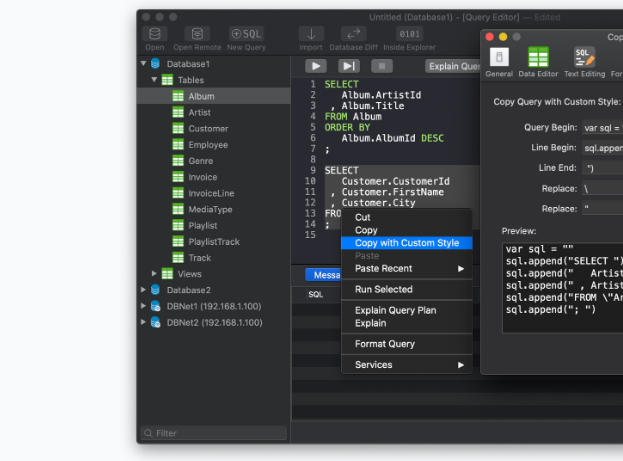
SQLiteFlow is an SQLite editor for macOS & iOS which is intuitive, stable and reliable to use.
SQLiteFlow is a native SQLite editor for macOS and iOS systems. Despite its lightweight, it comes with great benefits for developers and seamless integration with the system. It works smoothly on iPhone, and iPad as well.